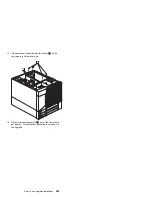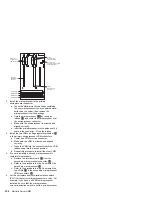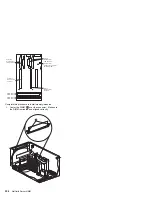Installing the software
The information on the following pages will guide you in
installing the necessary software needed for this processor
upgrade.
Updating the system BIOS and
microcode levels
You must have the correct versions of the following
software before you install this option:
System BIOS
Advanced System Management Microcode
Diagnostic Programs
Checking the system BIOS version:
The server must be at system BIOS revision level 2.0 or
later to support the Processor Upgrade Kit.
Complete this procedure to check the BIOS revision level.
1. Close all server applications and shut down the
server operating system.
2. Turn off the server.
3. Turn on the server.
4. Watch the monitor screen. When the server startup
begins POST (power-on self-test) and the IBM logo
appears, note the BIOS revision level in the left-hand
corner of the monitor screen.
If the BIOS revision level is 2 or higher, go to
“Updating the Advanced System Management
Processor code” on page 342.
If the BIOS revision level is lower than 2, go to
“Updating the system BIOS”
Updating the system BIOS:
2-way Xeon upgrade installation
341
Summary of Contents for 86604RU - Netfinity 5500 - 4RU
Page 2: ......
Page 8: ...vi Netfinity Server HMM...
Page 214: ...1 Hard disk drive 2 Drive tray handle open position 206 Netfinity Server HMM...
Page 244: ...Screws 236 Netfinity Server HMM...
Page 247: ...Netfinity 5500 Type 8660 239...
Page 314: ...306 Netfinity Server HMM...
Page 324: ...316 Netfinity Server HMM...
Page 325: ...Related service information 317...
Page 326: ...318 Netfinity Server HMM...
Page 327: ...Related service information 319...
Page 340: ...332 Netfinity Server HMM...
Page 341: ...Related service information 333...
Page 346: ...338 Netfinity Server HMM...
Page 402: ...IBM Part Number 00N5902 Printed in U S A S1 L 98 3...