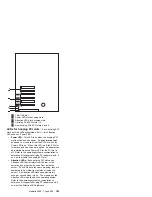.1/
16-bit ISA slot
.2/
Power LEDs for hot-swap slots
.3/
Attention LEDs for hot-swap slots
.4/
Hot-plug 32-bit PCI slots 1–4
.5/
Non-hot-plug 32-bit PCI slots 5 and 6
LEDs for hot-plug PCI slots:
Each hot-plug PCI
slot has three LEDs associated with it — two Attention
LEDs and one Power LED.
Power LED: This LED is on when the hot-plug PCI
slot is active and has power. An adapter must not
be added to or removed from the PCI slot when the
Power LED is on. When this LED is off, the PCI slot
is inactive and has no power applied. An adapter can
be installed when the Power LED for the PCI slot is
off. Refer to the operating system documentation to
determine if it supports hot-plug PCI adapters, and, if
so, how to disable the hot-plug PCI slot.
Attention LEDs: Each hot-plug PCI slot has an
Attention LED that is visible from the rear of the
server and one that can be seen from inside the
server. (The LEDs have the same meaning; they are
duplicated to be visible from outside or inside the
server.) An Attention LED flashes approximately
once per second when it is on. The meaning of the
Attention LEDs is defined by the operating system.
Refer to the operating system documentation to
determine if it supports hot-plug PCI adapters and, if
so, what the Attention LEDs indicate.
Netfinity 5500 - Type 8660
143
Summary of Contents for 86604RU - Netfinity 5500 - 4RU
Page 2: ......
Page 8: ...vi Netfinity Server HMM...
Page 214: ...1 Hard disk drive 2 Drive tray handle open position 206 Netfinity Server HMM...
Page 244: ...Screws 236 Netfinity Server HMM...
Page 247: ...Netfinity 5500 Type 8660 239...
Page 314: ...306 Netfinity Server HMM...
Page 324: ...316 Netfinity Server HMM...
Page 325: ...Related service information 317...
Page 326: ...318 Netfinity Server HMM...
Page 327: ...Related service information 319...
Page 340: ...332 Netfinity Server HMM...
Page 341: ...Related service information 333...
Page 346: ...338 Netfinity Server HMM...
Page 402: ...IBM Part Number 00N5902 Printed in U S A S1 L 98 3...