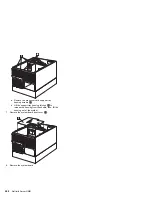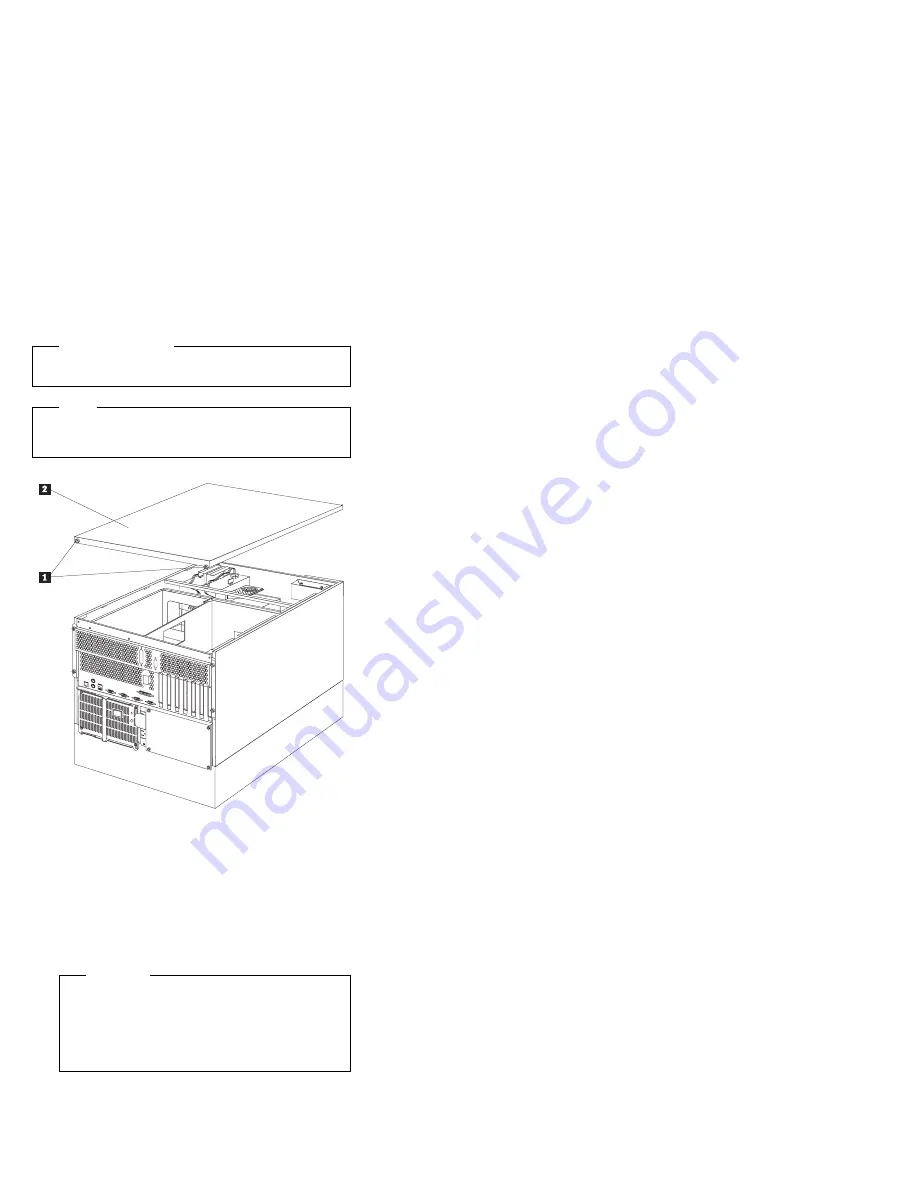
Top cover removal
Before you begin:
Read “Safety information” on page 308.
Note
You do not have to power-off the system to replace a
hot-swap fan.
To remove the server top cover:
1. Turn off the server and all attached devices and
disconnect all external cables and power cords (see
“Preparing to install options” on page 220).
2. Loosen the two thumbscrews
.1/
on the back edge of
the top cover.
3. Slide the top cover
.2/
slightly toward the rear of the
server; the cover will stop after about 25 mm (1 inch).
Lift the cover off the server and set the cover aside.
Attention
For proper cooling and airflow, replace the top
cover before turning on the server. Operating the
server for extended periods of time (over 30
minutes) with the top cover removed might
damage server components.
Go to “Server door and trim bezels removal” on page 252.
262
Netfinity Server HMM
Summary of Contents for 86604RU - Netfinity 5500 - 4RU
Page 2: ......
Page 8: ...vi Netfinity Server HMM...
Page 214: ...1 Hard disk drive 2 Drive tray handle open position 206 Netfinity Server HMM...
Page 244: ...Screws 236 Netfinity Server HMM...
Page 247: ...Netfinity 5500 Type 8660 239...
Page 314: ...306 Netfinity Server HMM...
Page 324: ...316 Netfinity Server HMM...
Page 325: ...Related service information 317...
Page 326: ...318 Netfinity Server HMM...
Page 327: ...Related service information 319...
Page 340: ...332 Netfinity Server HMM...
Page 341: ...Related service information 333...
Page 346: ...338 Netfinity Server HMM...
Page 402: ...IBM Part Number 00N5902 Printed in U S A S1 L 98 3...