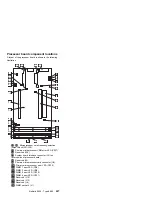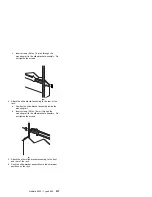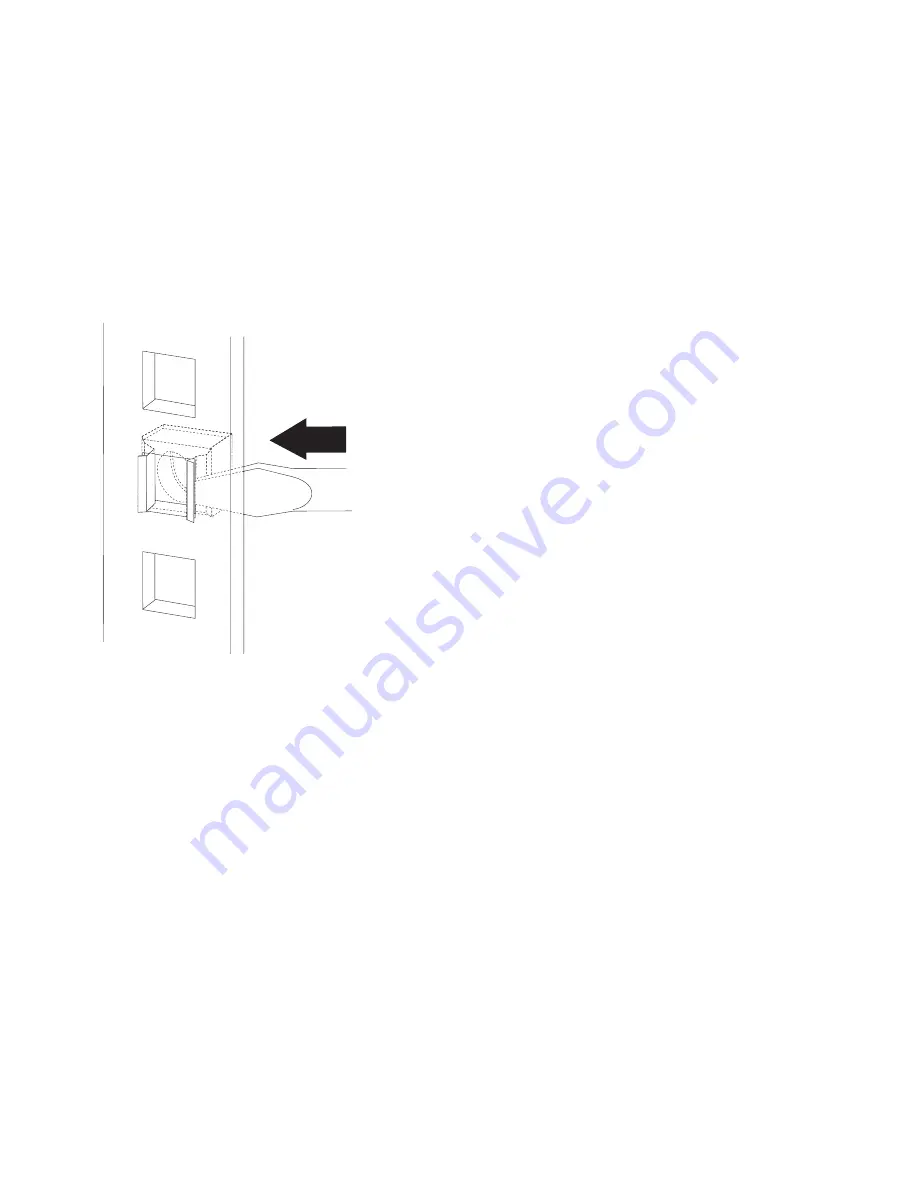
3. Attach a slide-bracket assembly to the front of the
rack:
Notes:
Get another person to help you attach the
slide-bracket assemblies to the rack.
The slide-bracket assemblies can be installed on
either the left or right side of the rack.
Refer to the illustrations for examples of the
proper alignment of the slide-bracket assemblies.
a. Position the slide-bracket assembly behind the
mounting rail so that the slides will extend out
from the front of the rack.
b. If necessary, loosen the screws at the rear of the
slide bracket assembly and adjust the length of
the slide-bracket to fit the mounting rail. Tighten
the screws.
Netfinity 5500 - Type 8660
235
Summary of Contents for 86604RU - Netfinity 5500 - 4RU
Page 2: ......
Page 8: ...vi Netfinity Server HMM...
Page 214: ...1 Hard disk drive 2 Drive tray handle open position 206 Netfinity Server HMM...
Page 244: ...Screws 236 Netfinity Server HMM...
Page 247: ...Netfinity 5500 Type 8660 239...
Page 314: ...306 Netfinity Server HMM...
Page 324: ...316 Netfinity Server HMM...
Page 325: ...Related service information 317...
Page 326: ...318 Netfinity Server HMM...
Page 327: ...Related service information 319...
Page 340: ...332 Netfinity Server HMM...
Page 341: ...Related service information 333...
Page 346: ...338 Netfinity Server HMM...
Page 402: ...IBM Part Number 00N5902 Printed in U S A S1 L 98 3...