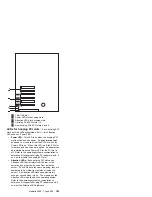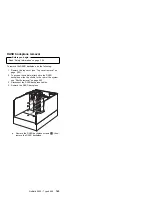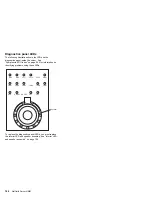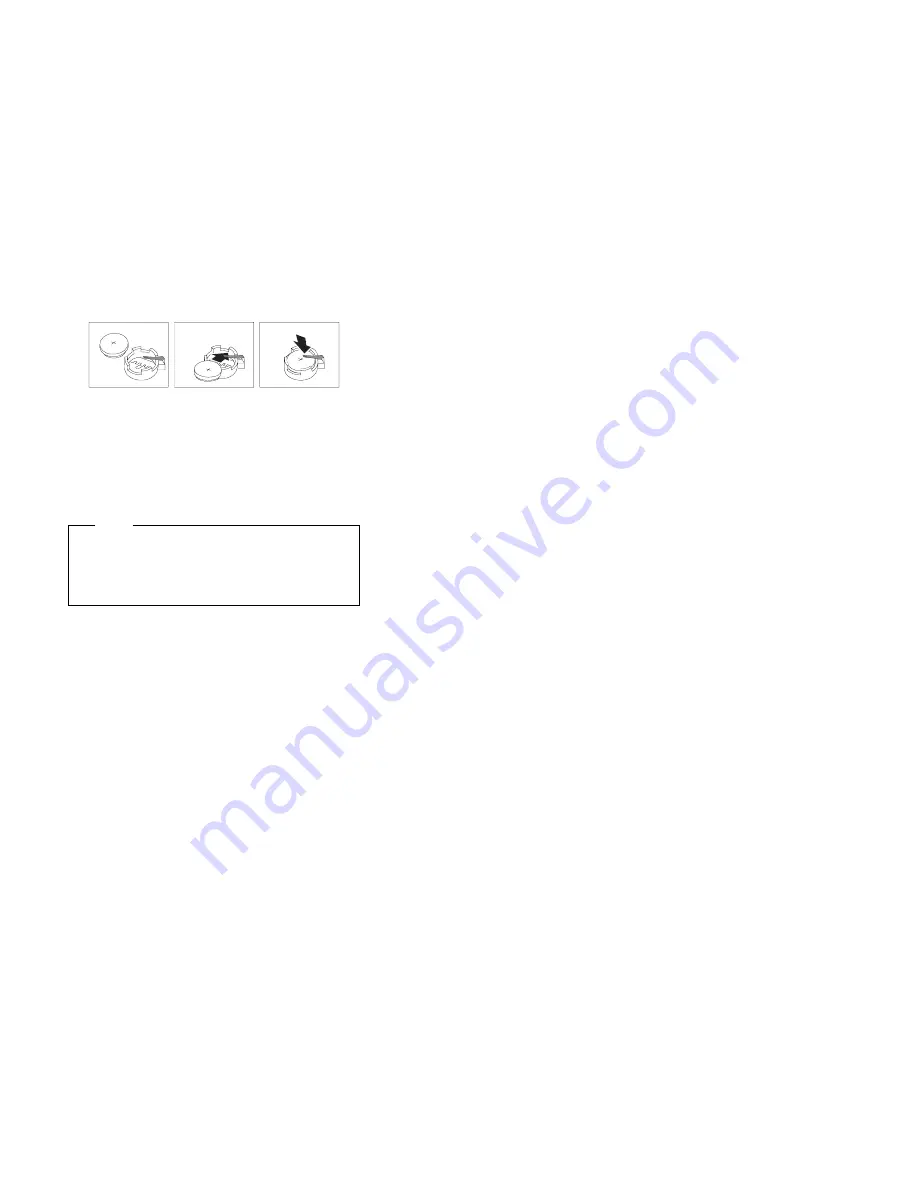
7. Reinstall any adapters you removed. (See “Hot-plug
PCI adapter installation” on page 173 for information
about installing and removing adapters from the
hot-plug PCI slots.)
8. Insert the plastic dividers into the divider guides
beside PCI slots 1 and 2.
9. Reinstall the top cover and complete the installation
(see “Completing the installation” on page 154).
Note
You will have to wait approximately 20 seconds
after you plug the power cord of the server into
an electrical outlet for the Power Control button
to become active.
10. Start the Configuration/Setup utility program and reset
configuration parameters as needed.
.
To reset the system date and time, go to “Date
and time” on page 93.
To reset the power-on password, go to “Using
the power-on password menu” on page 95.
To reconfigure the server, follow the instructions
given in “Configuration/Setup Utility program” on
page 60 (all models).
Netfinity 5500 - Type 8660
149
Summary of Contents for 86604RU - Netfinity 5500 - 4RU
Page 2: ......
Page 8: ...vi Netfinity Server HMM...
Page 214: ...1 Hard disk drive 2 Drive tray handle open position 206 Netfinity Server HMM...
Page 244: ...Screws 236 Netfinity Server HMM...
Page 247: ...Netfinity 5500 Type 8660 239...
Page 314: ...306 Netfinity Server HMM...
Page 324: ...316 Netfinity Server HMM...
Page 325: ...Related service information 317...
Page 326: ...318 Netfinity Server HMM...
Page 327: ...Related service information 319...
Page 340: ...332 Netfinity Server HMM...
Page 341: ...Related service information 333...
Page 346: ...338 Netfinity Server HMM...
Page 402: ...IBM Part Number 00N5902 Printed in U S A S1 L 98 3...