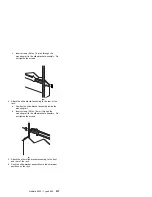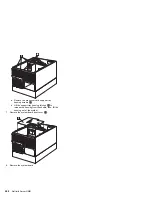Removing the server from a rack
Before you begin
Read “Safety information” on page 308.
Turn off the server.
Follow any additional installation and safety
instructions that come with the rack.
To remove the server from a rack:
1. If you have a modem or fax machine attached to the
server, disconnect the telephone line from the
electrical outlet and the server.
Note
If you are in the United Kingdom, you must
perform this step before disconnecting the power
cords.
2. Disconnect all cables and power cords from the rear
of the server.
3. Disconnect all power cords from the rack.
4. Remove the screws from the bezel brackets on each
side of the front bezel. Set them aside for later use.
5. Slide the server about halfway out of the rack.
6. Loosen the captive screws that secure the
cable-management arm.
7. Fully extend the slide-bracket assemblies until they
lock.
8. Remove the screws that attach the server to each
slide-bracket assembly.
246
Netfinity Server HMM
Summary of Contents for 86604RU - Netfinity 5500 - 4RU
Page 2: ......
Page 8: ...vi Netfinity Server HMM...
Page 214: ...1 Hard disk drive 2 Drive tray handle open position 206 Netfinity Server HMM...
Page 244: ...Screws 236 Netfinity Server HMM...
Page 247: ...Netfinity 5500 Type 8660 239...
Page 314: ...306 Netfinity Server HMM...
Page 324: ...316 Netfinity Server HMM...
Page 325: ...Related service information 317...
Page 326: ...318 Netfinity Server HMM...
Page 327: ...Related service information 319...
Page 340: ...332 Netfinity Server HMM...
Page 341: ...Related service information 333...
Page 346: ...338 Netfinity Server HMM...
Page 402: ...IBM Part Number 00N5902 Printed in U S A S1 L 98 3...