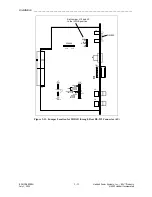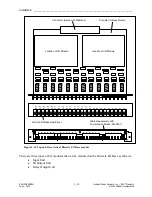Installation __________________________________________________________________________
RF-MCGARDPRO
Hubbell Power Systems, Inc.
–
RFL™
Products
July 1, 2022
©2022 Hubbell Incorporated
3-6
3.5.1 Status LEDs
The status LEDs at the top of the unit provides visual indication of the network connection. The
following table describes the states.
LED
Display
display status
Left LED
Solid
Link
Off
Not connected
Right LED
Blinking
Link and Ethernet frames being transmitted
Solid
No frames transmitted.
3.5.1 Ethernet connection for local access
The front Ethernet port provides access to perform the initial setup of HPS/RFL GARD Pro
system. The built-in DHCP server assigns an IP address in the 192.168.1 subnet. With this access
the user can assign parameters such as the network IP address for the rear Ethernet port.
Note
:
To access the HPS/RFL GARD Pro system remotely the connection must occur through the rear
port.
3.5.2 Ethernet connection for remote access
The rear Ethernet Port provides the means to connect the HPS/RFL GARD Pro system with the
TCP/IP network. The connection to the TCP/IP network must occur through the rear port.
The rear port provides DNP3 to pass data to the master and TCP/IP access for system
maintenance.