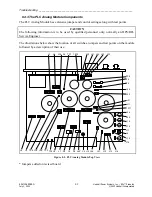Technical Data/Specifications
RF-MCGARDPRO
Hubbell Power Systems, Inc.
–
RFL™
Products
July 1, 2022
©2022 Hubbell Incorporated
9-1
Software Upgrade Utility
9.1
System Firmware Upgrade Overview
The HPS/RFL™ GARD Pro™ system uses an upgrade tool to install a new system firmware.
RFL now provides the ability to have a backup image of the system firmware. The new firmware
will swap the configuration into a standby partition. This greatly lessens the downtime when
upgrading takes place. This also provides the ability to revert to the previous firmware.
Advanced Settings
Select “Show Advance Settings” to select the following advanced options. Also select
“Advanced Settings” to choose a different IP address.
Figure 9-1. GARD Upgrade Utility
Advanced Setting Functionality
•
Upload – Upload new firmware as standby (selected by default)
•
Swap & Reboot – Make standby version active (selected by default)
•
Configuration
o
Use Current – Use current configuration after swap and reboot (selected by default)
Note
:
The Use Current option is only valid when uploading firmware of equal or greater database
versions. The database version is indicated by the second digit in the firmware release number.
Example: GPRO.2.1.0.7432, where the second digit is 1. If the database version is less than the
current firmware this option is not valid and current configuration will not be present after reboot.
o
Use Standby – Use configuration in the standby partition after swap and reboot
o
Reset to Default – Reset configuration values to default after swap and reboot