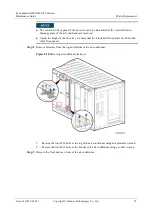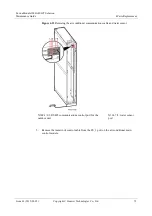FusionModule1000A40 ICT Solution
Maintenance Guide
4 Parts Replacement
Issue 01 (2019-03-05)
Copyright © Huawei Technologies Co., Ltd.
67
4.1.11 Replacing a Battery Bus Box
Prerequisites
A spare BBB of the same model is available and functional.
Impact on the System
None
Preparations
Tools: Phillips screwdriver, socket wrench
Materials: spare BBB
Documents: power supply and distribution system diagram
Skill requirement: electrician's work permit
For the diagrams, see the initial configuration parameter manual for the solution in use.
Procedure
Step 1
Power off the BBB based on the power supply and distribution system diagram.
Step 2
Remove cables using a socket wrench and Phillips screwdriver.
Step 3
Remove screws securing the BBB, and remove the BBB.
Step 4
Secure the new BBB and connect cables correctly.
----End
Follow-up Procedure
Dispose of the removed BBB that is confirmed faulty.
4.2 Replacing Cooling System Components
4.2.1 Replacing Components for Cooling System
For details about how to replace components for the cooling system, see the user manuals
for the components.
During air conditioner parts replacement, the system may need to be powered off. Take
measures to prevent device overheating.
Table 4-2 lists the components that can be replaced for the cooling system.