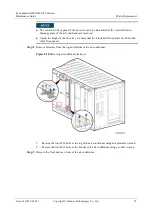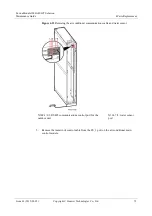FusionModule1000A40 ICT Solution
Maintenance Guide
4 Parts Replacement
Issue 01 (2019-03-05)
Copyright © Huawei Technologies Co., Ltd.
64
Procedure
Step 1
Cut off the cable tie and remove the faulty T/H sensor and its cables.
Step 2
Install the spare T/H sensor in the same way.
For details about how to install an ambient T/H sensor, see
TP482000B-N20B1 &
TP482000B-N20B2 & TP481200B-N20B1 & TP481200B-N20B2 V300R002 Installation
Guide
.
----End
Follow-up Procedure
Dispose of the removed ambient T/H sensor that is confirmed faulty.
4.1.9 (Optional) Replacing a BIM
A BIM needs to be replaced when it is faulty or fails in communication. If multiple BIMs
need to be replaced, replace them in ascending order of the corresponding battery numbers
(range 1–300).
Prerequisites
A spare BIM of the same model is available and functional.
Impact on the System
None
Preparations
Tools: none
Materials: spare BIM
Documents: none
Skill requirement: extra low voltage (ELV) engineer
Procedure
Step 1
Press the CIM networking switch for 2 seconds. The RF_Z indicator on the CIM changes
from blinking green at long intervals to blinking green at super short intervals, which
indicates that the CIM is being networked.
Before removing the BIM, ensure that network parameters have been cleared from the BIM
and the RUN/ALM indicator on the BIM is steady red.
Step 2
Remove cables from the BIM panel, and remove the BIM from the corresponding battery.