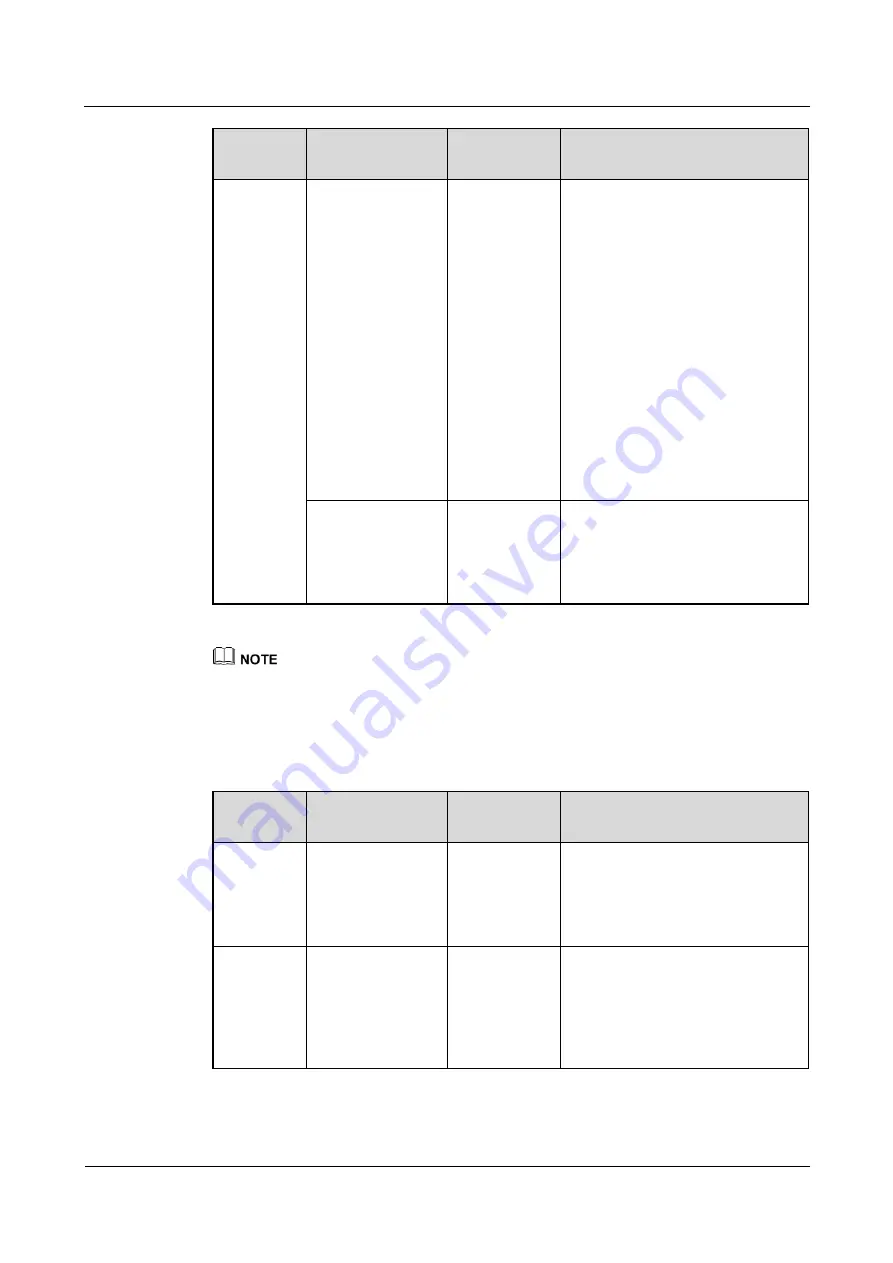
FusionModule1000A40 IT Solution
Maintenance Guide (2016.05, AI Version)
3 Maintenance
Issue 04 (2018-01-05)
Huawei Proprietary and Confidential
Copyright © Huawei Technologies Co., Ltd.
13
Item
Method
Expected
Result
Troubleshooting
Door
opening
function of
the access
control
system
Swipe an access
card outside the
pre-fab. module to
open the module
door.
After you
swipe the card,
the indicator
on the card
reader turns on
in red for 3s,
and changes
back to steady
blue.
Meanwhile,
you can hear a
beep sound.
The module
door can be
opened by
turning the
handle.
If the module door cannot be
opened, swipe another access card
and observe the door status:
If the door can be opened by
another access card, the original
access card is damaged. Prepare
a new access card and assign
permission to the card.
If the door still cannot be
opened, open the door using the
emergency door release button,
and check whether the electronic
lock or card reader is normal.
Replace the end door card reader
if it is faulty.
Press the exit
button inside the
pre-fab. module to
open the module
door.
The module
door can be
opened after
you press the
exit button.
Replace the exit button if the
module door cannot be opened.
If the pre-fab. module door cannot be opened from inside the module using the exit button, you can exit
from the module using the emergency door.
3.2.4 Fire Extinguishing System (Standard)
Table 3-5
Monthly maintenance checklist for the fire extinguishing system
Device
Operation
Check
Standard
Troubleshooting
Fire alarm
control
panel
Check indicators
on the fire alarm
control panel.
The power
indicator turns
on, and the
alarm indicator
turns off.
Replace the fire alarm control panel.
Batteries of
the fire
alarm
control
panel
Check whether the
battery wiring
terminals are
corroded.
The wiring
terminals are
in good
condition
without
corrosion.
Clean the contaminated and
corroded terminals. Replace the
batteries with severely corroded
terminals for the fire alarm control
panel.






























