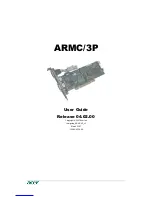Figure 3-14 Attaching a Caster to the Server
10. Attach the remaining casters to the server using the screws supplied in the plastic pouch.
11. Remove the foam blocks from the left and right side of the server.
12. Locate the plywood ramp.
13. Attach the ramp to the edge of the pallet.
NOTE:
There are two pre-drilled holes in the ramp. Use the two screws taped to the ramp
to attach the ramp to the pallet.
14. Carefully roll the server off the pallet and down the ramp.
15. Locate the caster covers.
NOTE:
The caster covers are designed to fit on either side of the server.
16. Insert the slot on the caster cover into the front caster. Secure the cover to the server by
tightening the captive screw on the cover at the rear of the server.
56
Installing the Server
Summary of Contents for Integrity rx7640
Page 8: ...8 ...
Page 12: ...12 ...
Page 13: ...List of Examples 4 1 Single User HP UX Boot 101 7 1 Single User HP UX Boot 181 13 ...
Page 14: ...14 ...
Page 42: ...42 ...
Page 88: ...88 ...
Page 130: ...Figure 5 8 Core I O Button Locations OLR MP Reset 130 Server Troubleshooting ...
Page 140: ...140 ...
Page 176: ...176 ...
Page 184: ...184 ...
Page 191: ...Figure C 3 Planning Grid Computer Room Layout Plan 191 ...