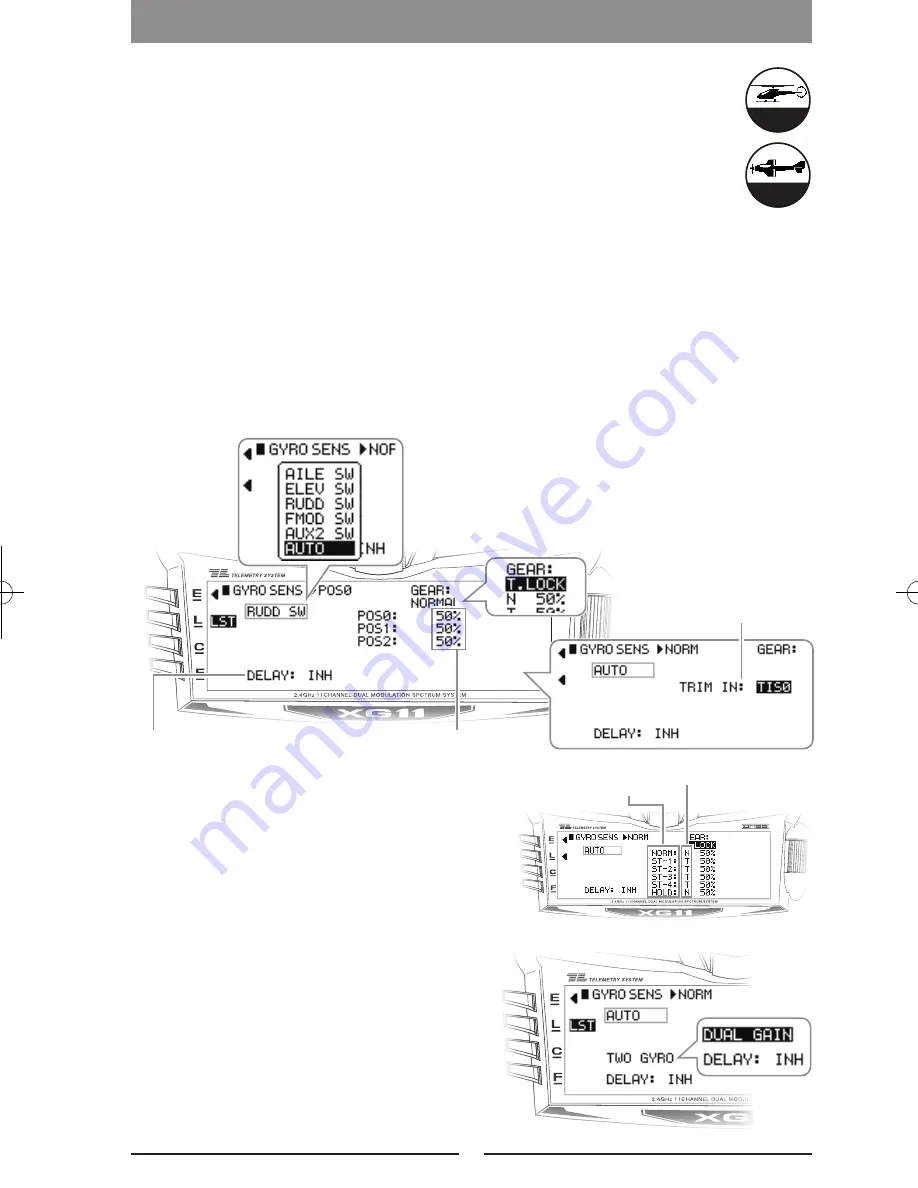
37
▋
Gyro▋Sensitivity【GYRO▋SENS】
▋
▋
Function▋Explanation
This function controls the gyro sensitivity using the GEAR channel, and the Auxiliary (AUX)
channel if required. It allows adjusting the gyro sensitivity from the transmitter. Further, it
supports “Dual Gain” as employed in JR’s G7000 where two channels are required. Additionally,
the use of two gyro units is also possible. In addition, it supports 3 axis gyros (such as JR
TAGS01), with separate gains for yaw, pitch and roll axis. The sensitivity switching of each gain
can be with individual switches, or combined using the Flight Mode switch.
▋
▋
Setting▋Method
It is necessary to allocate the Gyro Sensitivity to a channel using “DEVICE SELECT” in the System List. Set “OUT” as
“GYRO” by activating the function.
Select the switch position for changing the gyro sensitivity and move the cursor to each position to set the
sensitivity on the display. If “AUTO” is selected, the sensitivity switching setting for each flight mode will be applied.
There are two gyro sensitivities available - “NORMAL” and Tail Lock (T.LOCK) - choose the type depending on your
application.
Gyro sensitivity Switching delay (DELAY)
To avoid excessive servo hunting when switching the gyro sensitivity from a low sensitivity to higher sensitivity
setting, (e.g. when the main rotor blade rpm is not stable) it is possible to set a delay on this function.
Note:
During switching, the time will be delayed only in the high sensitivity direction.
Trim Input Function (TRIM IN)
By using the Trim Input, it is possible to change the gyro
sensitivity values using a Trim Lever.
Therefore, it is possible to easily adjust the sensitivity
during flight.
When two individual channels have been selected for Gyro
sensitivity, it is possible to select from the following two
modes.
፧
"TWO GYRO"
It is possible to allocate two individual gyro
sensitivities, and the Gyro sensitivity switching can
occur on one shared switch.
፧
"DUAL GAIN"
In this mode, one channel is allocated for “NORMAL”
and the other channel to “TAIL LOCK SENSITIVITY”.
※ For 3 Axis gyro applications (such as the JR TAGS01)
three separate gain channels can be used. Each
sensitivity for yaw, pitch and roll axis can be set using
individual switches, or combined onto the flight mode
switch. The gyro sensitivities can also be changed to
Normal or Stunt Modes when using the JR TAGS01.
Function▋List
DANGER
CAUTION
Helicopter
Airplane
Glider
WARNING
Sensitivity Switching delay
Trim Input function
If AUTO is selected, the sensitivity switching
setting for each Flight Mode will be applied.
Further, by operating the switch that you wish
to use, input will be automatically carried out.
Display for corresponding
flight mode
Gyro Mode selection
Setting values and actual output values
NORMAL
-150%
-100%
-50%
0%
50%
100%
150%
0%
50%
100%
125%
T.LOCK
T
N
-150%
-100%
-50%
0%
50%
100%
150%
0%
50%
100%
150%
-150%
-100%
-50%
0%
50%
100%
150%
0%
50%
100%
150%
TRIPLE AXIS
S
N
-150%
-100%
-50%
0%
50%
100%
150%
0%
50%
100%
150%
-150%
-100%
-50%
0%
50%
100%
150%
0%
50%
100%
150%
DUAL GAIN
NORM GAIN
T.LOCK
-150%
-100%
-50%
0%
50%
100%
150%
0%
50%
100%
125%
0%
50%
100%
150%
-150%
-100%
-50%
0%
50%
100%
150%
The upper numerical values are the
setting values.
Gyro sensitivity Sensitivity Switching delay
Trim Input function
If AUTO is selected, the sensitivity switching
setting for each Flight Mode will be applied.
Further, by operating the switch that you wish
to use, input will be automatically carried out.
Display for corresponding
flight mode
Gyro Mode selection
Setting values and actual output values
NORMAL
-150%
-100%
-50%
0%
50%
100%
150%
0%
50%
100%
125%
T.LOCK
T
N
-150%
-100%
-50%
0%
50%
100%
150%
0%
50%
100%
150%
-150%
-100%
-50%
0%
50%
100%
150%
0%
50%
100%
150%
TRIPLE AXIS
S
N
-150%
-100%
-50%
0%
50%
100%
150%
0%
50%
100%
150%
-150%
-100%
-50%
0%
50%
100%
150%
0%
50%
100%
150%
DUAL GAIN
NORM GAIN
T.LOCK
-150%
-100%
-50%
0%
50%
100%
150%
0%
50%
100%
125%
0%
50%
100%
150%
-150%
-100%
-50%
0%
50%
100%
150%
The upper numerical values are the
setting values.
Gyro sensitivity
Sensitivity Switching delay
Trim Input function
If AUTO is selected, the sensitivity switching
setting for each Flight Mode will be applied.
Further, by operating the switch that you wish
to use, input will be automatically carried out.
Display for corresponding
flight mode
Gyro Mode selection
Setting values and actual output values
NORMAL
-150%
-100%
-50%
0%
50%
100%
150%
0%
50%
100%
125%
T.LOCK
T
N
-150%
-100%
-50%
0%
50%
100%
150%
0%
50%
100%
150%
-150%
-100%
-50%
0%
50%
100%
150%
0%
50%
100%
150%
TRIPLE AXIS
S
N
-150%
-100%
-50%
0%
50%
100%
150%
0%
50%
100%
150%
-150%
-100%
-50%
0%
50%
100%
150%
0%
50%
100%
150%
DUAL GAIN
NORM GAIN
T.LOCK
-150%
-100%
-50%
0%
50%
100%
150%
0%
50%
100%
125%
0%
50%
100%
150%
-150%
-100%
-50%
0%
50%
100%
150%
The upper numerical values are the
setting values.
Gyro sensitivity
XG11.indd 37
12/01/19 12:30
Summary of Contents for ??11
Page 2: ......
Page 105: ...103 Data Sheet...
Page 111: ...109 Data Sheet...
Page 117: ...115 Data Sheet...
Page 120: ...118...
Page 121: ...119...
Page 122: ...120...
Page 123: ......
Page 124: ...The contents and specifications are subject to change without notice Operation Manual...
















































