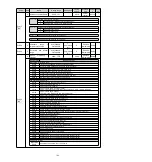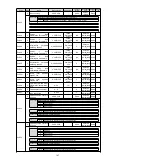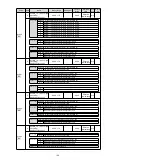113
Motor code is written to encoder EEROM operation
(
FA301
)
Step
Display
Key
Operation
1
Press the left button and UP button to display "FA010".
2
Press the S key, the display content is shown on the left.
3
Press the left button and UP button to enter the advanced
authority P.0010.
4
Press F to confirm the setting. After the setting is completed,
“donE” flashes and returns to the display on the left.
5
Press the S key to return to the "FA010" display.
6
Press the left button and the UP button to display "FA301".
7
Press the S key, the display content is shown on the left.
8
Set the correct motor code according to the actual model of the
current motor.
9
Press and hold the left button until "doing" is displayed; when
"done" flashes, it means that the motor code has been
successfully written.
10
Press the S key to return to the "FA301" display.
11
Need to restart HSD7 for all settings to take effect