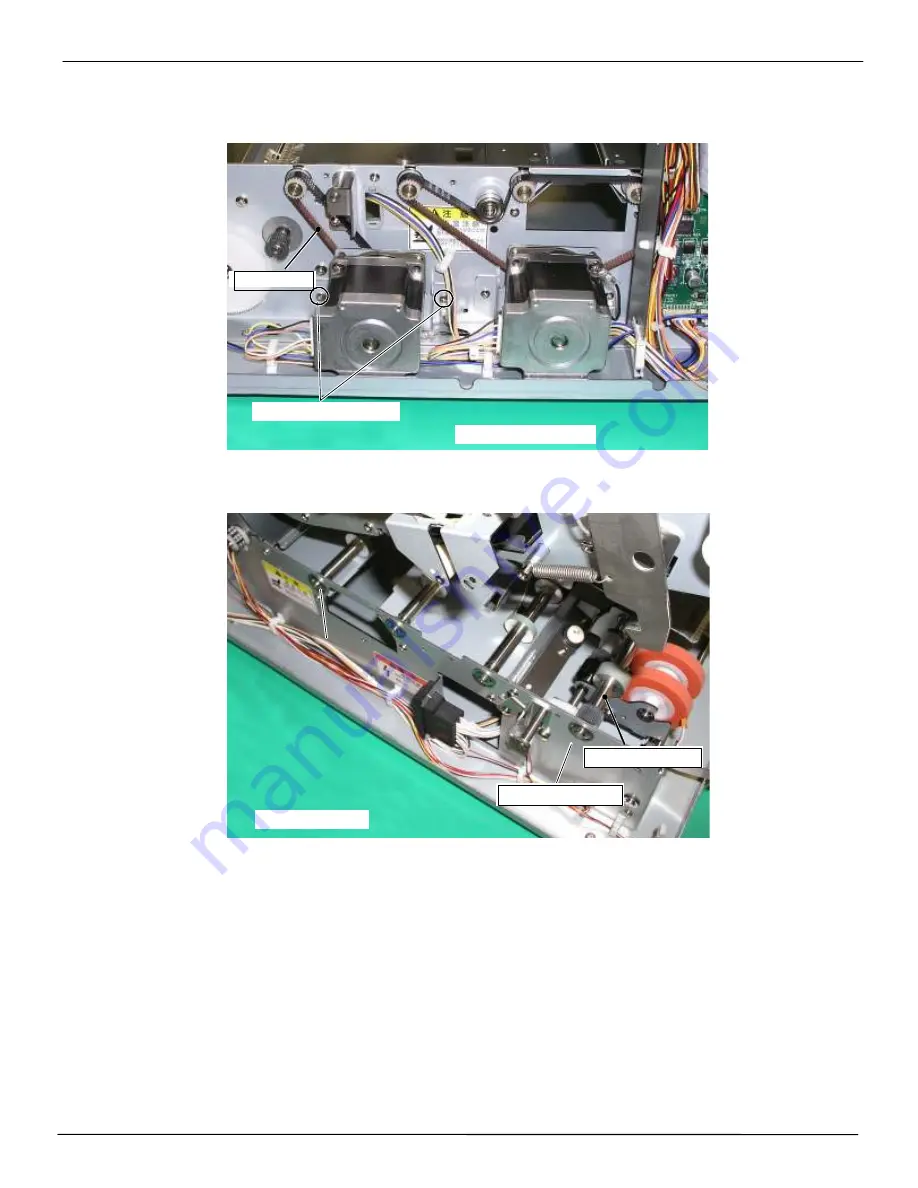
REV0 10.02.15
-H8-25-
⑪
Loosen the screw on the Stepping Motor and remove the MXL Belt.
(For instructions, please refer to Chapter 9-1 tension of the Motor Belt)
Side view(Left)
T1 Motor adjustment screw
#46 MXT Belt
⑫
Remove the Stopper Ring from the T1 Driver Roller. Slide it to the right and remove it.
Side view(Left)
#90 E_Ring
(
TW005
)
#67 Drive Roller
(
M
)
⑬
Take the reverse step to attach the Motor.
(For instructions, please refer to Chapter 9-1 tension of the Motor Belt)
Summary of Contents for HT-4139-28
Page 1: ...HT 4139 28 48 Scanner Maintenance Manual ...
Page 2: ......
Page 11: ... H2 5 2 5 Block Diagram ...
Page 22: ...REV0 10 02 15 H3 10 Lens Mirror Motor Mirror No 1 Mirror No 3 Mirror No 2 ...
Page 35: ...REV0 10 02 15 H7 2 ...
Page 63: ...REV0 2010 02 15 H7 30 ...
Page 89: ...REV0 10 02 15 H8 26 ...






























