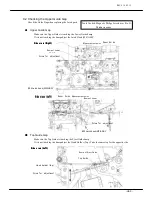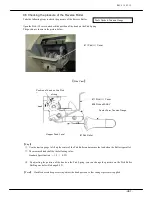REV0 10.02.15
-H9-7-
9.6 Checking the pressure of the Reverse Roller
Take the following steps to check the pressure of the Reverse Roller.
Open the Pick (U) cover and check the position of the hook on the Pick Spring.
The position is shown in the picture below.
【
Side View
】
【
Steps
】
①
Use the tension gauge to lift up the center of the Pick Roller and measure the load when the Roller is parallel.
②
The measured load shall be the following value;
Standard Specification = 1.2
±
0.2N
※
By adjusting the position of the hook on the Pick Spring, you can change the pressure on the Pick Roller.
Shifting one hole will change 0.4 N.
【
Point
】
If misfeed errors keep occurring, adjust the hook position so that stronger pressure is applied.
Sector Form Tension Gauge
#28 Pick unit ASSY
#71 Pick (
U)
Cover
#1 Pick Roller
Hopper Feed Level
weak
strong
Position of hook on the Pick
Spring
#71 Pick(
U)
Cover
Tools Needed: Tension Gauge
Summary of Contents for HT-4139-28
Page 1: ...HT 4139 28 48 Scanner Maintenance Manual ...
Page 2: ......
Page 11: ... H2 5 2 5 Block Diagram ...
Page 22: ...REV0 10 02 15 H3 10 Lens Mirror Motor Mirror No 1 Mirror No 3 Mirror No 2 ...
Page 35: ...REV0 10 02 15 H7 2 ...
Page 63: ...REV0 2010 02 15 H7 30 ...
Page 89: ...REV0 10 02 15 H8 26 ...