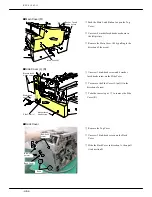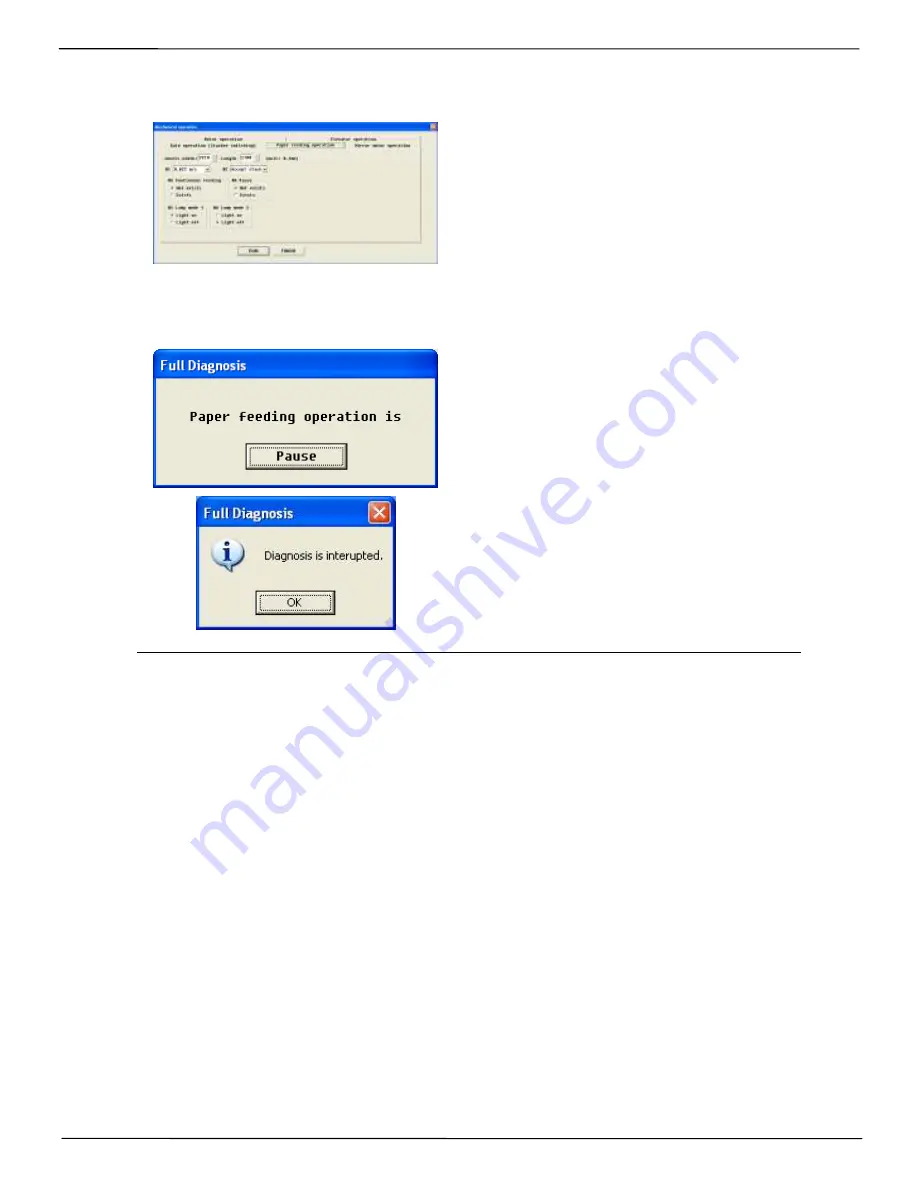
REV0 2010.02.15
-H7-27-
7.8.6.4 Paper feeding operation
(1)Specify parameters and click the “RUN” button.
To finish the elevator operation, click the “FINISH”
button.
sheets width:2970*
、
Length:2100* (unit0.1mm)
#1 speed: 0.822*/0.547/0.411/0.273 m/s
#2 Pause: Accept stacker*/Reject/A
・
R Alternately
#3 Continuous feeding: Not exists*/Exists
#4 Pause: Not exists*/Exists
#5 Lamp mode1: Light on*/Light off
#6 Lamp mode2: Light on/Light off*
*:default
(2)If you want to stop operation, click the “Pause”
button.
(3)Click the “OK” button.
NOTE: This operation for the overall evaluation of sheet feeding mechanism.
Sheet size
Default: A4 (Landscape) 2970×2100 (unit0.1mm)
(The same size as the test sheet)
Size range that can be specified: 740 to 3050 × 740 to 4200 (unit0.1mm)
Paper feeding should be done normally as specified.
Summary of Contents for HT-4139-28
Page 1: ...HT 4139 28 48 Scanner Maintenance Manual ...
Page 2: ......
Page 11: ... H2 5 2 5 Block Diagram ...
Page 22: ...REV0 10 02 15 H3 10 Lens Mirror Motor Mirror No 1 Mirror No 3 Mirror No 2 ...
Page 35: ...REV0 10 02 15 H7 2 ...
Page 63: ...REV0 2010 02 15 H7 30 ...
Page 89: ...REV0 10 02 15 H8 26 ...