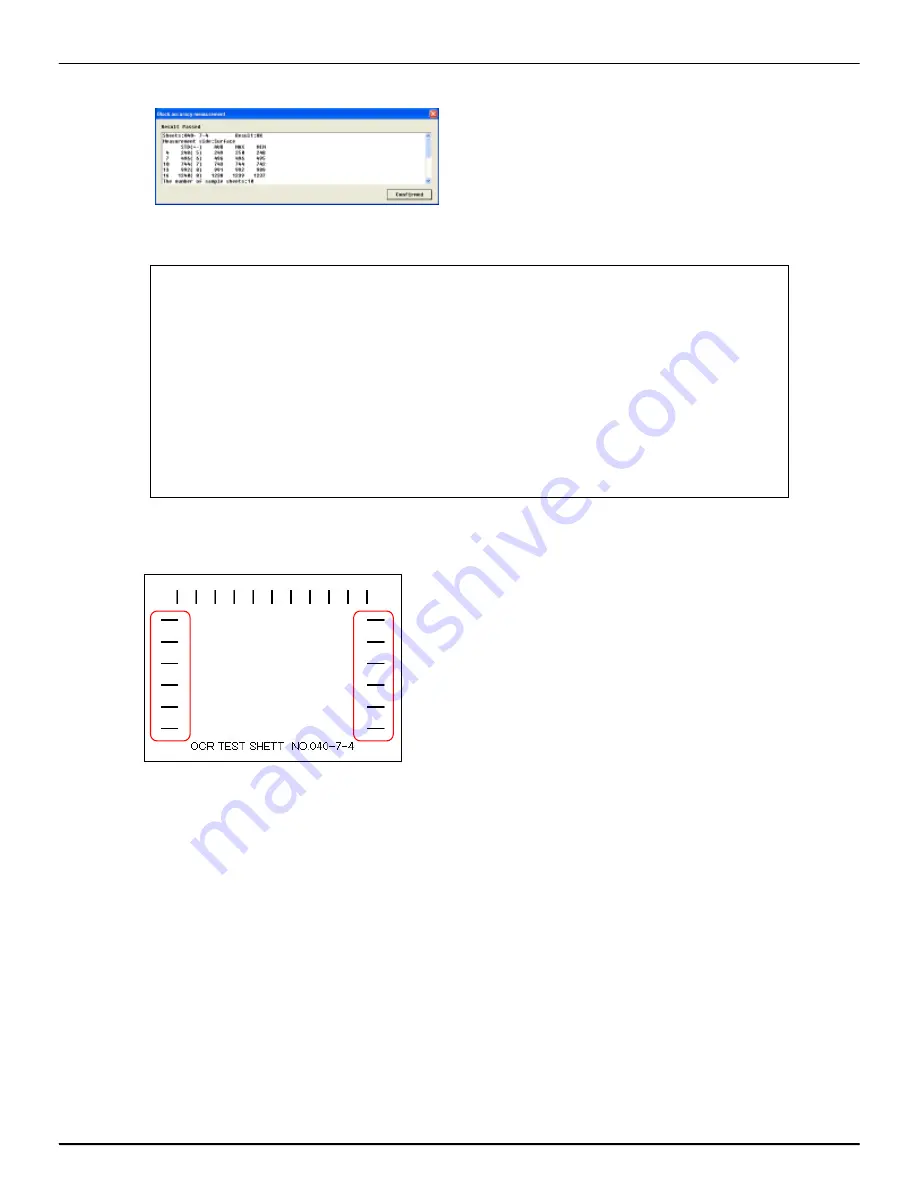
REV0 2010.02.15
-H7-15-
(4) Display results after scanning specified number of
sheets.
(5) Click the “Confirmed” button.
(6)
Return to the dialog (1), and click the Display of
calibration information button.
Fig.2 Position of recognition
When “NG” is displayed, check below.
(1) The sheet is normal? (Not extended or shrunk?)
(2) The rollers are not contaminated?
(3) If the Pinch Roller is contacting partially?
(4) Roller wear of the sheet separation mechanism?
However ”NG” is displayed, if AVR value is within STD, judge it is OK.
Summary of Contents for HT-4139-28
Page 1: ...HT 4139 28 48 Scanner Maintenance Manual ...
Page 2: ......
Page 11: ... H2 5 2 5 Block Diagram ...
Page 22: ...REV0 10 02 15 H3 10 Lens Mirror Motor Mirror No 1 Mirror No 3 Mirror No 2 ...
Page 35: ...REV0 10 02 15 H7 2 ...
Page 63: ...REV0 2010 02 15 H7 30 ...
Page 89: ...REV0 10 02 15 H8 26 ...






























