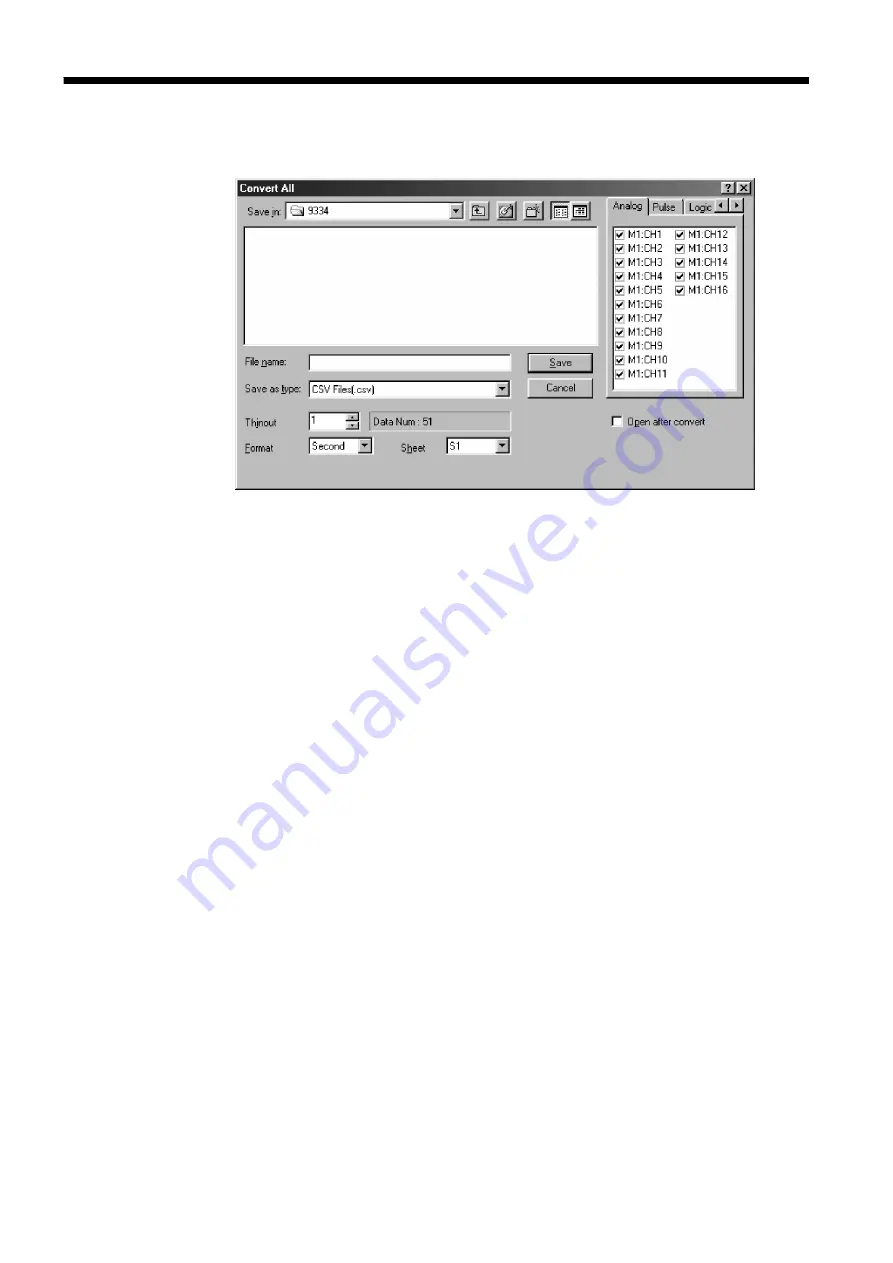
48
_____________________________________________________________________________________________
7.4 Conversion Options
______________________________________________________________________________________________
1.
2.
3.
4.
5.
6.
7.4 Conversion Options
1. Save as type
Select a file type from comma-separated, space-separated, and tab-separated
value format.
Choose from the "
Files of Type
" drop-down list.
2. Thinout
Select a number of sampling to set the conversion interval.
3. Format
Select a time axis format from Seconds, Date, Trig Time, and Point.
Choose from the "
Time Axis Format
" drop-down list.
4. Sheet
Select a sheet from the "
Conversion Sheet
" drop-down list. The data of
channels set for the selected sheet will be converted.
When [
All Sheets
] is selected, the data of all channels will be converted.
5. Conversion Channel
The channels set for the sheet selected from the "
Conversion Sheet
" drop-
down list are listed to the right of the dialog box. Tick Check the channels
you want to use to convert the data.
6. Open after convert
Check "
Open after conversion
" to start up the applications software
associated with CSV file (or Text file) after conversion and open the
converted file.






























