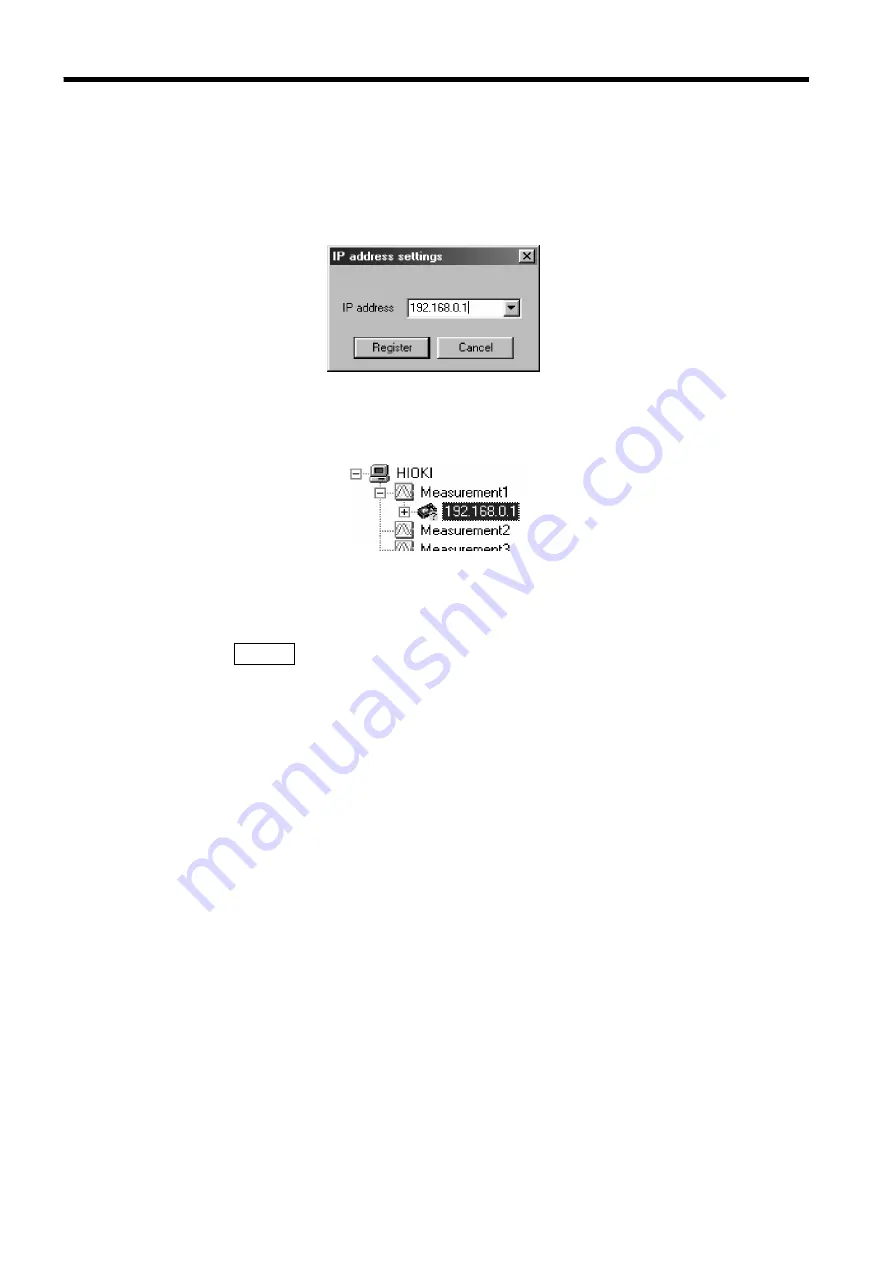
14
_____________________________________________________________________________________________
4.1 Preparing for Real-time Data Acquisition
______________________________________________________________________________________________
4.1.2 Setting IP Address of MEMORY HiLOGGER Used for Data
Acquisition
Click a measurement system icon in the left box of the "
Measurement
Settings
" dialog box to display the "
Settings
" page of the measurement
system. Click the <
Register
> button to display the "
IP Address Settings
"
dialog box.
Type in the IP address of the MEMORY HiLOGGER to be used for data
acquisition, then click the <
Register
> button. The MEMORY HiLOGGER is
then registered for the measurement system and the logger icon appears
under the measurement system icon.
For details on the settings of MEMORY HiLOGGERs, see 4.1.3, "Settings of
MEMORY HiLOGGERs," and 4.1.4, "Settings of Measurement Channels
and Modules."
To delete a registered MEMORY HiLOGGER, select its icon and press the
Delete
key.






























