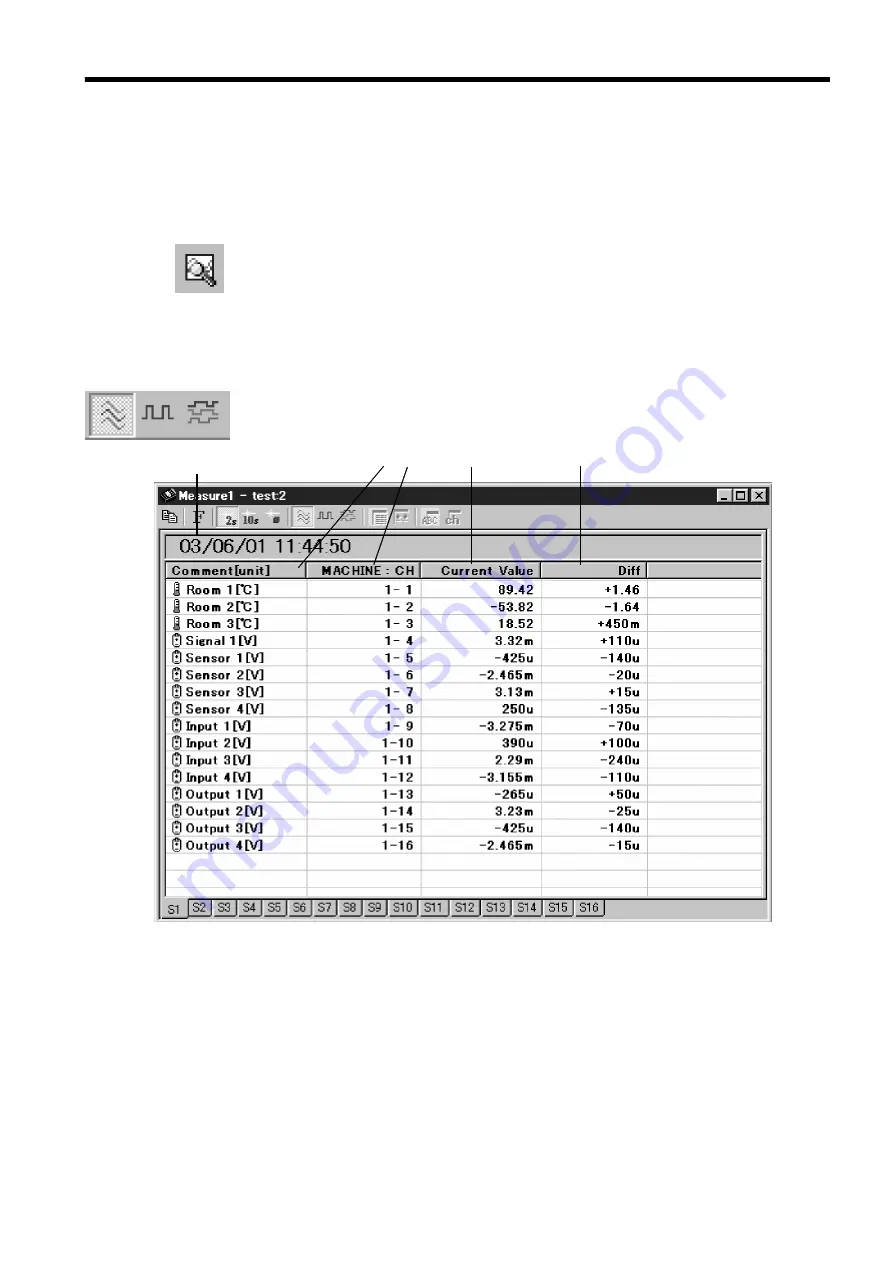
21
_____________________________________________________________________________________________
4.3 Screens During Real-Time Data Acquisition
______________________________________________________________________________________________
4.3.2 Monitor Viewer
Displays the elapsed time. 1. 2.
3.
4.
On the Monitor viewer, the instantaneous value for each channel is digitally
displayed in real-time. However, the Monitor viewer can only be displayed
while data is being loaded.
To display the Monitor viewer, on the [
Screen
] menu, click [
Monitor View
].
You can also click the
toolbar
button displayed on the left.
A new screen is displayed each time you click the button.
To change the contents of the display, on the [
View
] menu, point to [
Unit
],
then click [
Analog
], [
Pulse
], or [
Logic
] and change the contents of the
display to Analog, Pulse, or Logic.
You can also click the
toolbar
buttons shown on the left. Starting from the
left: Analog Display, Pulse Display, and Logic Display are shown.
1. Displays the channel as a comment. If no comment is set, only the unit is
shown.
2. Displays the model and channel numbers. For example, channel 3 on the
first machine is displayed as "
1-3
".
3. Displays the current measurement value. The data is constantly updated at
the time interval that you set.
For Logic Display, High status is displayed as "
1
", and Low status as "
0
".
4. Displays the difference between the current measurement value and the
measurement value for the previous sample.






























