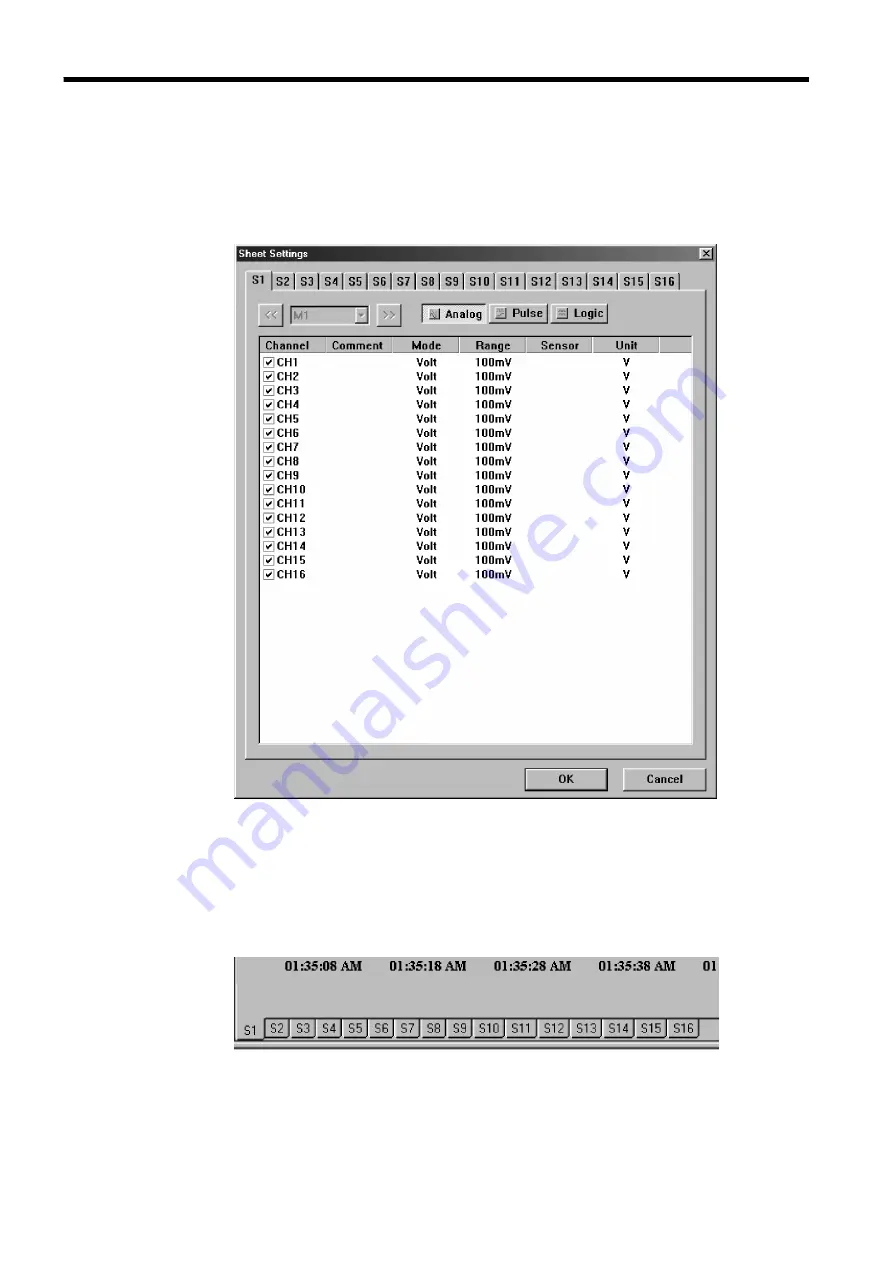
40
_____________________________________________________________________________________________
5.6 Other Display Modifications
______________________________________________________________________________________________
5.6.9 Settings of Waveform Display Sheet
You can display waveforms on up to 16 sheets (S1 to S16). Waveforms of
the same channel can be shown on multiple sheets. A single sheet can
display up to 64 analog channels, 32 pulse channels, or 32 logic channels.
Click [
Screen
] on the menu bar, then click [
Sheet Settings
] to display the
"
Sheet Settings
" dialog box.
Choose a sheet tab (S1 - S16), click the <
Analog
>, <
Pulse
>, or <
Logic
>
button, then check the channels you want to display on the sheet. When
using an HLW file, select a MEMORY HiLOGGER in the drop-down list
(M1 to M16) to set channels for each logger. Click <
OK
> to apply the
settings.
Click a sheet tab on the waveform display screen to display the waveforms
of the channels set for the sheet.
Right-click a tab to display the pop-up menu. Click [
Edit Sheet Name
] to
display the "
Enter Sheet Name
" dialog box so that you can set a name for the
sheet.






























