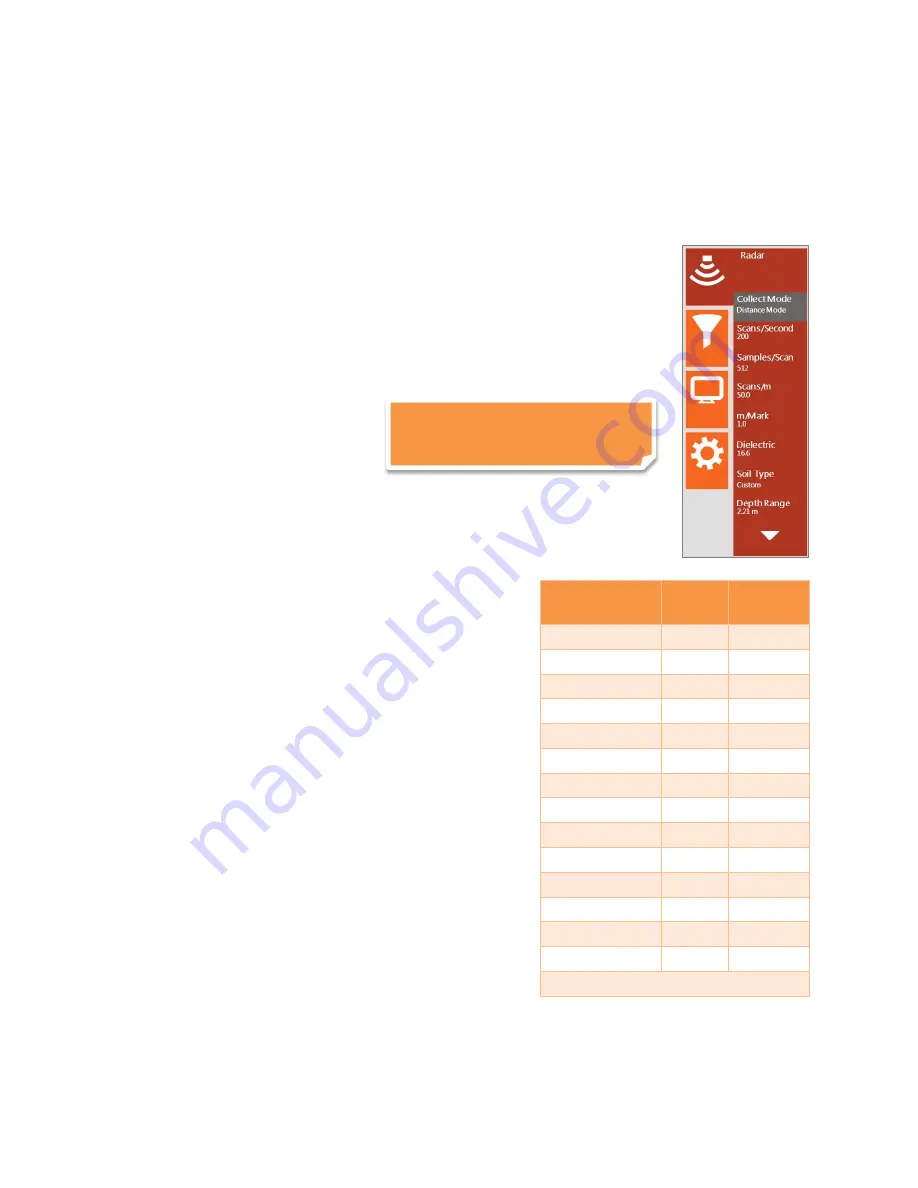
Geophysical Survey Systems, Inc.
SIR® 4000
Manual
MN72-433 Rev F
16
Toolbar (bottom):
The bar across the bottom of the screen is the Setup or Playback Toolbar and
provides different options for modifying how the data appears during setup, collection, or playback.
Different Applications will have partially customized or completely redefined Toolbars based upon
necessity. In Expert Mode the Toolbar includes Init(ialize), Gain (Display Gain), Zoom (Horizontal
Zoom), Run Mode, Play Mode, and File Info. These commands are each explained in more detail later on
in this chapter when each button is defined.
Setup Menu – Radar
Under Radar, there are fourteen (14) settings that can each be accessed by rotating
the Control Knob or using the Directional Keypad. The settings are:
Collect Mode
Collect Mode allows you to collect either distance-, time-, or point-based data.
Distance Mode:
Distance- based
collection is performed with a survey
wheel. The system records a certain
number of scans per unit of distance.
Distance Mode is more accurate than
Time Mode and it is strongly recommended that you collect data in this mode if
possible. To calibrate the survey wheel see Section 2.2 Introduction Screen –
Settings – Calibrate SW.
Time Mode:
In time-based data collection, the system is recording a certain
number of scans per second. The data density over an area
depends on the speed at which the antenna is moved over the
ground. The rate is set in the Scans/Second setting option. The
option is often used when it is not feasible to use a survey
wheel during data collection.
Point Mode:
Point-based data collection is usually selected
only for very deep applications or very difficult terrain. The
system will record one scan every time the external marker or
Start button is pressed. The antenna is then moved to the next
location and the next scan is collected.
Scans/Second
Scans/second is the number of scans the system will collect per
second. The SIR 4000 will collect minimum of 4 and
maximum of 400 scans/second.
•
If you are collecting time-based data, this is the
number of scans that will be saved each second.
•
If you are collecting distance-based data with a survey
wheel, this number represents the maximum possible
collect rate. If you exceed this maximum rate the over-
speed beeps will sound. It is recommended that the
scans/second be set lower as lower scan rates will auto stack and improve the signal to noise ratio.
For example: Scans/Second is set to 60 and you have configured the system to collect 60 scans a foot. If
you move more than one foot per second the system will attempt to collect scans which are not available.
Menu Option
Collect
Mode
Playback
Mode
Collect Mode
X
Scans/Second
X
Samples/Scan
X
Scans/Unit
X
Units/Mark
X
Static Stacking*
X
Dielectric
X
X
Soil Type
X
X
Depth Range
X
Time Range
X
Position Mode
X
Offset
X
Surface (%)
X
Exit
X
X
*Available only in Point Mode
Note
: Distance-based data is
required for 3D files.
Summary of Contents for SIR 4000
Page 1: ......
Page 4: ......
Page 116: ...Geophysical Survey Systems Inc SIR 4000 Manual MN72 433 Rev F 110 ...
Page 140: ...Geophysical Survey Systems Inc SIR 4000 Manual MN72 433 Rev F 134 ...
Page 150: ...Geophysical Survey Systems Inc SIR 4000 Manual MN72 433 Rev F 144 ...
Page 156: ...Geophysical Survey Systems Inc SIR 4000 Manual MN72 433 Rev F 150 ...






























