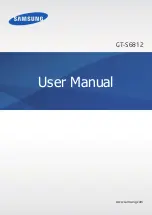60
Ma
king
/Answ
e
ring
Calls
• WORLD CALL is set as the international access code by default. International access codes can be stored in "Intl
Access Code".
→
P60
Making an International Call Easily
Setting to Add the International Access Code Automatically
You can set whether to add an international access code automatically instead of "+"
when you make a call by entering "+" at the beginning of the phone number. Also, you can
specify the international access code to be added automatically.
a
cy
(Settings)
y
"In-Call Setup"
y
"Intl Dial Settings"
y
"Intl
Access Code"
y
"Auto-Assist Settings"
y
Perform the following
operations
Auto Assist
y
"On"/"Off"
Access Code
y
Select an International access code
yh
[Select]
International Call Setting
Storing International Access Codes
Up to 3 international access codes can be stored.
a
cy
(Settings)
y
"In-Call Setup"
y
"Intl Dial
Settings"
y
"Intl Access Code"
y
"IDD Prefix
Settings"
•
c
: View/modify the stored international access codes.
b
"[New Entry]"
y
Perform the following operations
Name
Store the name of the international access code. Up to 16 full-pitch/half-pitch characters can be entered.
y
Enter a name
Access Code
Up to 10 digits can be stored.
y
Enter an international access code
c
h
[Complete]
Default
Auto Assist: On
Access Code: WORLD CALL (009130010)
Default
WORLD CALL (009130010)
IDD Prefix
Settings screen
WORL
D CAL
L
Summary of Contents for M702iG
Page 147: ......
Page 161: ......
Page 185: ......
Page 227: ......
Page 285: ......
Page 301: ......
Page 311: ......
Page 376: ...369 MEMO ...
Page 377: ...370 MEMO ...
Page 384: ......