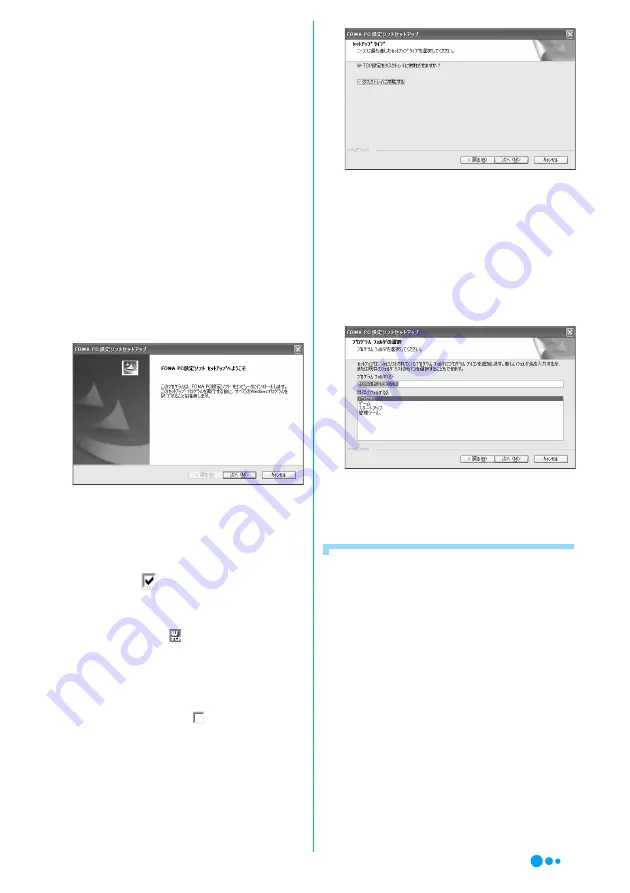
10
• Check that no other software is running before
installing the FOMA PC configuration software.
Terminate any running software before installing the
configuration software.
<Example: For Windows XP>
a
Insert the included CD-ROM for FOMA
M702iG into a PC
b
Click "
スタート
(Start)"
y
"
ファイル名を
指定して実行
(Select file name and run)"
then enter " "<CD-ROM drive letter>:
¥
FOMA_PCSET
¥
Setup.exe" in "
名前
(Name)"field
y
Click [OK]
c
Click [
次へ
(Next)]
• If a message indicating that "
旧W-TCP設定ソフト
(Old W-TCP configuration software)", "
旧APN設定
ソフト
(Old APN configuration software)", or "
旧
FOMA PC設定ソフト
(Old FOMA PC configuration
software)" is installed appears, uninstall the software
referring to P9.
d
Click [
はい
(Yes)] to agree to the license
agreement
Clicking [
いいえ
(No)] cancels the installation and
the FOMA PC configuration software will not be
available.
e
Checkmark
"
タスクトレイに常駐する
(Reside in the task tray)"
y
Click [
次へ
(Next)]
After the installation,
(W-TCP settings) resides
in the PC task tray. It is recommended that you
keep it in the task tray because it allows you to
change or view the W-TCP settings quickly.
• The FOMA PC configuration software can be
installed even if "
タスクトレイに常駐する
(Reside
in the task tray)" is set to
. To place the icon in
the task tray after the initial installation, on the
FOMA PC configuration software operation screen
(P11), click "
メニュー
(Menu)"
y
"
WTCP設定をタ
スクトレイに常駐させる
(Place W-TCP settings in
the task tray)".
f
Check the installation destination folder
and click [
次へ
(Next)]
■
To change the installation destination
Click [
参照
(Browse)] to specify an installation
destination then click [
次へ
(Next)].
g
Check the name of the "
プログラムフォル
ダ
(Program folder)" field
y
Click [
次へ
(Next)]
h
Click [
完了
(Finish)]
After the installation completes, the FOMA PC
configuration software launches and the operation
screen opens.
■
Warning or confirmation screens that open
during the installation of FOMA PC
configuration software
This section describes operations if a warning or
confirmation opens during the installation.
If a warning indicating that the FOMA PC
configuration software has already been
installed appears
The old version of FOMA PC configuration software
has been installed. Uninstall the old version of
FOMA PC configuration software from the "
プログ
ラム追加と削除
(Add or Remove Programs)" (for
Windows 2000, "
アプリケーションの追加と削除
(Add or Remove Applications)", then install the
FOMA PC configuration software.
If a warning indicating that an old version of
W-TCP environment configuration software
has been installed appears
Continued on the next page
Summary of Contents for M702iG
Page 147: ......
Page 161: ......
Page 185: ......
Page 227: ......
Page 285: ......
Page 301: ......
Page 311: ......
Page 376: ...369 MEMO ...
Page 377: ...370 MEMO ...
Page 384: ......






























