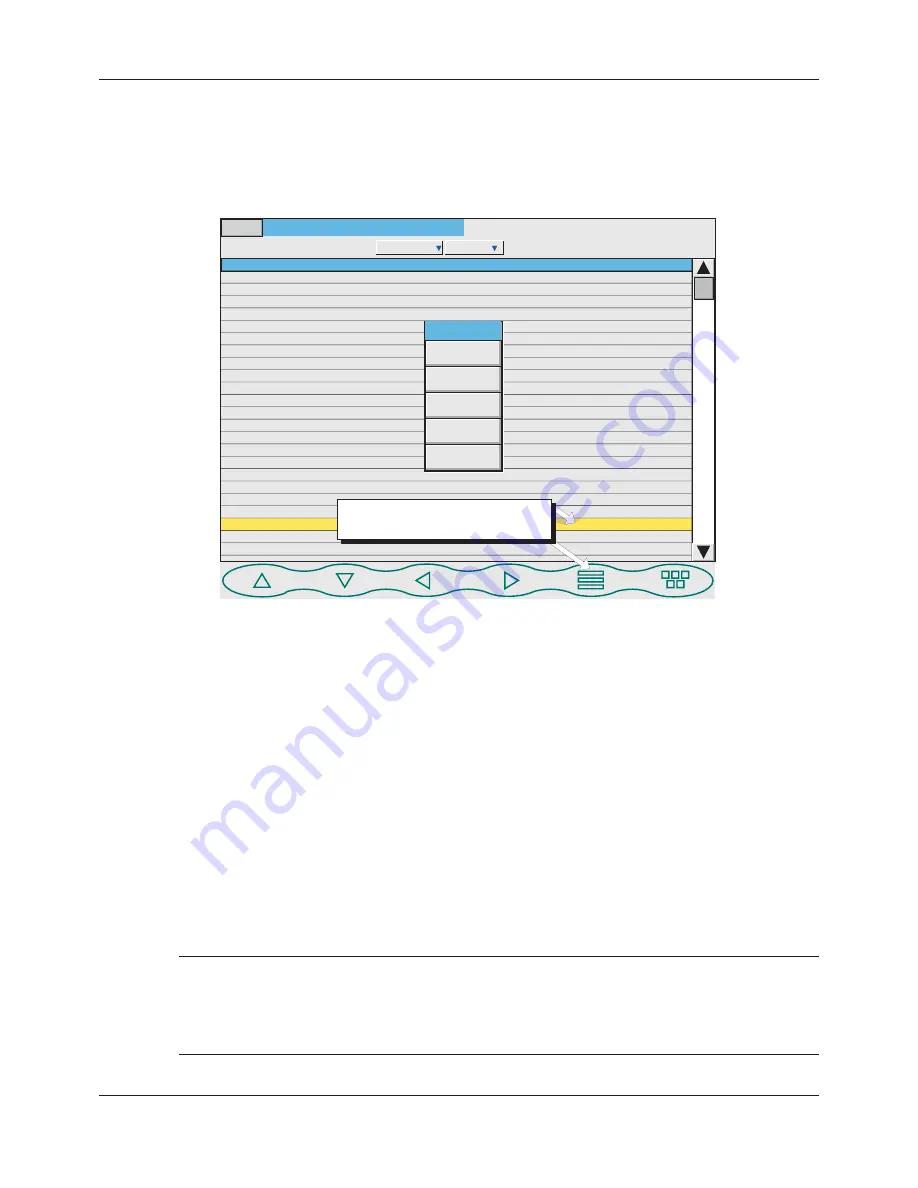
100/180MM DISTRIBUTED GRAPHIC RECORDER: USER GUIDE
Page 20
HA029324
Issue 11 Oct 14
3.1.4 SUMMARY MENU (Cont.)
MESSAGE LOG (Cont.)
OPTION MENU
Touching a message (highlights yellow) calls the Option Menu* as shown in fi gure 3.1.4h, below.
05/04/06 09:06:18 Alarm(s) on 1(1)
05/04/06 09:06:18 Operator's name: Andrew
05/04/06 09:06:18 Customer: FishesRus
05/04/06 09:06:18 Batch number:020205A12
05/04/06 09:06:18 Config Revision:682759 Security Revision 746261
05/04/06 09:06:18 Batch start (Engineer)
05/04/06 08:50:30 Configuration revision 682,759 was 682,758
05/04/06 08:50:28 Batch) Name files by batch true was false
05/04/06 08:50:28 Batch) On start log 3 was 1
05/04/06 08:50:28 Batch) Field 3 Operator's name: was Batch field 3
05/04/06 08:50:28 Batch) Field 2 Customer: was Batch field 2
05/04/06 08:50:28 Batch) Field 1 Batch number: was Batch field 1
05/04/06 08:50:28 Batch) Batch fields 3 was 1
05/04/06 08:50:50 Config,Signed:Engineer, Authorized:Engineer,New batch fields
04/04/06 16:42:11 Alarm(s) off 2(1)
04/04/06 16:32:50 Alarm(s) off 1(1)
04/04/06 16:31:05 Batch stop (Engineer)
04/04/06 16:31:05 Stop Batch,Signed:Engineer,Authorized:Engineer,Belt Failure
04/04/06 16:29:33 Alarm(s) Ackd 1(1) 2(1)
04/04/06 16:28:05 Ack all alarms,Signed:Engineer,Authorized:Engineer,Belt Failure
04/04/05 16:27:13 Alarm(s) on1(1)
04/04/05 16:27:13 Alarm(s) on2(1)
04/04/05 14:06:22 Config Revision:682759 Security Revision 746261
04/04/05 14:06:22 Batch start (Engineer)
Engineer
Message Log: Group name
All Messages
All History
Group name
Batch number:060405A12
09:06:22
05/04/06
Option Menu
Batch
Note
Enter History
Full Details
Refresh
To call Option Menu, touch message
(highlights yellow) or Option key
Figure 3.1.4h Message Log options menu
Batch See
section 4.3.10
.
Note See
section 3.5
.
Enter history
Operating the Enter History key causes the recorder to display that page of history
which includes the highlighted message. See
section 3.4
for details of trend history.
When in Trend history mode, operating the Message Log key calls that message log
page which contains those messages which are nearest the trend history cursor time.
Full details
If the highlighted message is wider than the display, the whole message can be dis-
played by operating the ‘Full Details’ key.
Refresh/ Earlier messages../ Later messages..
‘Refresh’ places (at the top of the screen), any messages, which have occurred since
the Message Log page was last entered, or since the last ‘Refresh’. If earlier or later
messages have been selected, then ‘Refresh’ is replaced by ‘Earlier messages..’ or
‘Later messages..’ as appropriate, and operating the key calls the next or previously
displayed group of 100 messages to the display respectively.
* The option menu can also be called by touching the option key. In this case:
a. Enter History calls the current Trend History display, as described in
section 3.4
, and
b. Because no message is highlighted, the ‘Full Details’ key is not enabled,
Notes:
1 Selecting ‘Enter History’ whilst either ‘Earlier Messages’ or ‘Later Messages’ is highlighted calls
the current History page.
2 If the Option Menu has ‘timed out’ leaving a message highlighted, and the option key is oper-
ated, then this is equivalent to reselecting the message.
Summary of Contents for 6100
Page 2: ......
Page 4: ...EUROT H ERM ...
Page 377: ...100 180 MM DISTRIBUTED GRAPHIC RECORDER USER GUIDE This page is de ...
Page 396: ......






























