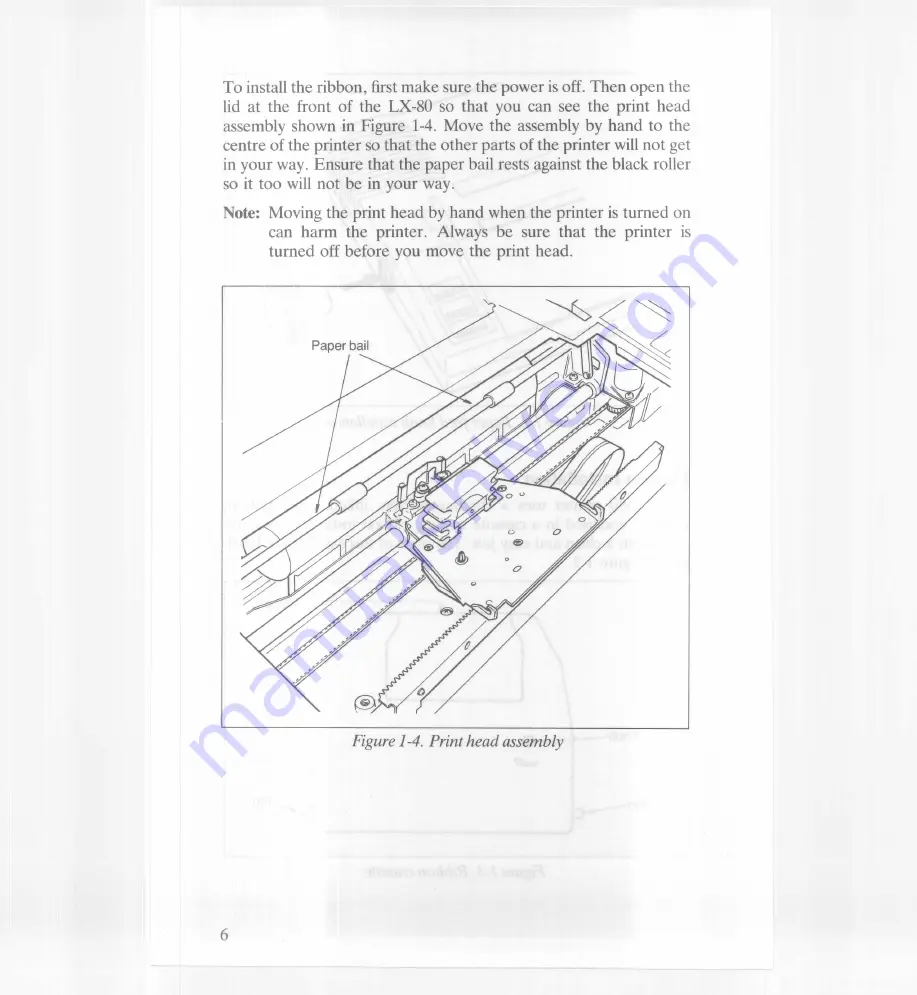
To install the rib
bon, first m
a
ke sure the power is off. Then o
pen the
lid at the fron
t of th
e
LX-SO so that you can see the prin
t head
assembly show
n in Figure 1-4
.
Move the assembly by hand
to the
centre of the pr
inter so that the other parts of the printer will
not get
in your way. E
nsure that the paper bail rests against the bla
ck roller
so it too will n
ot be in your way
.
Note:
Moving
the print head by hand when the printer is tur
ned on
can har
m the print
e
r
.
Always be sure that the pr
i
n
ter is
turned o
ff before
y
ou move the print head.
Summary of Contents for LX-80
Page 1: ...LX 80 Printer P8492037 0 Y560991020 ...
Page 2: ...EPSON LX SOPRINTER Operating Manual ...
Page 8: ...The Parallel Interface Data Transfer Sequence Interface timing Signal relationships ...
Page 11: ......
Page 41: ......
Page 67: ......
Page 85: ......
Page 103: ......
Page 111: ......
Page 145: ......
Page 171: ......
Page 173: ......
Page 177: ......
Page 181: ......
Page 189: ......
Page 190: ......
















































