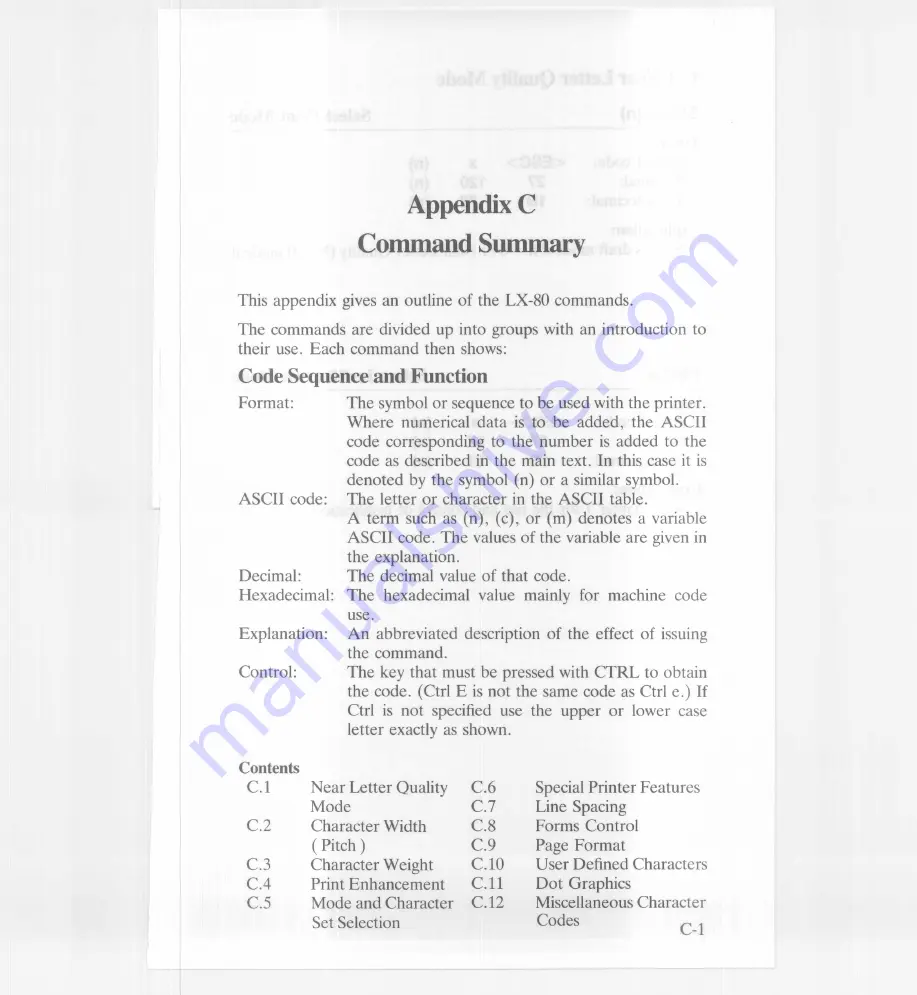
Ap
pe
nd
ix
C
Co
mman
d Su
mmar
y
Thi
s a
ppendix
gives an outline of the LX-SO commands.
Th
e c
ommands
are divided up into groups with an introducti
on
to
th
eir
u
se.
Each command
then shows
:
Code Sequence and Function
D
ec
i
ma
l
:
Hexa
d
eci
m
a
l
:
Contents
C
.
l
C
.
3
C
.
4
c
.
s
The symbol or sequence to be used with th
e
p
rinter
.
Where
numerical
data is to be added
,
th
e ASCII
code corresponding
to the number
is
a
dd
e
d t
o the
code as described
in the main text
.
In
this c
ase it is
denoted
by the symbol (n) or a similar symb
ol
.
The letter or character
in the ASCII table
.
A term such as (n), (c), or (m) denotes
a variable
ASCII code. The values of the variable ar
e given in
the explanation
.
The decimal value of that code
.
The hexadecimal
value mainly for machin
e
code
use.
An abbreviated
description
of the effect
of
i
ssuing
the command
.
The key that must be pressed with CTRL
to obtain
the code
.
(Ctrl E is not the same code a
s
C
t
rl
e
.
) If
Ctrl is not specified
use the upper
or lo
wer case
letter exactly as shown
.
N
e
ar Letter Quality
Mode
C
haracter
Width
(
Pitch)
Character
Weight
Print Enhancement
Mode and Character
Se
t Selection
C
.
6
C
.
?
C
.
S
C
.
9
C
.
IO
C
.
ll
C
.
12
Specia
l
Printer F
eatures
Line Spacing
Forms Control
Page Format
User Defined Ch
a
r
acters
Dot Graphics
Miscel
l
aneous
Ch
aracter
Codes
Summary of Contents for LX-80
Page 1: ...LX 80 Printer P8492037 0 Y560991020 ...
Page 2: ...EPSON LX SOPRINTER Operating Manual ...
Page 8: ...The Parallel Interface Data Transfer Sequence Interface timing Signal relationships ...
Page 11: ......
Page 41: ......
Page 67: ......
Page 85: ......
Page 103: ......
Page 111: ......
Page 145: ......
Page 171: ......
Page 173: ......
Page 177: ......
Page 181: ......
Page 189: ......
Page 190: ......
















































