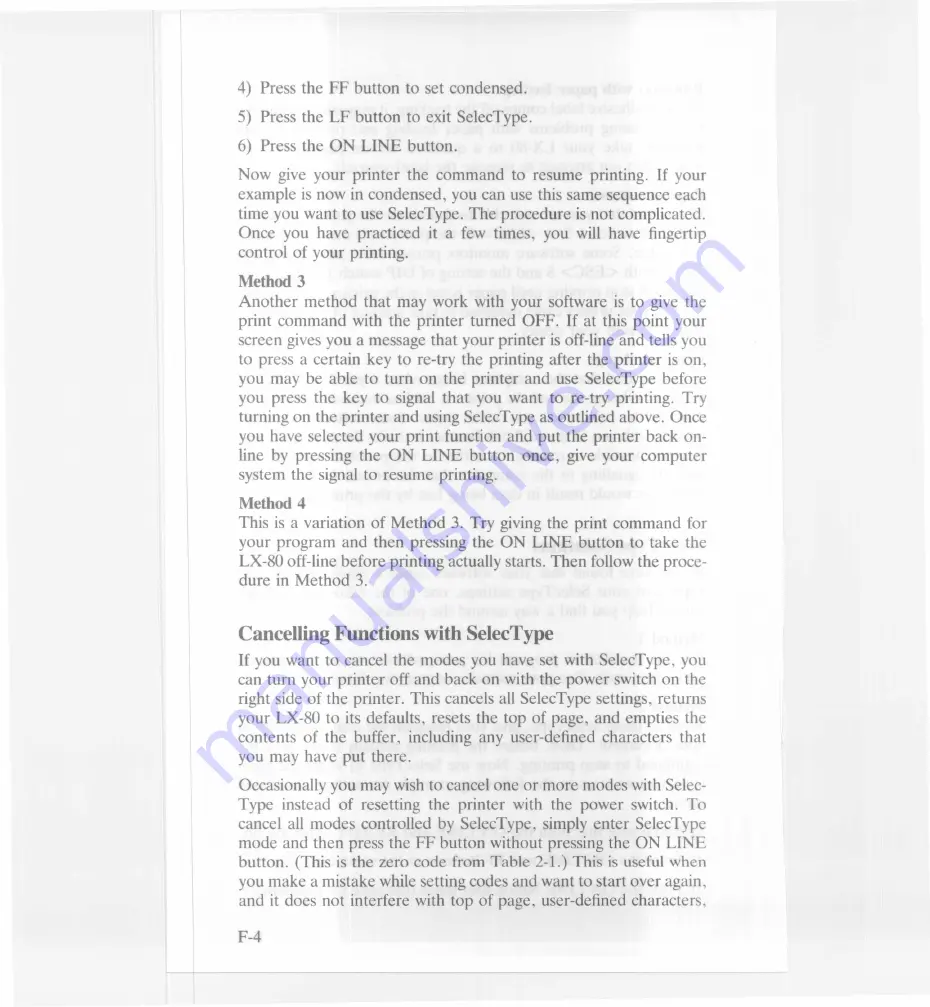
4)
P
ress
th
e
FF button to set condensed.
5)
P
ress
th
e
LF button to exit SelecType
.
6) Press
th
e
ON LINE button.
Now give yo
ur printer
the command
to resume
printing
.
I
f your
example is no
w in condens
e
d
,
you can use this same sequen
ce each
time yo
u
wa
nt to use SelecType
.
The proced
u
re
i
s not compli
cated.
O
n
ce yo
u h
a
ve practiced
it a few times
,
you will hav
e fi
n
gertip
con
t
rol of yo
ur printing
.
Me
th
o
d
3
Another
me
thod
th
a
t may work with your software
is to
give the
print comma
nd
with th
e
printer
turned
OFF
.
If at this p
o
int
your
screen gives y
ou
a
m
e
s
s
ag
e
that
y
our printer is off-line and
tel
l
s you
to press a cer
t
a
in k
ey
to r
e
-tr
y
the printing after the print
e
r i
s on,
you may be a
bl
e
to turn on the printer and use SelecTyp
e
before
you press the
k
ey
to signal that you want to re
-
try prin
ti
n
g.
Try
turning on t
h
e
printer and using SelecType as outlined abo
ve. Once
you have selec
t
e
d your print function and put the printer
back on-
l
ine by press
ing
the ON LINE
button
once
,
give your
c
om
puter
system the s
ignal to resume printing
.
Met
h
od 4
This
i
s a varia
tion
of Method
3
.
Try giving the print comm
a
n
d
for
your program
and th
e
n pressing the ON LINE button to t
ake the
LX-80 off
-l
ine
b
e
for
e
printing actuall
y
starts
.
Then follow th
e
p
roce-
du
re in Me
thod
3.
Cancelling Functions with SelecType
If yo
u
wa
n
t
to c
a
ncel the modes you have set with SelecT
y
p
e,
you
can turn you
r printer off and back on with the power switch
o
n
the
right side of t
h
e
e
r
.
Thi
s
cancel
s
all SelecType
s
etting
s,
r
eturns
your LX-80 to i
t
s
default
s,
re
s
et
s
th
e
top of page
,
and empti
es the
contents
of t
h
e
buffer
,
including
any user-defined
c
h
aract
e
r
s
that
yo
u
may have
put th
e
r
e
.
Occasiona
ll
y
y
ou may wish to cancel one or more modes with
Selec-
Type instead
of resetting
th
e
printer
with the power
s
witch
. To
cancel all mo
d
es
controll
e
d
b
y
S
e
lecT
y
pe
,
simply enter S
e
l
ecType
mode and t
h
e
n press the FF button without pressing the ON LI
NE
button.
(T
hi
s
i
s
the zero code from Table 2-1
.
) This is us
e
ful
when
yo
u
make a
m
i
stake while setting codes and wa
n
t to start over
a
g
ain,
a
n
d it does
n
o
t interfere
with top of page, user
-
defi
n
ed
ch
a
ract
ers,
Summary of Contents for LX-80
Page 1: ...LX 80 Printer P8492037 0 Y560991020 ...
Page 2: ...EPSON LX SOPRINTER Operating Manual ...
Page 8: ...The Parallel Interface Data Transfer Sequence Interface timing Signal relationships ...
Page 11: ......
Page 41: ......
Page 67: ......
Page 85: ......
Page 103: ......
Page 111: ......
Page 145: ......
Page 171: ......
Page 173: ......
Page 177: ......
Page 181: ......
Page 189: ......
Page 190: ......






























