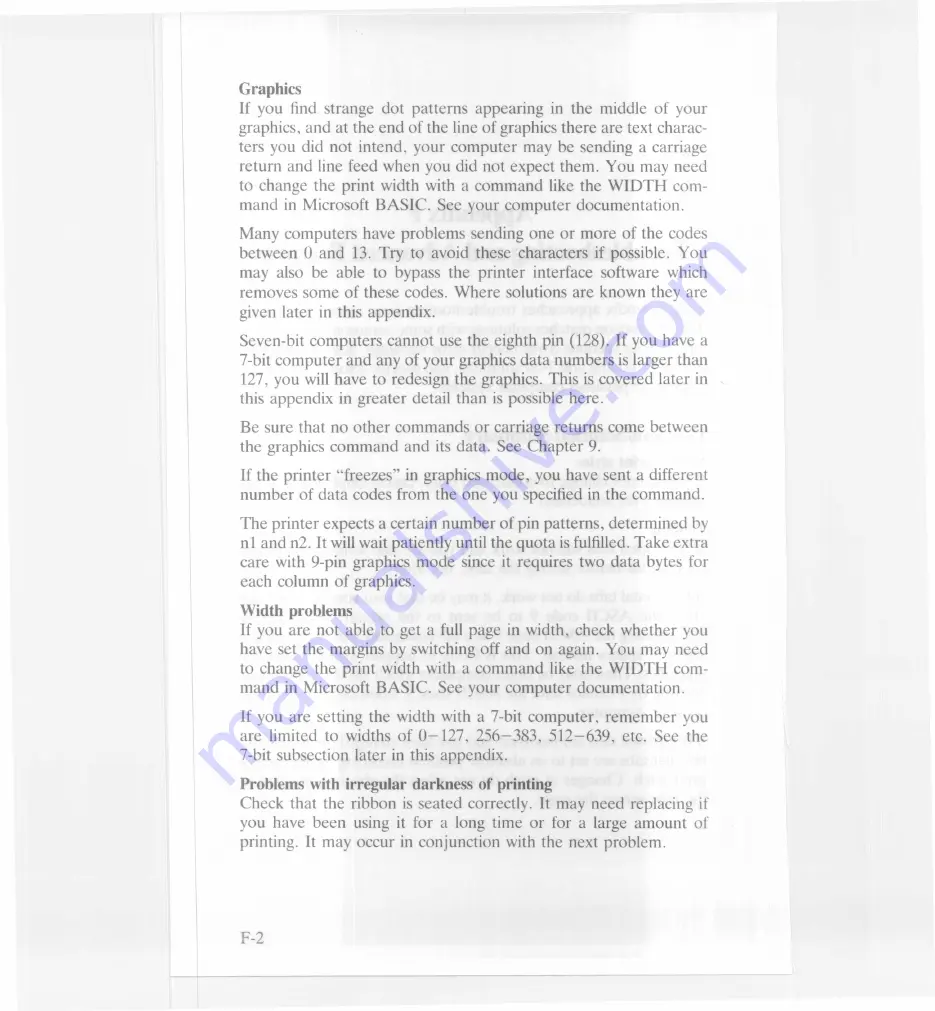
Graphic
s
If yo
u
fi
nd
s
trange
dot patterns
appearing
in the middl
e of your
gra
ph
ics, a
nd
a
t the end of the line of graphics there are text
c
h
arac
-
ters yo
u
did
not intend
, y
our computer
may be sending
a carriage
ret
u
rn a
nd line feed when you did not expect them. You m
ay need
to c
h
ange t
h
e
print width with
a
command
like the WIDTH
com
-
ma
n
d
in
M
icrosoft BASIC
.
See your computer
document
a
ti
on.
Ma
n
y co
mput
e
rs
have probl
e
ms
sending one or more of th
e codes
be
t
wee
n
0 a
nd 13. Try to avoid these characters
if possibl
e
.
You
may also be
abl
e
to bypass th
e
printer
interface
softw
a
r
e
which
removes so
m
e
of these code
s.
Where solutions are known th
ey are
given later i
n thi
s
appendix
.
Seven
-b
it co
mputers
cannot use the eighth pin (128). If
y
ou h
ave a
7
-
bit com
puter
and any of your graphics data numbers is lar
ge
r
than
127, yo
u
wi
ll have to redesign the graphics
.
This is covered l
a
t
er in
this appe
n
dix
in gre
a
ter detail than is possible here.
Be sure t
h
at
no other commands
or carriage returns come b
etween
t
h
e grap
h
ics
command
and its data
.
See Chapter
9
.
If the pr
in
te
r
"
fre
e
zes
"
in graphics mode, you have sent a di
fferent
n
um
ber of da
t
a
codes from the one you specified in the comm
and.
T
h
e printer ex
pects a certain number of pin patterns,
determin
ed
by
n1 a
n
d
n
2.
I
t
will wait patiently until the quota is fulfilled. T
a
k
e extra
care w
i
t
h
9-
pin graphics mode since it requires
two data b
y
t
es for
eac
h
co
lumn
o
f graphics.
W
idth problems
If yo
u
a
r
e no
t able to get a full page in width, check wheth
e
r
you
have set
th
e
margins by switching off and on again. You m
ay
n
eed
to c
h
a
n
ge
th
e
print width with a command
like the WIDTH
c
om-
ma
n
d in
Mi
c
rosoft BASIC
.
See your computer
document
a
ti
o
n
.
If you are se
tting the width with a 7-bit computer
,
rememb
e
r
you
a
r
e
l
im
it
e
d
t
o widths of 0-127,
256-383
,
512-639
,
etc. S
ee the
7
-
b
it
subsec
ti
o
n
later in this appendix.
Problem
s
with irregular darkness of printing
Check that t
h
e
ribbon i
s s
eat
e
d correctly
.
It may need repl
ac
in
g if
yo
u h
ave bee
n using it for a long time or for a large amoun
t
of
printing.
It may
occur in conjunction
with the next problem
.
Summary of Contents for LX-80
Page 1: ...LX 80 Printer P8492037 0 Y560991020 ...
Page 2: ...EPSON LX SOPRINTER Operating Manual ...
Page 8: ...The Parallel Interface Data Transfer Sequence Interface timing Signal relationships ...
Page 11: ......
Page 41: ......
Page 67: ......
Page 85: ......
Page 103: ......
Page 111: ......
Page 145: ......
Page 171: ......
Page 173: ......
Page 177: ......
Page 181: ......
Page 189: ......
Page 190: ......
















































