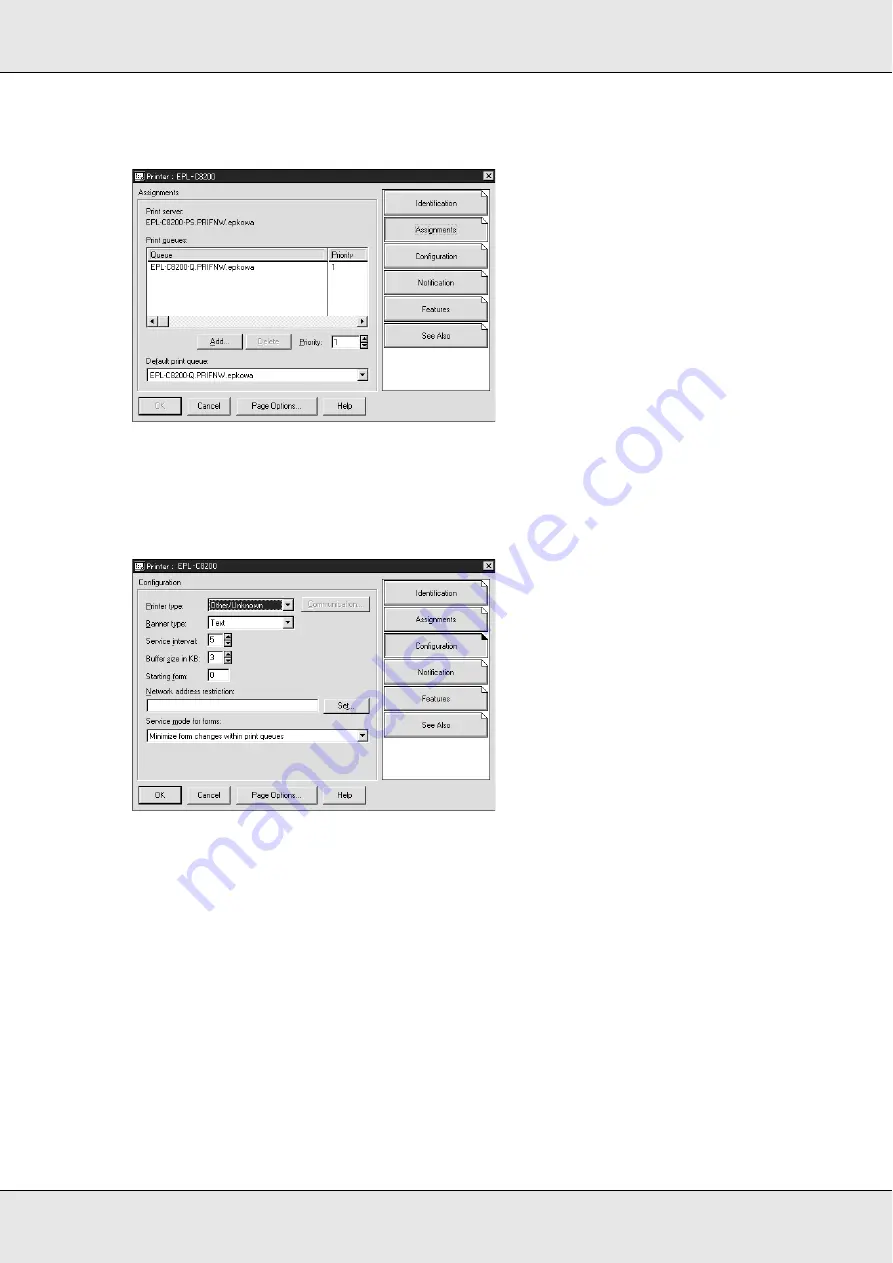
How To
76
Network Guide
7. In the Printer dialog box appears, click
Assignments
and then click
Add
.
8. From the print queue list, select the queue you created in step 5 and click
OK
.
9. Click
Configuration
, and select
Other/Unknown
for the Printer type list box and click
OK
.