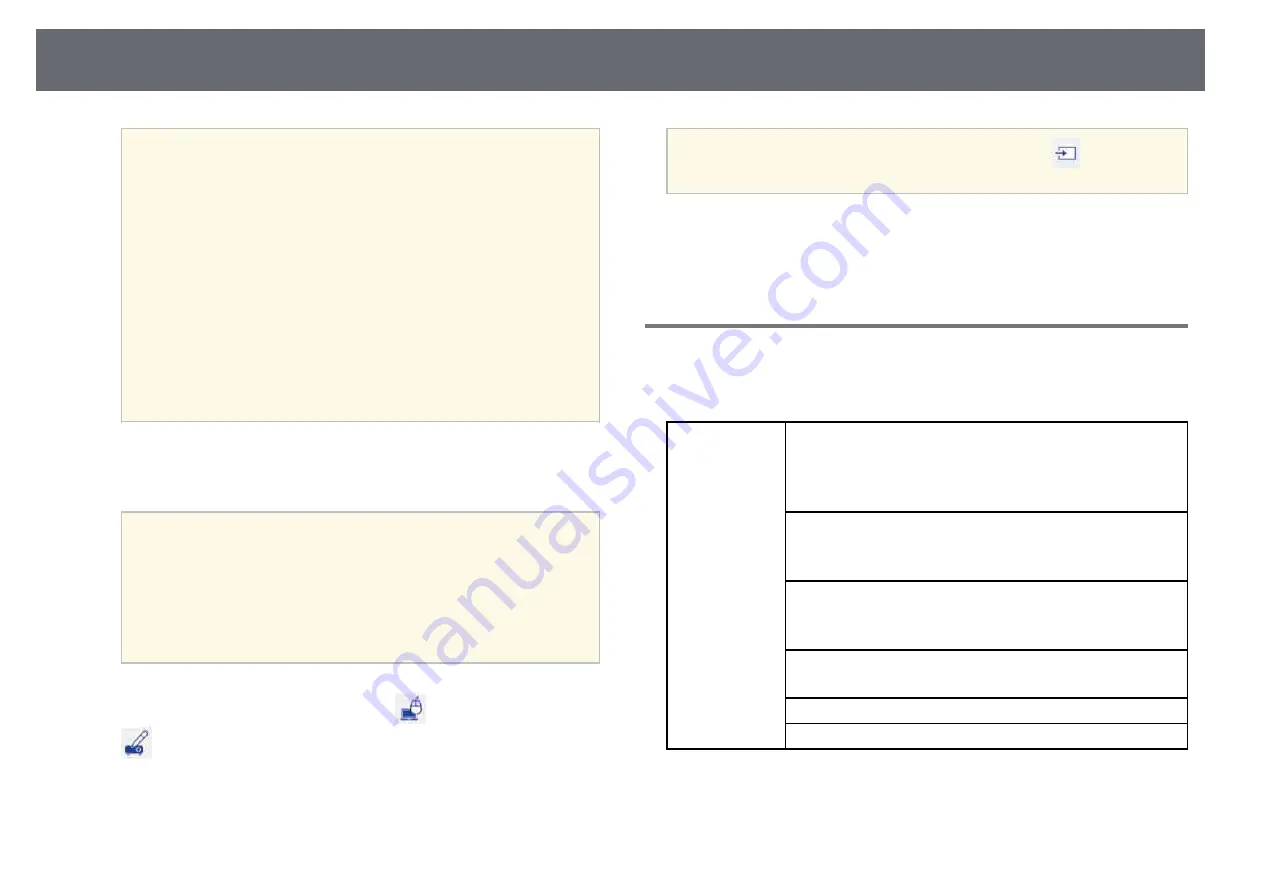
Connecting to a Remote Computer
129
a
• You can use an external USB keyboard connected to the USB-
A port on the control pad to enter numbers and characters.
English keyboard (101 keyboard) is supported. Using the
keyboard instead of the displayed keyboard allows you to enter
a user name or password securely.
• While the Remote Desktop Connection screen is displayed,
you cannot do the following:
• Select a different image source
• Use other interactive features
• Control the projector from the bottom toolbar
• Connect to multiple projectors
• Hear sound from the projector (it is turned off temporarily)
• You can also set the default
Address
,
User name
, and
Password
using
Remote Desktop Setup
in the projector's
Network
menu.
c
Select
Connect
.
You see the remote computer's screen image.
a
• The remote computer's screen is displayed from the LAN
source. To return to the remote computer's screen after
switching to other sources, press the [LAN] button on the
remote control.
• You can also use an external USB keyboard to enter numbers
and characters during the remote desktop connection. You can
change the keyboard layout in Windows. See Windows Help
for details.
d
To switch to annotation mode, select the
icon, and then select the
icon.
a
To close the remote desktop connection, select the
icon,
Remote
Desktop Connection
, and then
Disconnect
.
g
g
Related Links
• "Remote Desktop Connection System Requirements"
• "Remote Desktop Connection Restrictions"
Remote Desktop Connection System Requirements
Your computer must use one of the following operating systems to use the
remote desktop connection.
Windows
Windows 7
• Ultimate (32- and 64-bit)
• Enterprise (32- and 64-bit)
• Professional (32- and 64-bit)
Windows 8
• Windows 8 Pro (32- and 64-bit)
• Windows 8 Enterprise (32- and 64-bit)
Windows 8.1
• Windows 8.1 Pro (32- and 64-bit)
• Windows 8.1 Enterprise (32- and 64-bit)
Windows 10
• Windows 10 Pro (32- and 64-bit)
Windows Server 2008 R2
Windows Server 2012
Summary of Contents for EB-1440Ui
Page 1: ...User s Guide ...
Page 286: ...External Dimensions 286 With feet ...






























