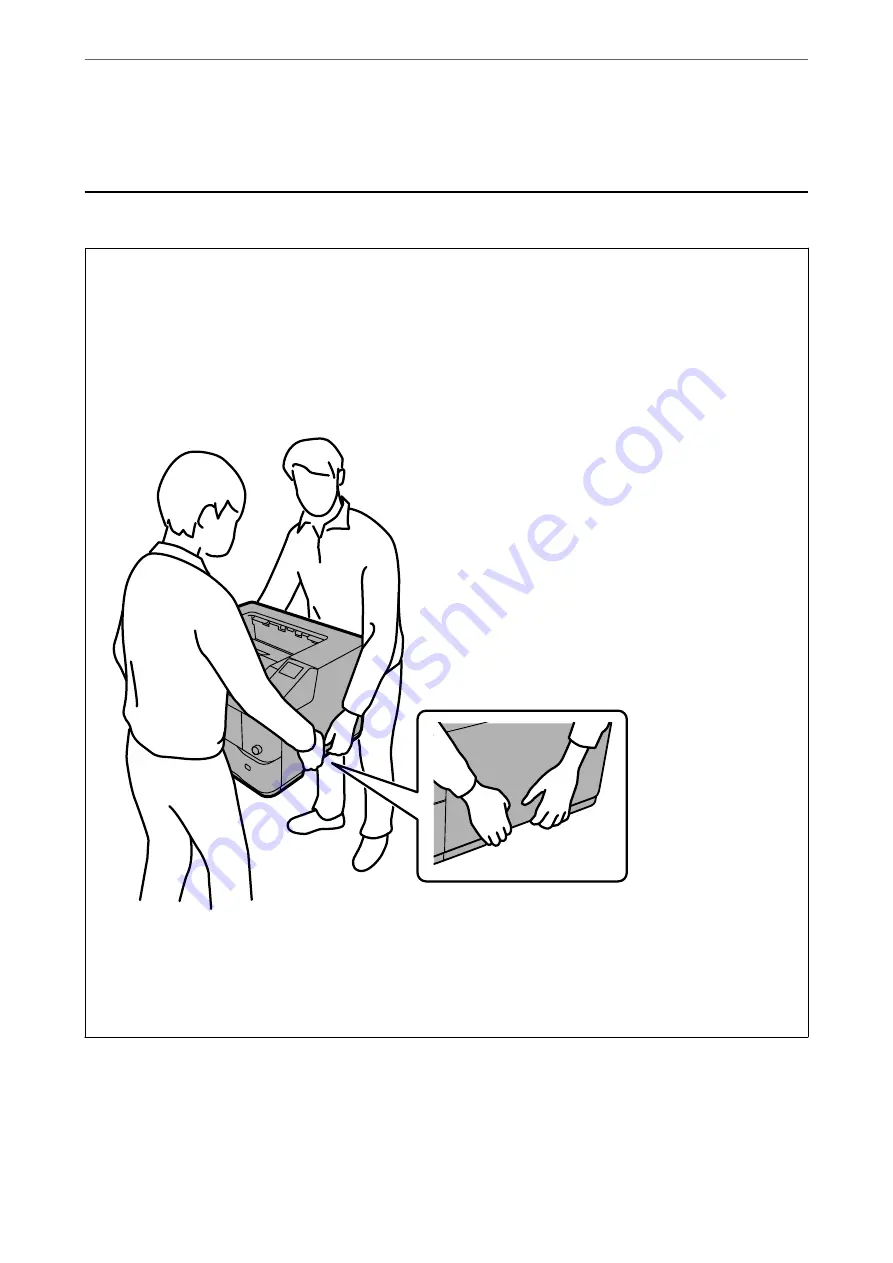
4.
Follow the on-screen instructions.
Moving and Transporting the Printer
!
Caution:
❏
When carrying the printer, lift it using a stable position. Lifting the printer using an unstable position may result
in injury.
❏
Because this printer is heavy, it should always be carried by two or more people when unpacking and
transporting.
❏
When lifting the printer, place your hands in the positions shown below. If you lift the printer holding other
positions, the printer may fall or you may trap your fingers when placing the printer.
❏
Do not touch the projections on the bottom of the printer that are for connecting an optional paper cassette.
❏
When carrying the printer, do not tilt it more than 10 degrees; otherwise the printer may fall.
❏
When you put the printer on a stand with casters, make sure you lock the casters. Otherwise, the stand may
move unexpectedly and cause an injury.
Transporting the Printer for Short Distances
Make sure the printer is turned off and the operation panel is unlit, and then unplug the power plug from the
outlet and remove the following items from the printer.
>
Moving and Transporting the Printer
>
Transporting the Printer for Short Distances
104
















































