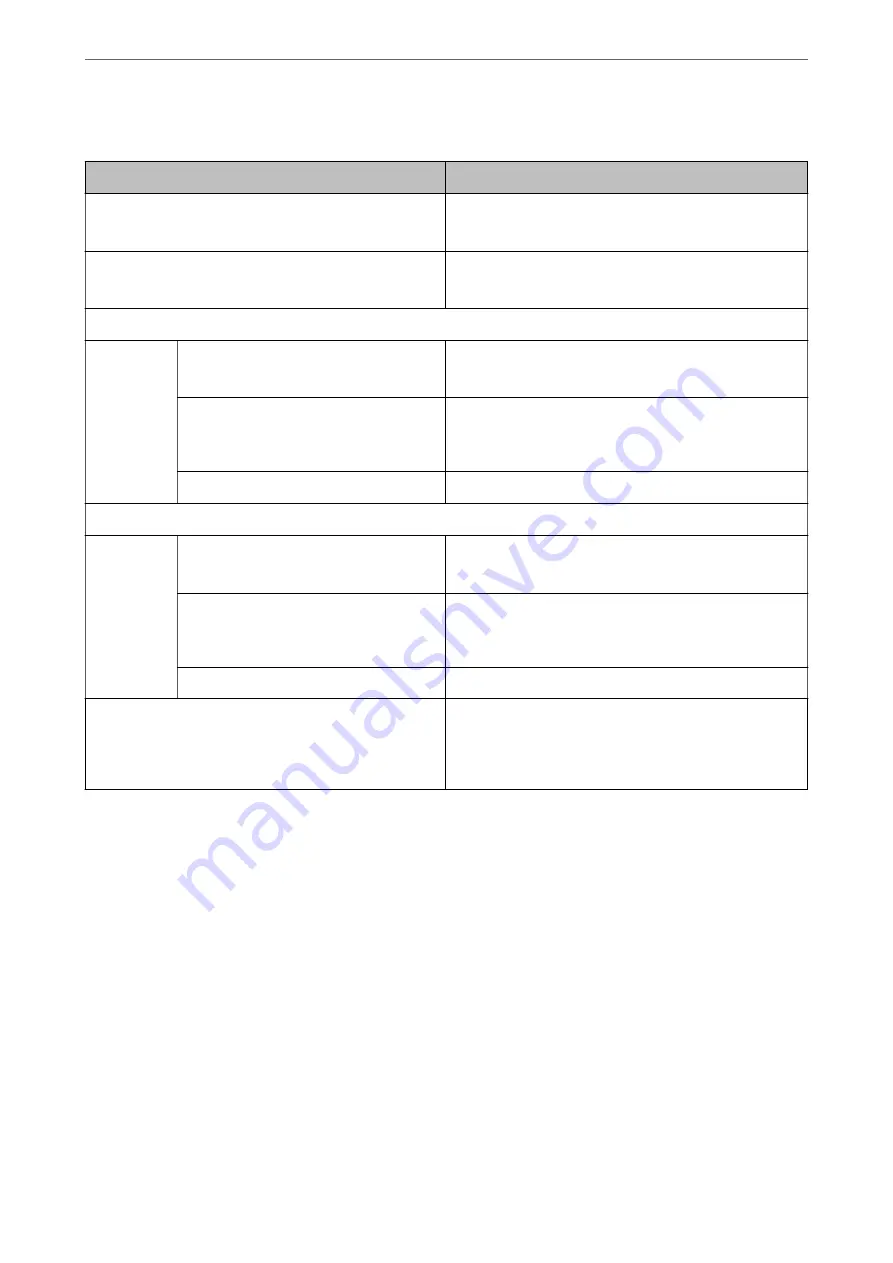
SNMPv3 Settings
Items
Setting value and Description
Enable SNMPv3
SNMPv3 is enabled when the box is checked.
Default : Disable
User Name
Enter between 1 and 32 characters using 1 byte characters.
Default : admin
Authentication Settings
Algorithm
Select an algorithm for an authentication for SNMPv3.
Default : MD5
Password
Enter the password for an authentication for SNMPv3.
Enter between 8 and 32 characters in ASCII (0x20-0x7E). If
you do not specify this, leave it blank.
Confirm Password
Enter the password you configured for confirmation.
Encryption Settings
Algorithm
Select an algorithm for an encryption for SNMPv3.
Default : DES
Password
Enter the password for an encryption for SNMPv3.
Enter between 8 and 32 characters in ASCII (0x20-0x7E). If
you do not specify this, leave it blank.
Confirm Password
Enter the password you configured for confirmation.
Context Name
Enter within 32 characters or less in Unicode (UTF-8). If you
do not specify this, leave it blank. The number of characters
that can be entered varies depending on the language.
Default : EPSON
Related Information
&
“Controlling protocols” on page 256
&
“Protocols you can Enable or Disable” on page 257
Using a Digital Certificate
About Digital Certification
❏
CA-signed Certificate
This is a certificate signed by the CA (Certificate Authority.) You can obtain it to apply to the Certificate
Authority. This certificate certifies the existence of the printer is and used for SSL/TLS communication so that
you can ensure the safety of data communication.
When it is used for SSL/TLS communication, it is used as a server certificate.
When it is set to IPsec/IP Filtering or IEEE802.1x communication, it is used as a client certificate.
>
>
261
















































