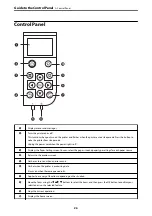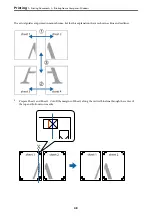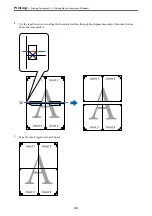Print Preview:
Displays a preview of your document before printing.
Job Arranger Lite:
Job Arranger Lite allows you to combine several files created by different applications and print them
as a single print job.
Paper Source:
Select the paper source from which the paper is fed. Select
Auto Select
to automatically select the
paper source selected in the print settings on the printer.
Document Size:
Select the paper size on which you want to print. If you select
User Defined Size
, enter the paper
width and height, and then register the size.
Output Paper:
Select the paper size on which you want to print. If the
Document Size
differs from the
Output
Paper
,
Reduce/Enlarge Document
is selected automatically. You do not have to select it when
printing without reducing or enlarging the size of a document.
Reduce/Enlarge Document:
Allows you to reduce or enlarge the size of a document.
Fit to Page:
Automatically reduce or enlarge the document to fit to the paper size selected in
Output
Paper
.
Zoom to:
Prints with a specific percentage.
Center:
Prints images in the center of the paper.
Paper Type:
Select the type of paper on which you print. If you select
Unspecified
, printing is performed from the
paper source for which the paper type is set to the following in the printer's settings.
Plain, Letterhead, Recycled, Color, Preprinted, Semi-Thick, Thick paper1, Thick paper2, Thick
paper3, Thin, Transparency, Labels, or Special
However, paper cannot be fed from a paper source for which the paper source is set to off in the
printer's
Auto Select Settings
.
Quality:
Select the pint quality you want to use for printing. Available settings depend on the paper type you
select. If you select
More Settings
, you can make additional print quality settings.
Paper Source Information:
Displays the paper information set for each paper source.
>
>
Printing from a Computer - Windows
38