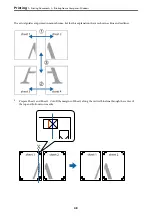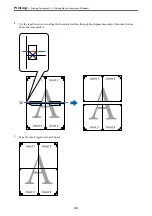Printing a Reduced or Enlarged Document at any Magnification
You can reduce or enlarge the size of a document by a specific percentage.
1.
On the printer driver's
Main
tab, select the document size from the
Document Size
setting.
2.
Select the paper size you want to print on from the
Output Paper
setting.
3.
Select
Zoom to
, and then enter a percentage. If you have selected
Same as Document Size
as the
Output
Paper
, select
Reduce/Enlarge Document
first.
4.
Set the other items on the
Main
and
More Options
tabs as necessary, and then click
OK
.
5.
Click
.
Related Information
&
&
“Printing Using Easy Settings” on page 36
>
>
Printing from a Computer - Windows
46