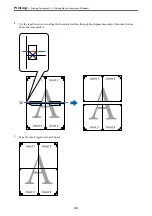Verify Job:
When printing multiple copies, allows you to print one copy to check the content. To print
after the second copy, operate the printer's control panel.
Re-Print Job:
Allows you to store the print job in the printer's memory. You can start printing by operating
the printer's control panel.
Confidential Job:
Select
Confidential Job
and enter the password. The printer will not print until you enter the
password on the printer's control panel.
Password:
Enter the Confidential Job password.
User Name:
Enter a user name.
Job Name:
Enter a job name.
Advanced Options
Paper/Output:
Select the paper size and number of copies.
Paper Size:
Select the paper size on which you want to print.
Copy Count:
Set the number of copies you want to print.
Graphic:
Set the following menu items.
Print Quality:
Select the pint quality you want to use for printing.
Scaling:
Allows you to reduce or enlarge the document.
TrueType Font:
Sets the font substitute to TrueType Font.
Document Options:
Advanced Printing Features:
Allows you to make detailed settings for printing features.
>
>
Printing a Document Using the PostScript Printer Driver (Windows)
66