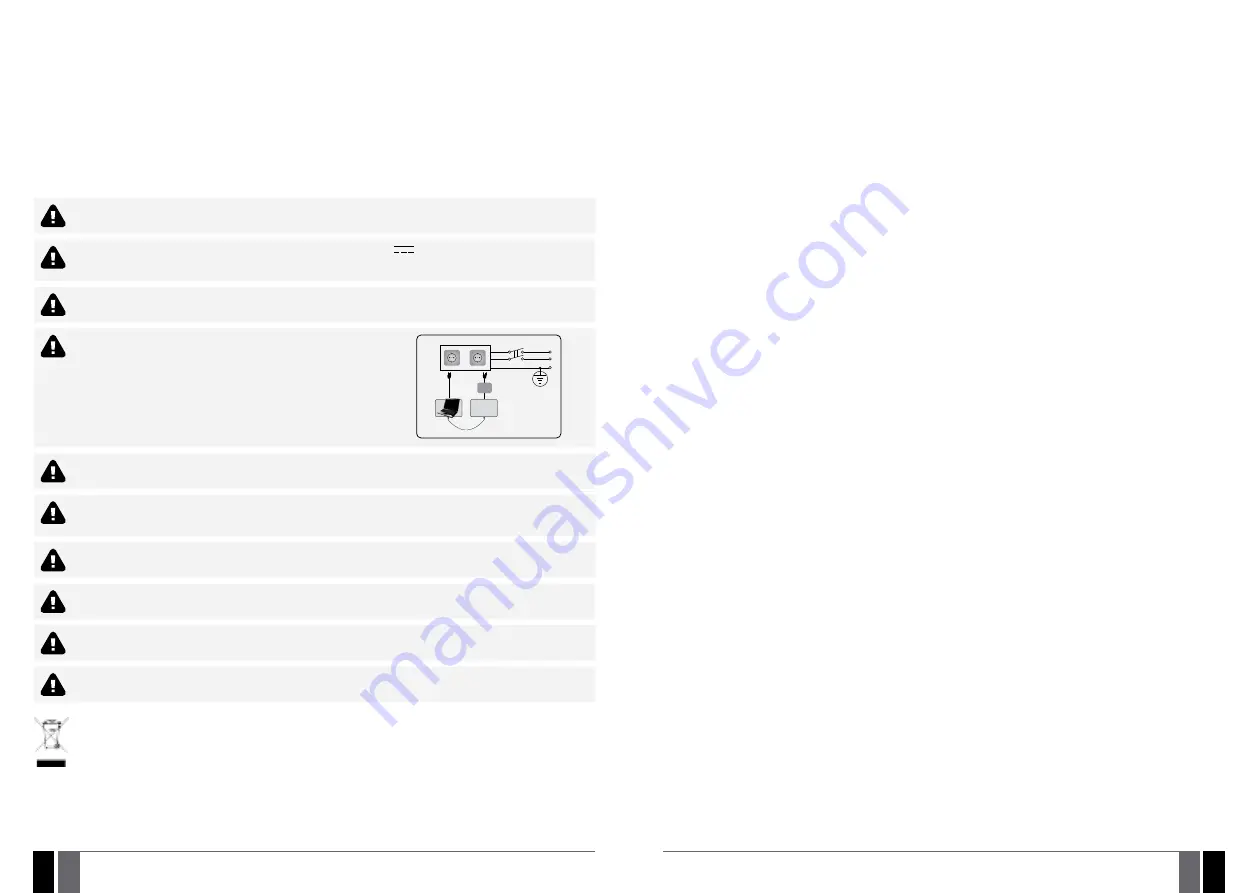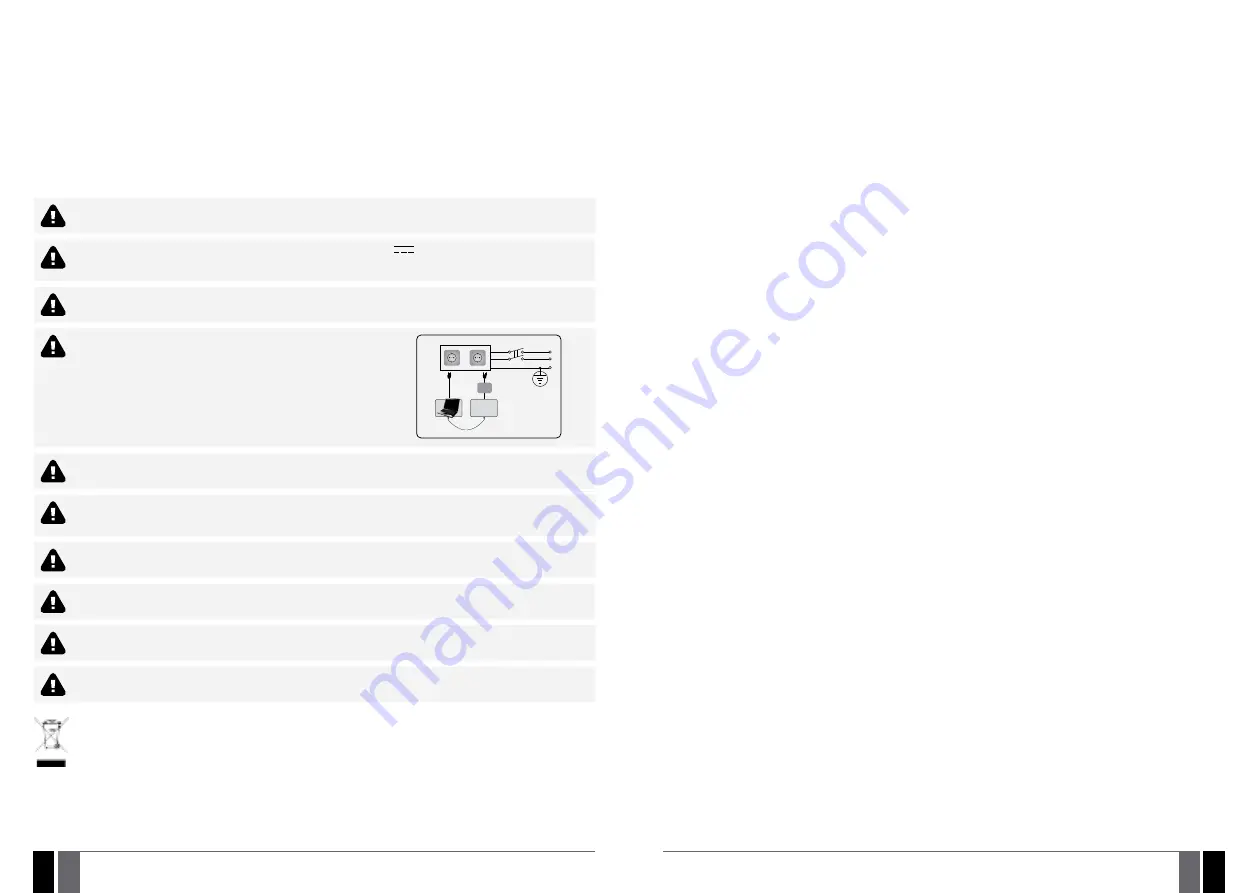
2
3
2
3
EN
EN
MANUAL ELDES ESIM264 V3.2
MANUAL ELDES ESIM264 V3.2
Installation Manual v3.2
Valid for ESIM264 v7.15.00 and up
Safety instructions
Please read and follow these safety guidelines in order to maintain safety of operators and people around:
• GSM alarm and management system ESIM264 (also referenced as “alarm system”, “system“ or “device”) has radio transceiver operating
in GSM 850/900/1800/1900 bands.
• DO NOT use the system where it can be interfere with other devices and cause any potential danger.
• DO NOT use the system with medical devices.
• DO NOT use the system in hazardous environment.
• DO NOT expose the system to high humidity, chemical environment or mechanical impacts.
• DO NOT attempt to personally repair the system.
• System label is on the bottom side of the device.
GSM alarm system ESIM264 is a device mounted in limited access areas. Any system repairs must be done only by qualified,
safety aware personnel.
The system must be powered by main 16-24V 50 Hz ~1.5A max or 18-24V
1,5A max DC power supply which must be
approved by LST EN 60950-1 standard and be easily accessible nearby the device. When connecting the power supply to the
system, switching the pole terminals places does not have any affect.
Any additional devices linked to the system ESIM264 (computer, sensors, relays etc.) must be approved by LST EN 60950-1
standard.
The power supply can be connected to AC mains only inside installation room
with automatic 2-pole circuit breaker capable of disconnecting circuit in the
event of short circuit or over-current condition. Open circuit breaker must have
a gap between connections of more than 3mm (0.12in) and the disconnection
current 5A.
Phase
AC 230V
50 Hz/DC 24V
USB cable
Null
PE
ESIM264
AC/DC
Mains power and backup battery must be disconnected before any installation or tuning work starts. The system installation
or maintenance must not be done during stormy conditions
Backup battery must be connected via the connection which in the case of breaking would result in disconnection of one of
battery pole terminals. Special care must be taken when connecting positive and negative battery terminals. Switching the
pole terminals places is NOT allowed.
In order to avoid fire or explosion hazards the system must be used only with approved backup battery.
The device is fully turned off by disconnecting 2-pole switch off device of the mains power and disconnecting backup battery
connector.
Fuse F1 type – Slow Blown 3A. Replacement fuses have to be exactly the same as indicated by the manufacturer.
If you use I security class computer for setting the parameters it must be connected to earth.
The WEEE (Waste Electrical and Electronic Equipment) marking on this product (see left) or its documentation indicates that
the product must not be disposed of together with household waste. To prevent possible harm to human health and/or the
environment, the product must be disposed on in an approved and environmentally safe recycling process. For further infor-
mation on how to dispose of this product correctly, contact the system supplier, or the local authority responsible for waste
disposal in your area.
Contents
1. GENERAL INFORMATION .........................................................................................................................................................6
1.1. Functionality ......................................................................................................................................................................................................6
1.2. Compatible Device Overview ...........................................................................................................................................................................6
1.3. Default Parameters and Ways of Parameter Configuration .......................................................................................................................6
2. Technical Specifications .......................................................................................................................................................10
2.1. Electrical and Mechanical Characteristics ...................................................................................................................................................10
2.2. Main Unit, LED and Connector Functionality ..............................................................................................................................................11
2.3. Wiring Diagrams ..............................................................................................................................................................................................12
3. INSTALLATION .......................................................................................................................................................................18
4. GENERAL OPERATIONAL DESCRIPTION ...............................................................................................................................22
5. CONFIGURATION METHODS ..................................................................................................................................................23
5.1. SMS Text Messages ........................................................................................................................................................................................23
5.2. EKB2 LCD Keypad.............................................................................................................................................................................................23
5.3. EKB3 LED Keypad ............................................................................................................................................................................................23
5.4. ELDES Configuration Tool Software ............................................................................................................................................................ 24
6. PASSWORDS ...........................................................................................................................................................................25
7. SYSTEM LANGUAGE .............................................................................................................................................................. 26
8. USER PHONE NUMBERS ........................................................................................................................................................27
8.1. System Control from any Phone Number ................................................................................................................................................... 28
9. DATE AND TIME ..................................................................................................................................................................... 29
10. USER CODES .......................................................................................................................................................................... 30
11. iBUTTON KEYS .......................................................................................................................................................................32
11.1. Adding and Removing iButton Keys .............................................................................................................................................................32
12. ARMING AND DISARMING ..................................................................................................................................................... 34
12.1. Free of Charge Phone Call ............................................................................................................................................................................. 34
12.2. SMS Text Message...........................................................................................................................................................................................35
12.3. EKB2 Keypad and User Code..........................................................................................................................................................................35
12.4. EKB3 Keypad and User Code......................................................................................................................................................................... 36
12.5. iButton Key .......................................................................................................................................................................................................37
12.6. EWK1/EWK2 Wireless Keyfob .......................................................................................................................................................................37
12.7. Arm-Disarm by Zone ...................................................................................................................................................................................... 38
12.8. Disabling and Enabling Arm/Disarm Notifications.................................................................................................................................... 39
13. EXIT AND ENTRY DELAY ........................................................................................................................................................41
14. ZONES .................................................................................................................................................................................... 43
14.1. Zone Numbering ............................................................................................................................................................................................. 43
14.2. Zone Expansion .............................................................................................................................................................................................. 43
14.3. 6-Zone Mode ................................................................................................................................................................................................... 43
14.4. ATZ (Advanced Technology Zone) Mode .................................................................................................................................................... 44
14.5. Zone Type Definitions ................................................................................................................................................................................... 45
14.6. Zone Attributes .............................................................................................................................................................................................. 46
14.7. Bypassing and Activating Zones..................................................................................................................................................................48
14.8. Zone Names .................................................................................................................................................................................................... 49
14.9. Disabling and Enabling Zones ...................................................................................................................................................................... 50
15. STAY MODE .............................................................................................................................................................................51
16. TAMPERS ................................................................................................................................................................................52
16.1. Tamper Names .................................................................................................................................................................................................52
17. ALARM INDICATIONS AND NOTIFICATIONS FOR USER .........................................................................................................53
17.1. Enabling and Disabling Alarm Notifications ............................................................................................................................................... 54
18. PROGRAMMABLE (PGM) OUTPUTS .......................................................................................................................................57
18.1. PGM Output Numbering .................................................................................................................................................................................57
18.2. PGM Output Expansion ...................................................................................................................................................................................57
18.3. PGM Output Names ........................................................................................................................................................................................ 58
18.4. Turning PGM Outputs ON and OFF ............................................................................................................................................................... 58
18.5. PGM Output Control by Event and Scheduler ............................................................................................................................................ 60
18.6. Wireless PGM Output Type Definitions ........................................................................................................................................................61