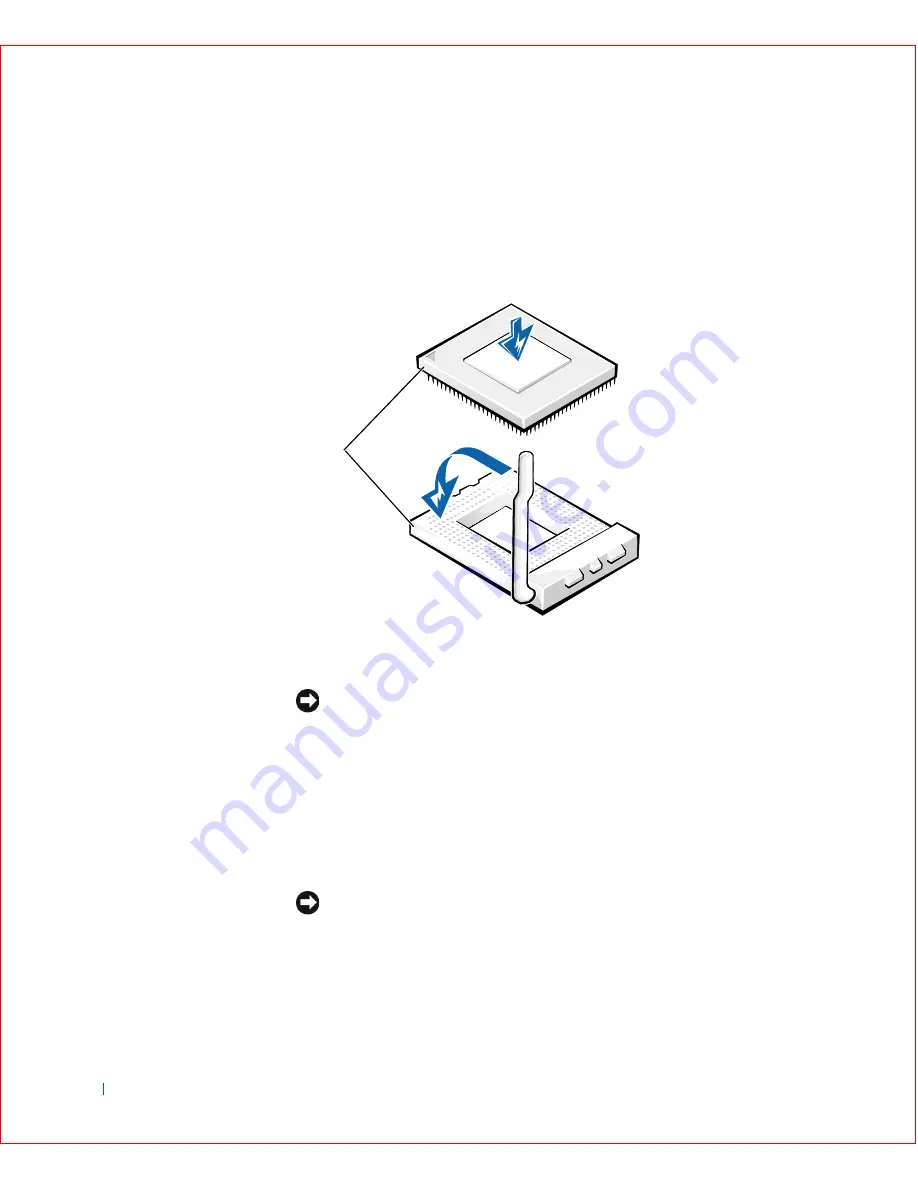
84
Installing Upgrades
w
w
w
.d
e
ll
.co
m
|
s
u
p
p
o
rt
.d
e
ll.c
o
m
The pin-1 corner of the microprocessor is the beveled corner. The
pin-1 corner of the socket, labeled "1," is the front-left corner of the
socket as you face the front of the computer.
M i c r o p r o c e s s o r C h i p I n s t a l l a t i o n
NOTICE:
You must position the microprocessor chip correctly in the socket to
avoid permanent damage to the chip and the computer when you turn on the
computer.
8
Install the microprocessor chip in the socket.
a
If the release lever on the microprocessor socket is not fully
extended, move it to that position now.
b
With the pin-1 corners of the chip and socket aligned, align the
pins on the chip with the holes in the socket.
NOTICE:
When you place the microprocessor chip in the socket, be sure that
all of the pins go into the corresponding holes on all sides of the socket. Be
careful not to bend the pins.
c
Set the chip lightly in the socket and make sure all pins are headed
into the correct holes. Because your computer uses a ZIF
microprocessor socket, there is no need to use force (which could
1
Pin-1 corners of chip and socket aligned
1
Summary of Contents for OptiPlex GX50
Page 1: ...w w w d e l l c o m s u p p o r t d e l l c o m Dell OptiPlex GX50 Systems User s Guide ...
Page 10: ...x Contents ...
Page 40: ...38 Abo u t You r C o mp u t er w w w d e l l c o m s u p p o r t d e l l c o m ...
Page 113: ...Installing Upgrades 111 1 Floppy drive cable 2 Lever 1 2 ...
Page 117: ...Installing Upgrades 115 S ma l l D es k t op C om p u te r Small Mini Tow er Comput er ...
Page 136: ...134 Ins ta l l i n g Up g r a d es w w w d e l l c o m s u p p o r t d e l l c o m ...
Page 154: ...152 Microsoft Windows XP Features w w w d e l l c o m s u p p o r t d e l l c o m ...
Page 162: ...160 Te c h n ic a l Sp e c if ic a tio n s w w w d e l l c o m s u p p o r t d e l l c o m ...
Page 210: ...208 So lv ing Pr o ble m s w w w d e l l c o m s u p p o r t d e l l c o m ...
Page 232: ...230 Ge tt ing Help w w w d e l l c o m s u p p o r t d e l l c o m ...
















































