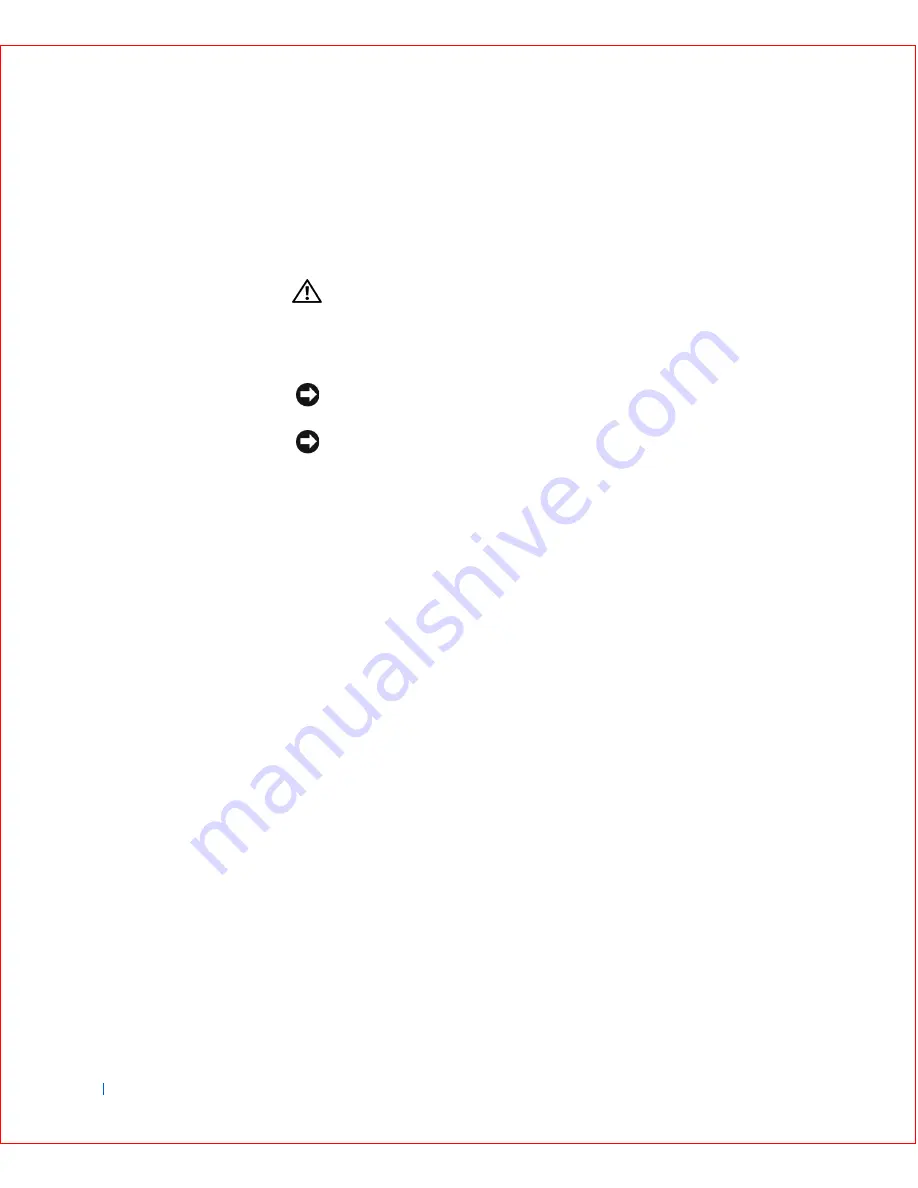
102
Installing Upgrades
w
w
w
.d
e
ll
.co
m
|
s
u
p
p
o
rt
.d
e
ll.c
o
m
Installing a Hard Drive
CAUTION:
To avoid the possibility of electric shock, turn off the
computer and any devices, disconnect them from electrical
outlets, and then wait 10 to 20 seconds before you open the
computer cover. Also, before you install a drive, see the other
precautions in “
Safety Instructions
.”
NOTICE:
Ground yourself by touching an unpainted metal surface on the
back of the computer.
NOTICE:
When you unpack the drive, do not set it on a hard surface, which
may damage the drive. Instead, set the drive on a surface, such as a foam pad,
that will sufficiently cushion it.
1
Unpack the drive, and prepare it for installation.
2
Check the documentation for the drive to verify that it is configured
for your computer.
3
If your replacement hard drive does not have the bracket rails
attached, remove the rails from the old drive by removing the two
screws that secure each rail to the drive. Attach the bracket rails to the
new drive by aligning the four screw holes of the drive and bracket and
then inserting and tightening the screws that came with your upgrade
kit.
1
Tabs (2)
2
Hard drive
Summary of Contents for OptiPlex GX50
Page 1: ...w w w d e l l c o m s u p p o r t d e l l c o m Dell OptiPlex GX50 Systems User s Guide ...
Page 10: ...x Contents ...
Page 40: ...38 Abo u t You r C o mp u t er w w w d e l l c o m s u p p o r t d e l l c o m ...
Page 113: ...Installing Upgrades 111 1 Floppy drive cable 2 Lever 1 2 ...
Page 117: ...Installing Upgrades 115 S ma l l D es k t op C om p u te r Small Mini Tow er Comput er ...
Page 136: ...134 Ins ta l l i n g Up g r a d es w w w d e l l c o m s u p p o r t d e l l c o m ...
Page 154: ...152 Microsoft Windows XP Features w w w d e l l c o m s u p p o r t d e l l c o m ...
Page 162: ...160 Te c h n ic a l Sp e c if ic a tio n s w w w d e l l c o m s u p p o r t d e l l c o m ...
Page 210: ...208 So lv ing Pr o ble m s w w w d e l l c o m s u p p o r t d e l l c o m ...
Page 232: ...230 Ge tt ing Help w w w d e l l c o m s u p p o r t d e l l c o m ...
















































