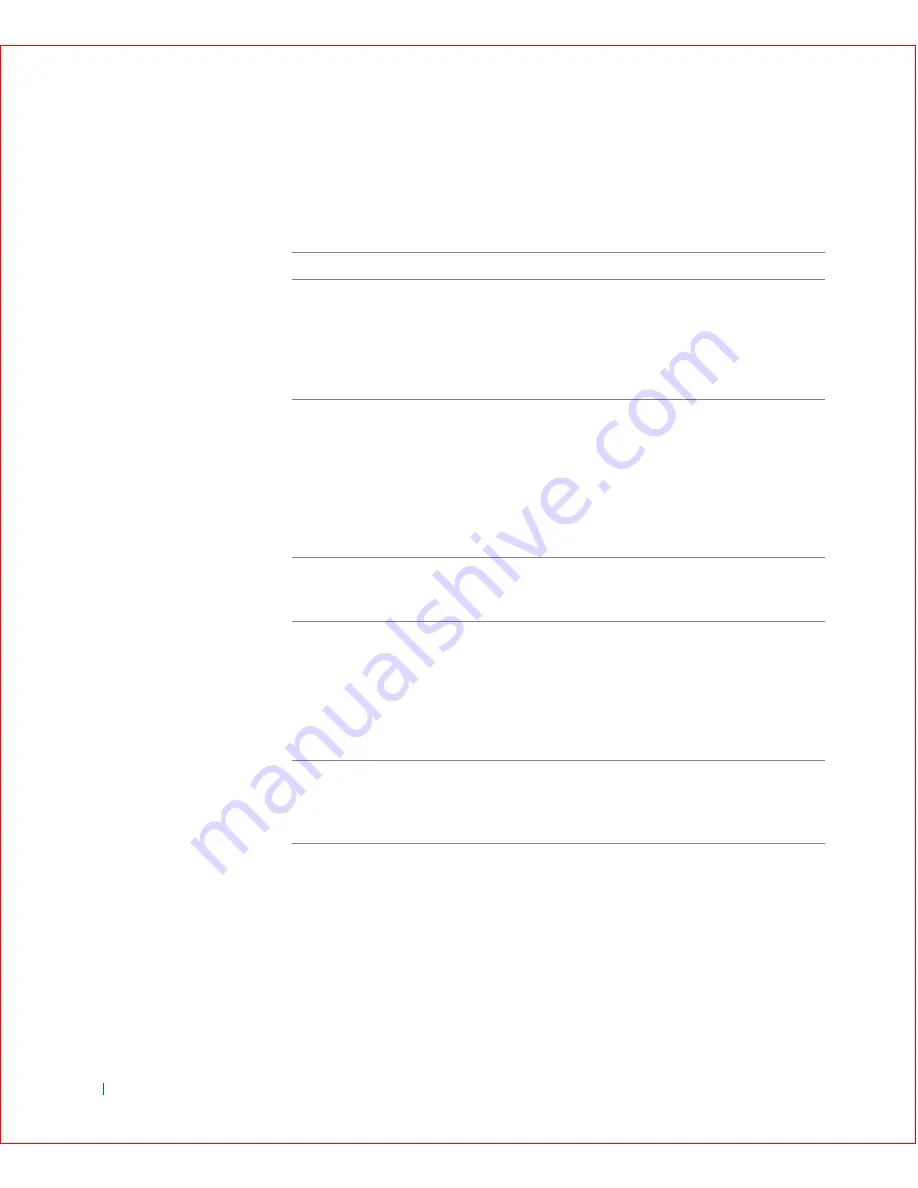
200
Solving Problems
w
w
w
.d
e
ll
.co
m
|
s
u
p
p
o
rt
.d
e
ll.c
o
m
Front Panel Light
P o w e r S w i t c h D i a g n o s t i c L i g h t C o d e s
Power Light Code
Cause
Action
Blinking yellow
The computer power
supply may have failed.
Ensure that the voltage
switch setting is correct. If
the computer still has no
power, see "
Getting Help
" for
instructions on obtaining
technical assistance.
Solid yellow
A device on the system
board may be faulty or
is incorrectly installed.
Be sure that each
microprocessor is properly
seated, remove all expansion
cards, and then reboot. If the
computer does not boot, see
"
Getting Help
" for
instructions on obtaining
technical assistance.
Solid green
and a beep code
during POST
A problem was
detected while the
BIOS was executing.
See the previous table for
instructions on diagnosing
the beep code.
Solid green power light
with
no beep code and no video
during POST
The monitor or the
graphics card may be
faulty.
See "
Video and Monitor
Problems
" If the monitor is
operating properly and is
correctly connected, see
"
Getting Help
" for
instructions on obtaining
technical assistance.
Solid green power light
and
no beep code but the
computer locks up during
POST
An integrated system
board device may be
faulty.
See "
Getting Help
" for
instructions on obtaining
technical assistance.
Summary of Contents for OptiPlex GX50
Page 1: ...w w w d e l l c o m s u p p o r t d e l l c o m Dell OptiPlex GX50 Systems User s Guide ...
Page 10: ...x Contents ...
Page 40: ...38 Abo u t You r C o mp u t er w w w d e l l c o m s u p p o r t d e l l c o m ...
Page 113: ...Installing Upgrades 111 1 Floppy drive cable 2 Lever 1 2 ...
Page 117: ...Installing Upgrades 115 S ma l l D es k t op C om p u te r Small Mini Tow er Comput er ...
Page 136: ...134 Ins ta l l i n g Up g r a d es w w w d e l l c o m s u p p o r t d e l l c o m ...
Page 154: ...152 Microsoft Windows XP Features w w w d e l l c o m s u p p o r t d e l l c o m ...
Page 162: ...160 Te c h n ic a l Sp e c if ic a tio n s w w w d e l l c o m s u p p o r t d e l l c o m ...
Page 210: ...208 So lv ing Pr o ble m s w w w d e l l c o m s u p p o r t d e l l c o m ...
Page 232: ...230 Ge tt ing Help w w w d e l l c o m s u p p o r t d e l l c o m ...
















































