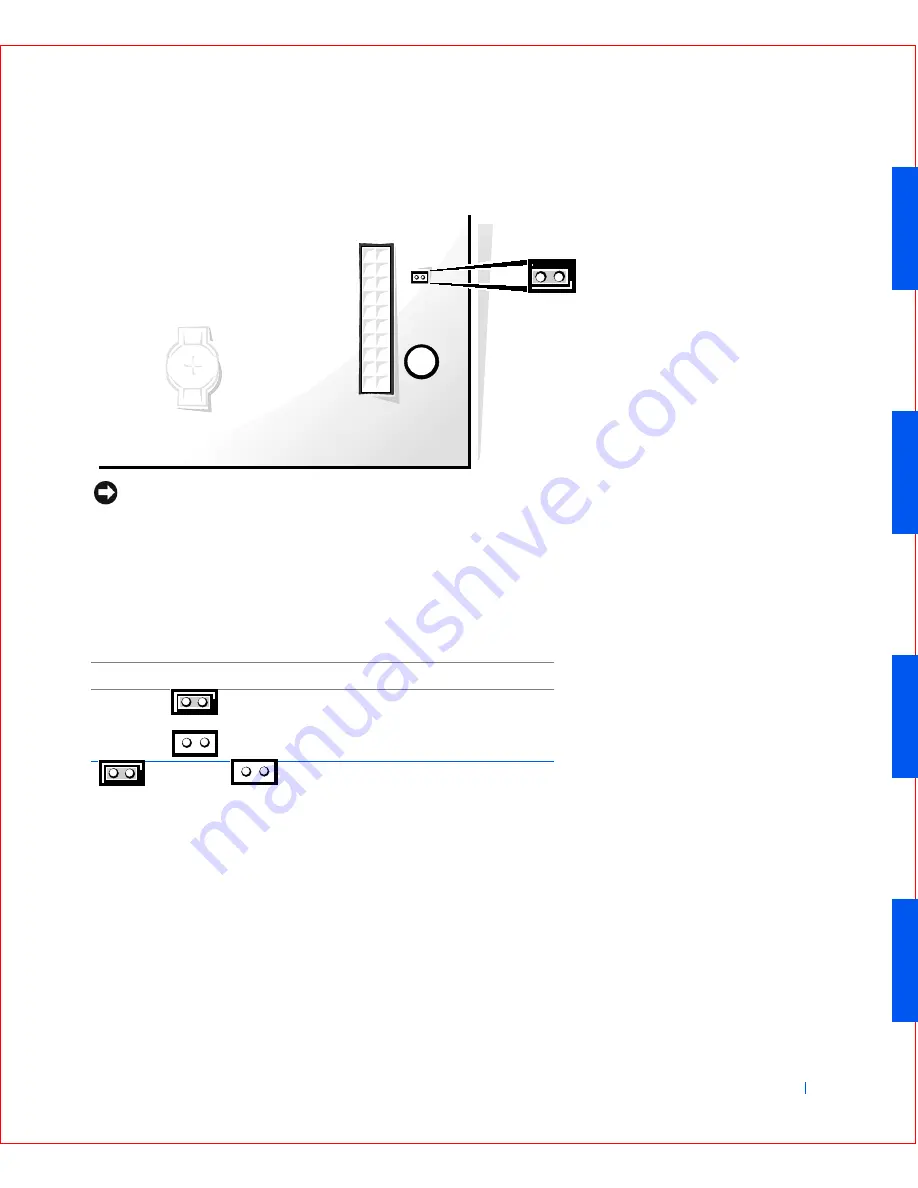
Advanced Features
59
S y s t e m B o a r d J u m p e r
NOTICE:
Make sure that your computer is turned off and unplugged before
you change the jumper setting. Otherwise, damage to your computer or
unpredictable results may occur.
To change the jumper setting to disabled, pull the plug off its pins. To
reenable the setting, carefully fit the plug onto the pins indicated.
S y s t e m - B o a r d J u m p e r S e t t i n g s
Jumper
Setting
Description
PSWD
(default) Password features are enabled.
Password features are disabled.
jumpered
unjumpered
Summary of Contents for OptiPlex GX50
Page 1: ...w w w d e l l c o m s u p p o r t d e l l c o m Dell OptiPlex GX50 Systems User s Guide ...
Page 10: ...x Contents ...
Page 40: ...38 Abo u t You r C o mp u t er w w w d e l l c o m s u p p o r t d e l l c o m ...
Page 113: ...Installing Upgrades 111 1 Floppy drive cable 2 Lever 1 2 ...
Page 117: ...Installing Upgrades 115 S ma l l D es k t op C om p u te r Small Mini Tow er Comput er ...
Page 136: ...134 Ins ta l l i n g Up g r a d es w w w d e l l c o m s u p p o r t d e l l c o m ...
Page 154: ...152 Microsoft Windows XP Features w w w d e l l c o m s u p p o r t d e l l c o m ...
Page 162: ...160 Te c h n ic a l Sp e c if ic a tio n s w w w d e l l c o m s u p p o r t d e l l c o m ...
Page 210: ...208 So lv ing Pr o ble m s w w w d e l l c o m s u p p o r t d e l l c o m ...
Page 232: ...230 Ge tt ing Help w w w d e l l c o m s u p p o r t d e l l c o m ...
















































