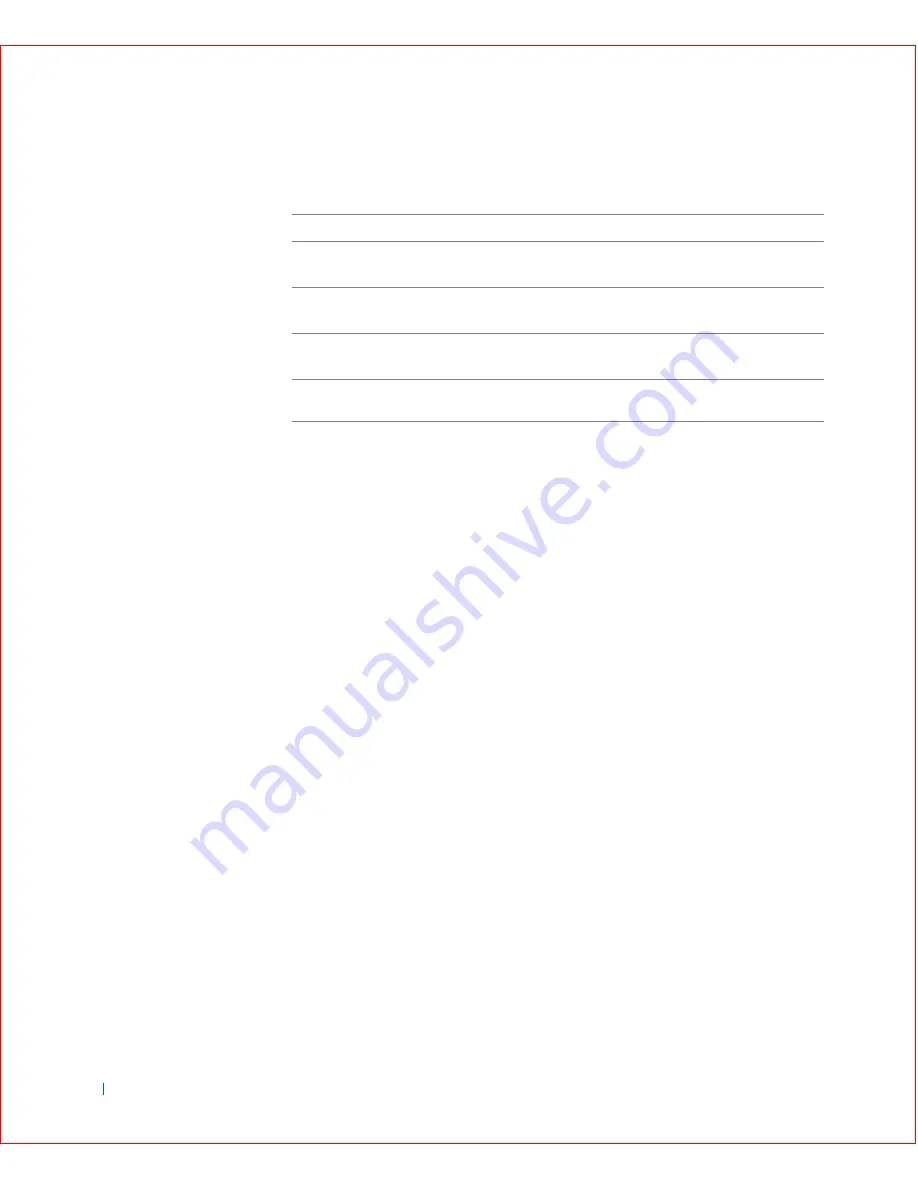
22
About Your Computer
w
w
w
.d
e
ll
.co
m
|
s
u
p
p
o
rt
.d
e
ll.c
o
m
P o w e r B u t t o n F u n c t i o n s f o r M i c r o s o f t W i n d o w s N T
®
If the computer does not turn off when you press the power button, the
computer may be hung. Press and hold the power button until the
computer turns off completely (this process may take several seconds). If
the computer is hung and the power button fails to function properly,
unplug the AC power cable from the computer, wait for the computer to
completely stop running, and plug in the AC power cable. If the computer
does not restart, press the power button to restart the computer.
Power Light
The power light illuminates in two colors and blinks or remains solid to
indicate different states (normal and nonnormal). The following are normal
lights:
•
No light — computer is in the off state (S4, S5, or mechanical OFF)
•
Steady green — normal operating state
•
Blinking green — low-power state (S1 or S3)
Action
Results
Computer
Turned On
Computer Turned Off
Press power button
Computer shuts
down
Boots and computer turns
on
Hold power button for 6 seconds* Computer turns
off
Boots and computer turns
on
*Pressing or holding the power button to shut down the computer may result in data loss. Use
the power button to shut down the computer only if the operating system is not responding.
Summary of Contents for OptiPlex GX50
Page 1: ...w w w d e l l c o m s u p p o r t d e l l c o m Dell OptiPlex GX50 Systems User s Guide ...
Page 10: ...x Contents ...
Page 40: ...38 Abo u t You r C o mp u t er w w w d e l l c o m s u p p o r t d e l l c o m ...
Page 113: ...Installing Upgrades 111 1 Floppy drive cable 2 Lever 1 2 ...
Page 117: ...Installing Upgrades 115 S ma l l D es k t op C om p u te r Small Mini Tow er Comput er ...
Page 136: ...134 Ins ta l l i n g Up g r a d es w w w d e l l c o m s u p p o r t d e l l c o m ...
Page 154: ...152 Microsoft Windows XP Features w w w d e l l c o m s u p p o r t d e l l c o m ...
Page 162: ...160 Te c h n ic a l Sp e c if ic a tio n s w w w d e l l c o m s u p p o r t d e l l c o m ...
Page 210: ...208 So lv ing Pr o ble m s w w w d e l l c o m s u p p o r t d e l l c o m ...
Page 232: ...230 Ge tt ing Help w w w d e l l c o m s u p p o r t d e l l c o m ...















































