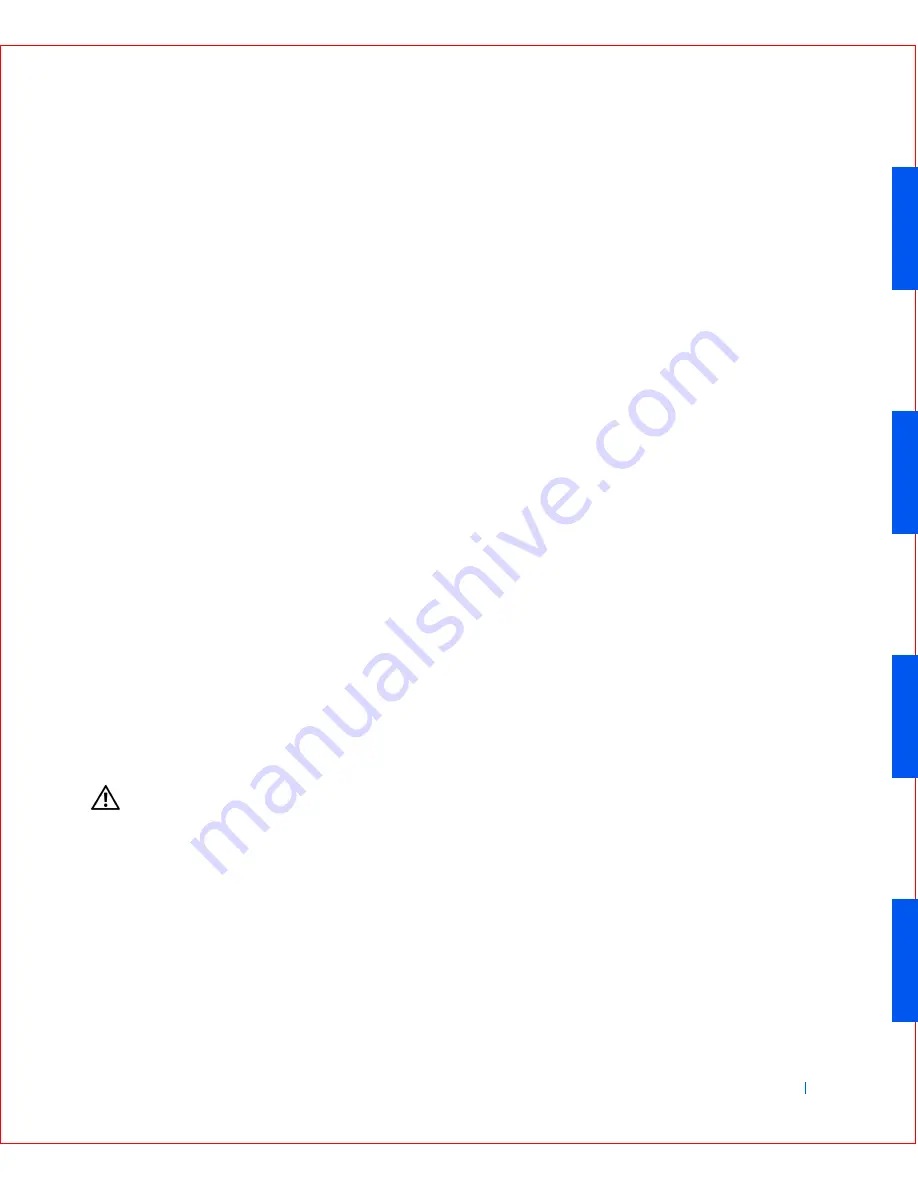
Solving Problems
181
•
Mouse pointer hangs and will not move or moves in a stuttering
fashion.
•
Messages stating that the computer is not operating at maximum
performance.
•
Errors and crashes of applications for no apparent reason.
•
Nothing displays on the video monitor.
To resolve hardware conflicts, remove any newly added hardware and
contact the hardware manufacturer. Also see your operating system
documentation.
Computer Memory Problems
During POST, the computer checks the computer's memory, determines the
amount of installed memory, and then writes to and reads from the number
of available bytes to ensure proper operation.
Basic Checks:
•
If an insufficient memory message appears, save and close any open
files and exit any open application programs not in use.
•
Consider installing additional computer memory.
•
Run the
System Memory
test in the Dell Diagnostics.
•
Reseat the memory modules.
•
Restart the computer.
If the problem still exists after you complete the basic checks, fill out the
Diagnostic Checklist
as you perform the following steps.
CAUTION:
Before you perform this procedure, see "
Safety
Instructions
."
1
Reboot the computer.
Does the RAM count displayed correctly match the actual amount of
memory installed in the computer?
Yes.
The computer needed to update the memory count. The problem
is resolved.
No.
Go to step 2.
2
Run the
System Memory
test group in the
Dell Diagnostics
.
Summary of Contents for OptiPlex GX50
Page 1: ...w w w d e l l c o m s u p p o r t d e l l c o m Dell OptiPlex GX50 Systems User s Guide ...
Page 10: ...x Contents ...
Page 40: ...38 Abo u t You r C o mp u t er w w w d e l l c o m s u p p o r t d e l l c o m ...
Page 113: ...Installing Upgrades 111 1 Floppy drive cable 2 Lever 1 2 ...
Page 117: ...Installing Upgrades 115 S ma l l D es k t op C om p u te r Small Mini Tow er Comput er ...
Page 136: ...134 Ins ta l l i n g Up g r a d es w w w d e l l c o m s u p p o r t d e l l c o m ...
Page 154: ...152 Microsoft Windows XP Features w w w d e l l c o m s u p p o r t d e l l c o m ...
Page 162: ...160 Te c h n ic a l Sp e c if ic a tio n s w w w d e l l c o m s u p p o r t d e l l c o m ...
Page 210: ...208 So lv ing Pr o ble m s w w w d e l l c o m s u p p o r t d e l l c o m ...
Page 232: ...230 Ge tt ing Help w w w d e l l c o m s u p p o r t d e l l c o m ...
















































