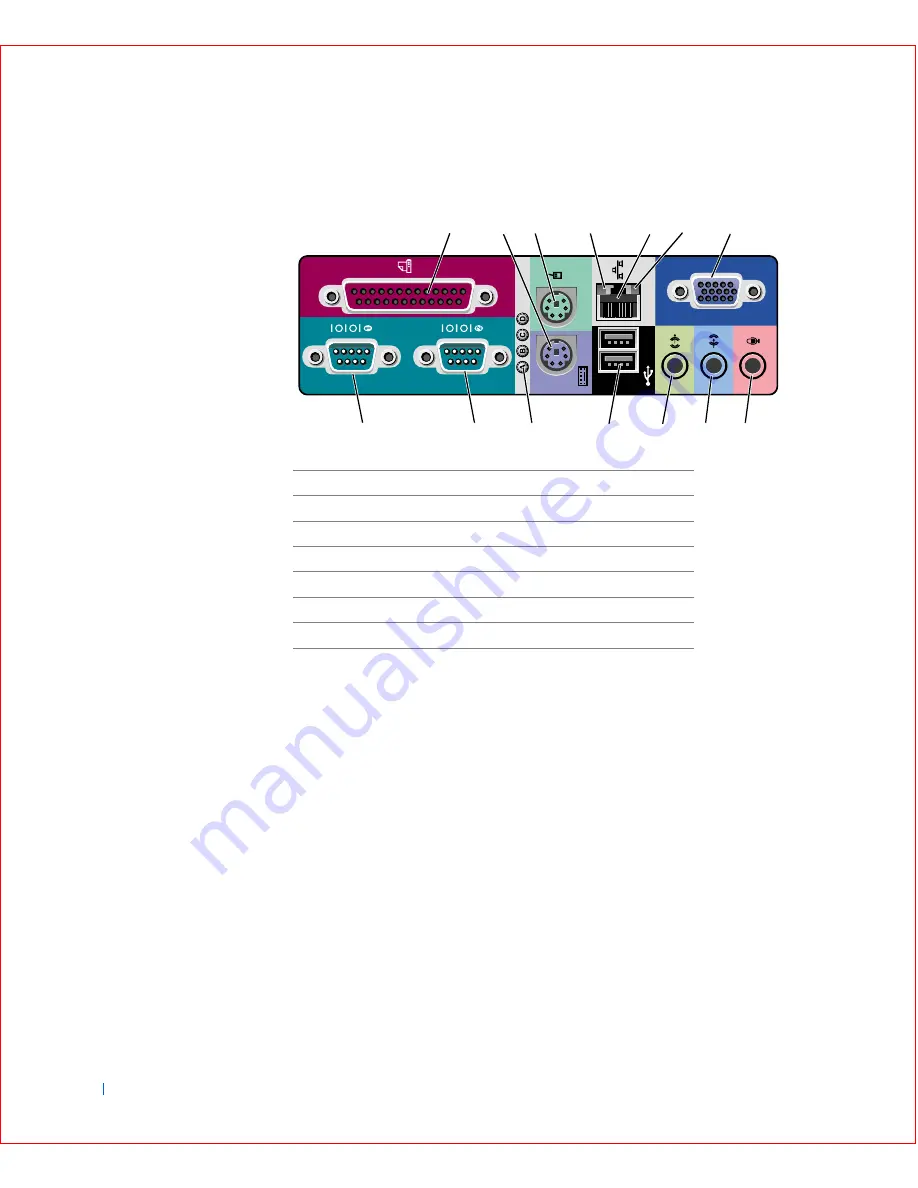
26
About Your Computer
w
w
w
.d
e
ll
.co
m
|
s
u
p
p
o
rt
.d
e
ll.c
o
m
I / O Pa n e l — S m a l l Fo r m - Fa c t o r, D e s k t o p , a n d M i n i -To w e r
C o m p u t e r s
Connecting Devices
When you connect external devices to your computer's back panel, follow
these guidelines:
•
Check the documentation that accompanied the device for specific
installation and configuration instructions.
For example, you must connect most devices to a particular
input/output (I/O) port or connector to operate properly. Also, external
devices like a mouse or printer usually require you to load device
drivers into computer memory before they will work.
•
Always attach external devices
while your computer is turned off.
Then
turn on the computer
before
turning on any external devices, unless
the documentation for the device specifies otherwise. (If the computer
does not seem to recognize the device, try turning on the device before
turning on the computer.)
1 Parallel connector
8
Microphone connector
2 Keyboard connector
9
Audio line-in connector
3 Mouse connector
10 Audio line-out connector
4 Link integrity light
11 USB connectors (2)
5 Network adapter
12 Diagnostic lights
6 Activity light
13 Serial 2 connector
7 Video connector (1)
14 Serial 1 connector
2
1
3
4
5
6
14
13
12
11
9
10
8
7
Summary of Contents for OptiPlex GX50
Page 1: ...w w w d e l l c o m s u p p o r t d e l l c o m Dell OptiPlex GX50 Systems User s Guide ...
Page 10: ...x Contents ...
Page 40: ...38 Abo u t You r C o mp u t er w w w d e l l c o m s u p p o r t d e l l c o m ...
Page 113: ...Installing Upgrades 111 1 Floppy drive cable 2 Lever 1 2 ...
Page 117: ...Installing Upgrades 115 S ma l l D es k t op C om p u te r Small Mini Tow er Comput er ...
Page 136: ...134 Ins ta l l i n g Up g r a d es w w w d e l l c o m s u p p o r t d e l l c o m ...
Page 154: ...152 Microsoft Windows XP Features w w w d e l l c o m s u p p o r t d e l l c o m ...
Page 162: ...160 Te c h n ic a l Sp e c if ic a tio n s w w w d e l l c o m s u p p o r t d e l l c o m ...
Page 210: ...208 So lv ing Pr o ble m s w w w d e l l c o m s u p p o r t d e l l c o m ...
Page 232: ...230 Ge tt ing Help w w w d e l l c o m s u p p o r t d e l l c o m ...
















































