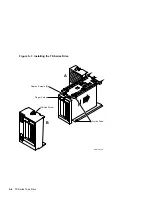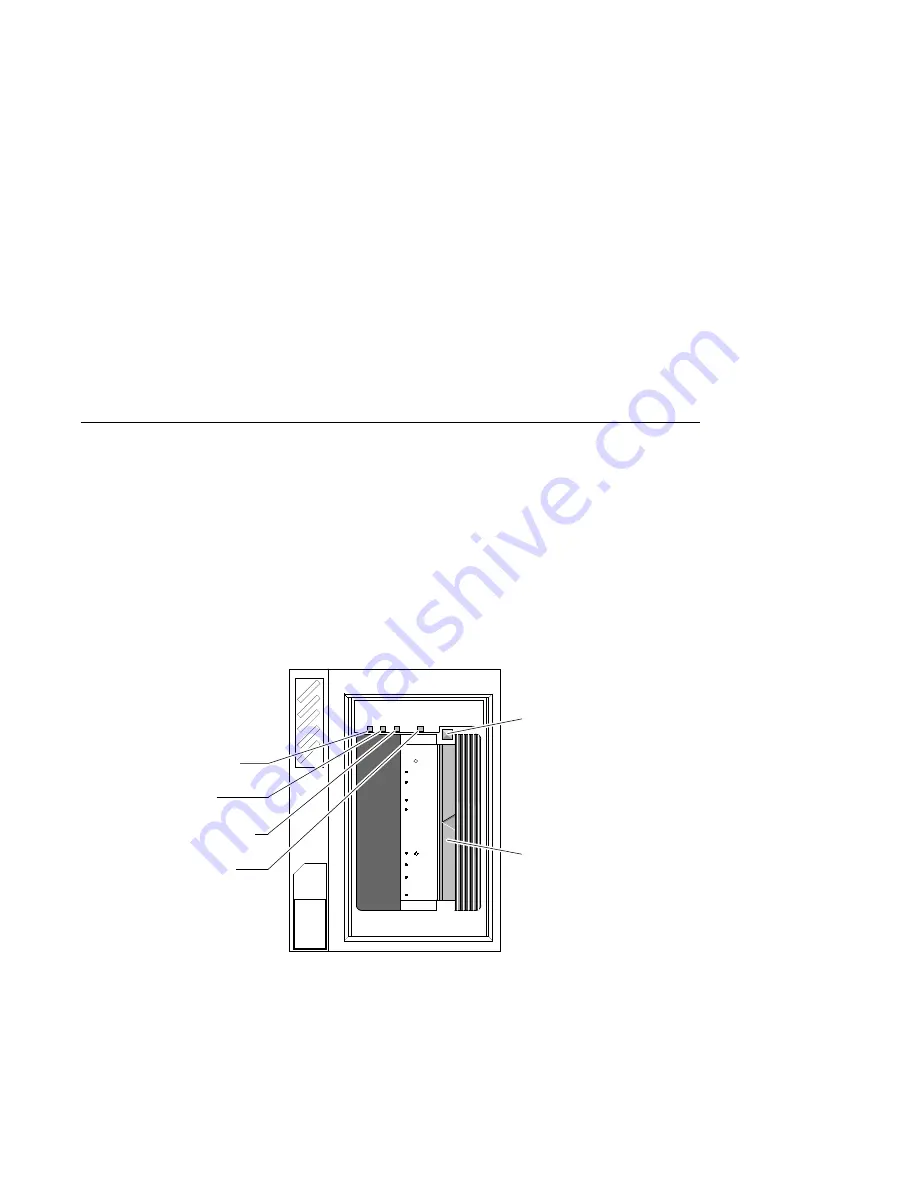
5
TZ-Series Tape Drive
5.1 General
This chapter describes how to install the TZ-series of tape drive. Figure 5–1
shows the front panel of the TZ86 tape drive and is representative of this
series of drives.
Figure 5–1 TZ86 Tape Drive Front Panel
To Load
To Unload
WriteProtectedTape in Use
Use Cleaning
Tape
Operate
Handle
Unload
TZ86
Wait
Light
Open this
Handle
Insert Tape
Close this
Handle
Press Button
Wait
Light
Open this
Handle
Remove Tape
Cartridge Insert/
Release Handle
Write-Protected
Orange
Tape In Use
Yellow
Use Cleaning Tape
Orange
Operate Handle
Green
Unload
Button
MLO-011785
The Digital Linear Tape Drive (DLT) family cartridge tape drives are 5.25-inch
streaming linear recording tape devices, designed for systems requiring high
performance, high data integrity, and unattended backup.
TZ-Series Tape Drive 5–1