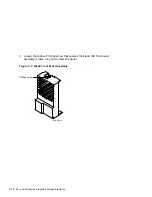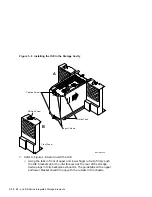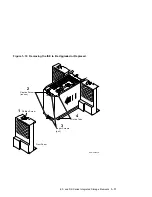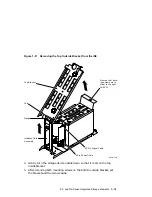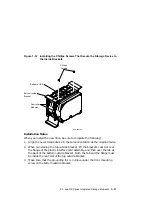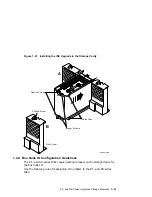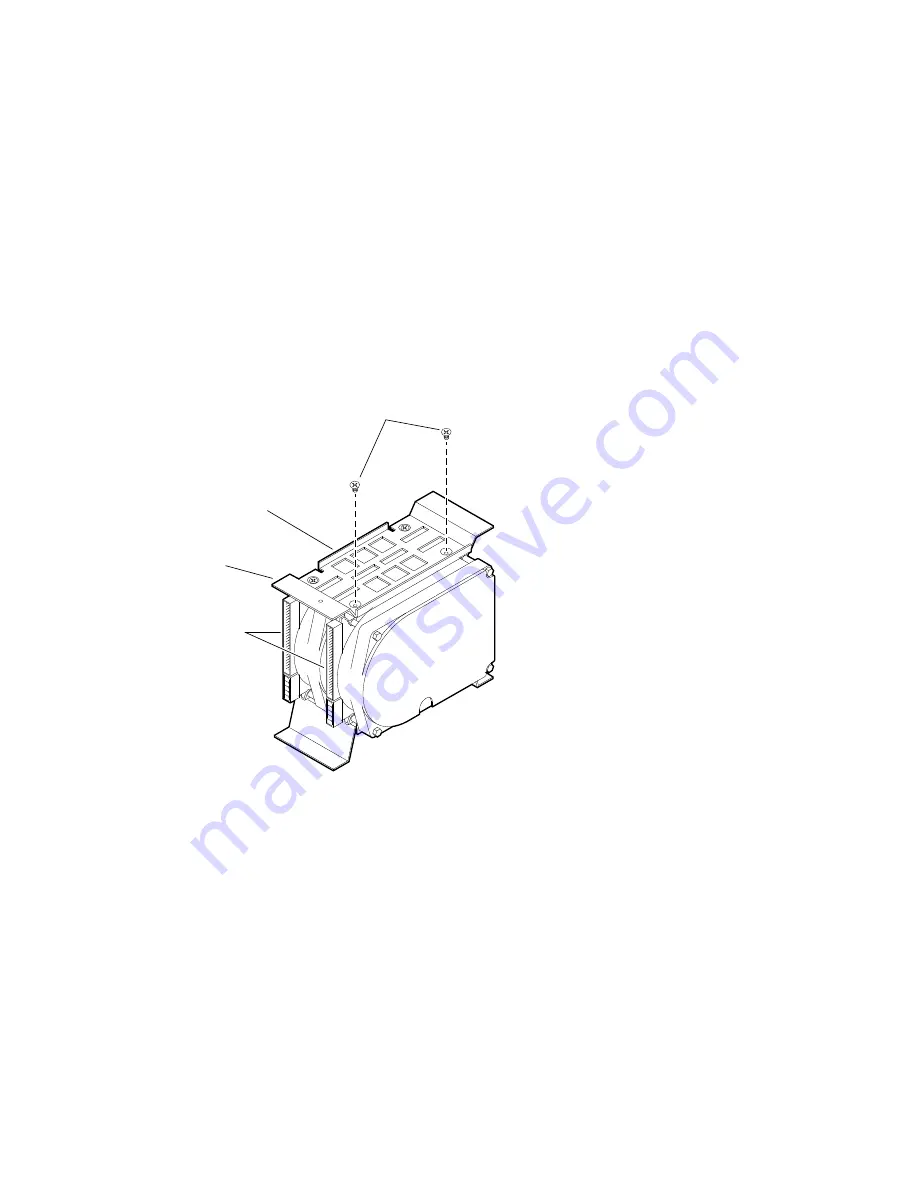
Figure 1–12 Installing the Phillips Screws That Secure the Storage Device to
the Inside Brackets
Phillips
Screws
Bottom Inside
Bracket
Bottom of ISE
Controller
Modules
MLO-007246
Installation Notes
When you install the new drive, be sure to complete the following:
1.
Align the new storage device in the same orientation as the original device.
2.
When reinstalling the top outside bracket, lift the bracket’s rear slot over
the flange of the plastic interface card assembly, and then over the tab at
the back of the bottom outside bracket. Both the tab and the flange must
be inside the rear slot of the top outside bracket.
3.
Make sure that the grounding foil is in place under the front mounting
screw on the bottom outside bracket.
EF- and RZ-Series Integrated Storage Elements 1–21