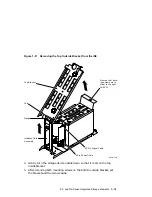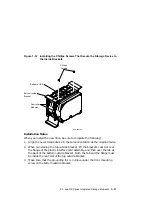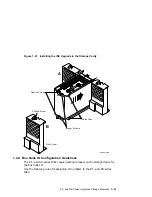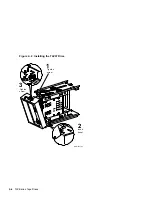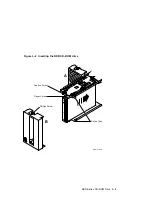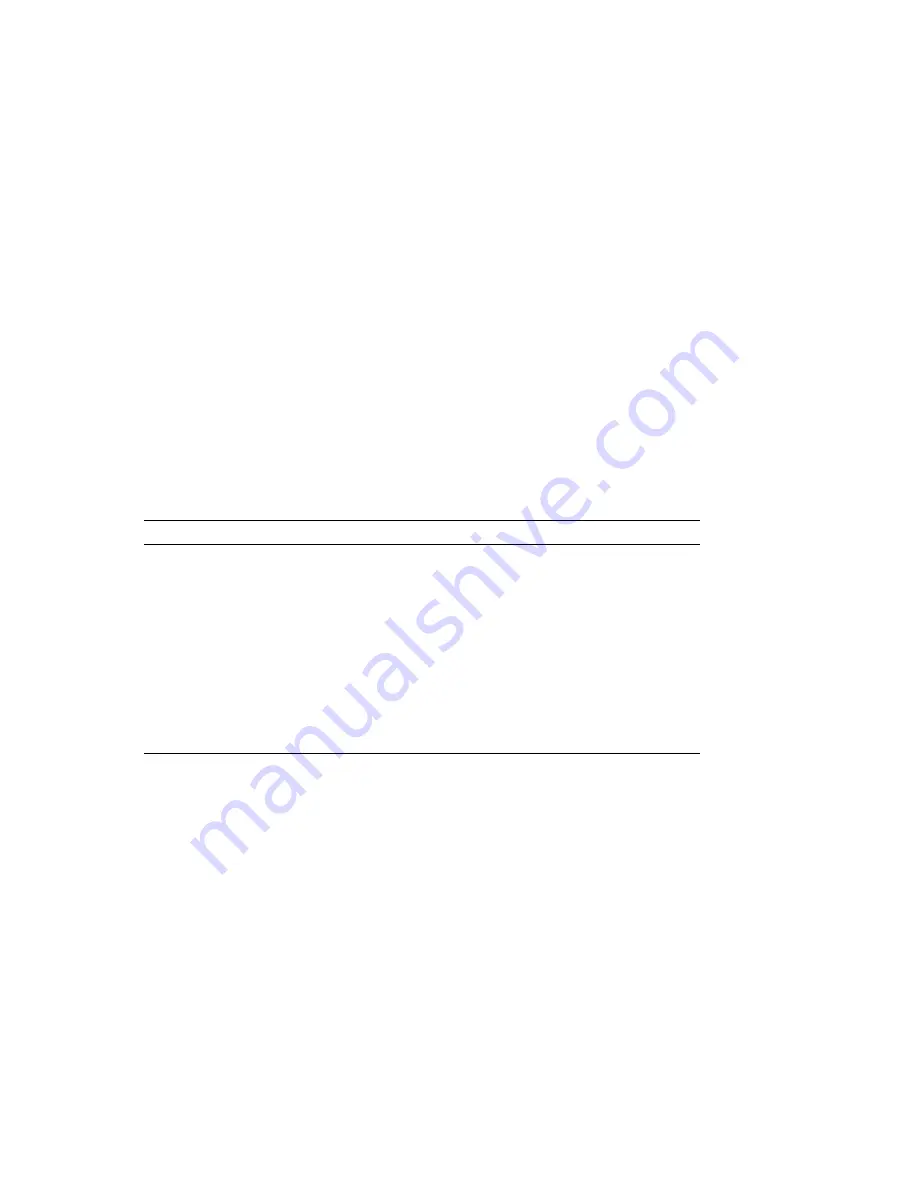
1.7.2 Error Messages
If an error condition is found during the execution of DRVTST, an error
message is displayed. Two types of errors are reported: soft errors, which are
corrected during the operation of the ISE, and fatal errors, which prevent the
ISE from functioning.
The following table indicates the error messages you may see and what they
mean.
Table 1–1 DVTST Error Messages
Message
Description
Soft read error on head xx track yyyy.
Soft write error on head xx track yyyy.
Soft compare error on head xx track yyyy.
These are soft error messages which
indicate that an operation succeeded,
but that the error recovery firmware was
invoked. These messages may indicate
a forced-error flag or correctable ECC
error, or that the read/write head was
temporarily off-track. These are corrected
during normal operation.
xxxx - Unit diagnostics failed.
This is a fatal error. xxxx is the MSCP
error code.
xxxx - Unit read/write test failed.
This is a fatal error. xxxx is the MSCP
error code.
Make note of any soft error messages that are displayed for possible future
reference. If you encounter a fatal error, do not complete the installation.
1.8 Setting the SCSI ISE Parameters
Refer to the HSD05 DSSI-to-SCSI Bus Adapter Operation Information for
BA400-Based VAX 4000 Systems manual (EK-HSDC5-IN) or the HSD10 DSSI-
to-SCSI Bus Adapter Operation Information for VAX 4000 Systems manual
(EK-HSD10-OP) for the procedures to set the SCSI ISE parameters.
1.8.1 Problem Resolution
Should you encounter problems during installation, refer to the appropriate
system troubleshooting and diagnostics manual.
EF- and RZ-Series Integrated Storage Elements 1–33