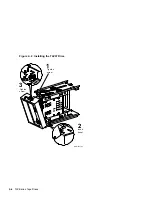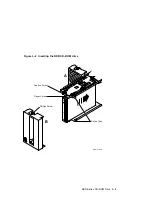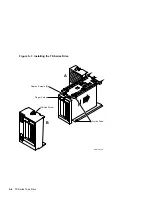3.4 Completing the Installation
This section explains how to verify successful installation of the RRD
CD–ROM drive by performing the power-on self-test (POST).
3.4.1 RRD CD–ROM Power-On Self-Test
Use the following procedure to execute the POST:
1.
Power on the system.
•
The Busy indicator flashes for approximately 10 to 20 seconds.
Successful POST
After successful completion of the POST, the Busy indicator shuts off.
Have the system manager restart the operating system and assign a device
name to the CD–ROM drive.
Unsuccessful POST
If the Busy indicator remains on continuously then the POST failed.
p
Attempt to clear the failure by powering off the system and then re-
executing the POST.
p
Check to be sure the CD is not loaded upside-down.
p
Check and reseat all ISE cable connections.
p
If the failure continues, refer to the appropriate system troubleshooting
and diagnostics manual (Appendix A).
3.5 Setting the ISE Parameters
For RRD-series CD–ROM drives configured on an HSD05 or HSD10, the SCSI
ISE parameters are set in the same manner as the RZ-series ISEs. Refer to
the HSD05 DSSI-to-SCSI Bus Adapter Operation Information for BA400-Based
VAX 4000 Systems manual (EK–HSDC5–IN) or the HSD10 DSSI-to-SCSI Bus
Adapter Operation Information for VAX 4000 Systems manual (EK–HSD10–OP)
for this procedure.
RRD-Series CD–ROM Drive 3–11