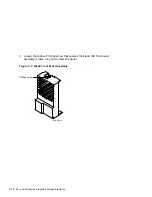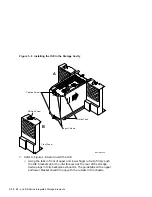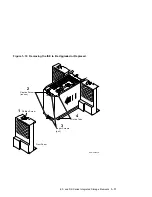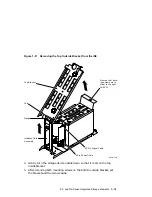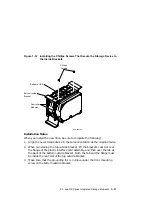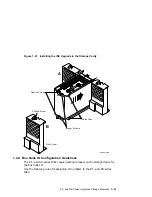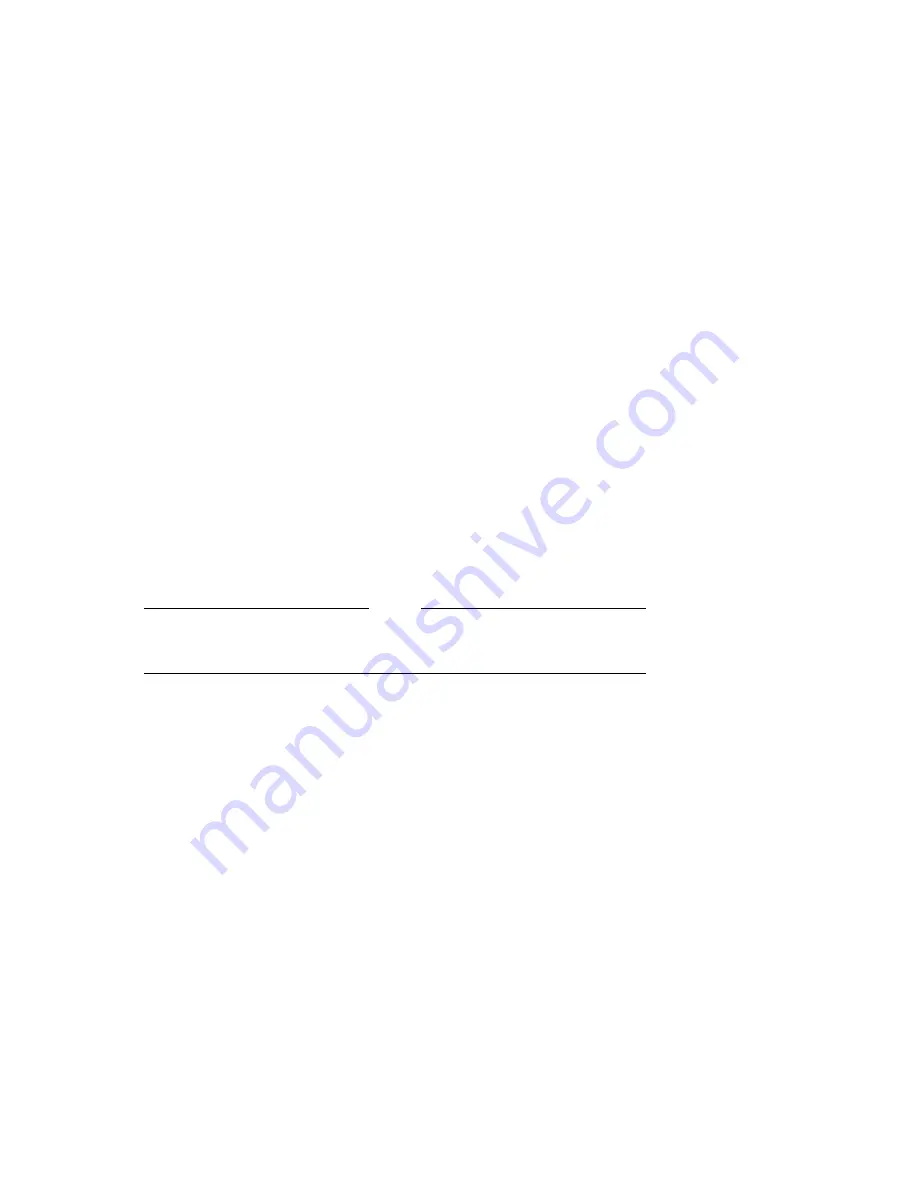
1.4.2 Installing a Second Storage Device in a 3.5-inch ISE
The upgrade kit for the 3.5-inch ISE contains the following:
•
Storage device
•
Mounting hardware—four Phillips screws
•
BA400-Series Enclosures Storage Devices Installation Procedures
•
Drive reference booklet or data sheet
The following sections describe how to install a second storage device in a
3.5-inch ISE.
1.4.2.1 Remove the Top Outside Bracket
Complete the following steps to remove the top outside bracket from the ISE.
Note
Note the orientation of the mounting bracket before you take it apart
(refer to Figure 1–2).
1.
Remove the two mounting screws on the top outside bracket and put them
aside.
2.
Push up the plastic flange of the interface card assembly, and lift the top
outside bracket’s rear slot over the plastic flange.
3.
Unplug the power cable and the 50-pin signal cable from their connectors
on the ISE controller module (Figure 1–11).
1–18 EF- and RZ-Series Integrated Storage Elements